Brother MFC 6890CDW User Manual
Page 7
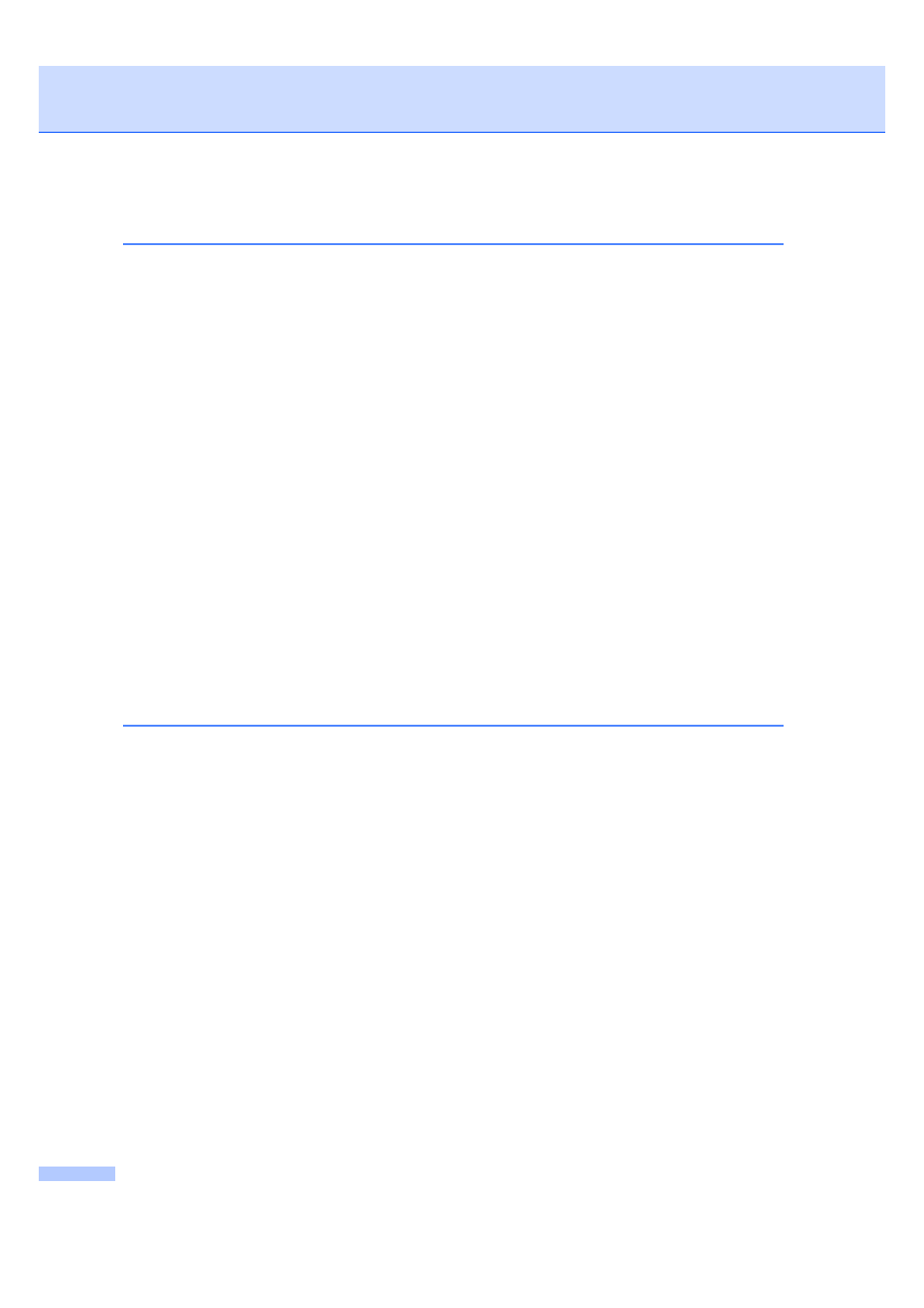
vi
Entering Copy mode ......................................................................................88
Making a single copy .....................................................................................88
Making multiple copies ..................................................................................89
Stop copying ..................................................................................................89
Changing copy speed and quality .................................................................89
Enlarging or reducing the image copied ........................................................90
Making N in 1 copies or a poster (Page Layout) ..........................................91
Sorting copies using the ADF ........................................................................92
Adjusting Brightness and Contrast ................................................................93
Paper Options................................................................................................93
Skew Adjustment ...........................................................................................94
Book Copy .....................................................................................................95
Watermark Copy............................................................................................95
Duplex (2-sided) copying (Tray #1 only)........................................................96
Setting your favourites ...................................................................................98
Section IV Direct Photo Printing
Printing photos from a memory card or
USB Flash memory drive 102
Printing from a memory card or USB Flash memory drive without a PC.....102
Scanning to a memory card or USB Flash memory drive without a PC ......102
Using PhotoCapture Center™ from your computer.....................................102
Using a memory card or USB Flash memory drive .....................................102
Memory cards or USB Flash memory drive folder structure........................103
Entering PhotoCapture mode ......................................................................105
View Photos.................................................................................................105
Print Index (Thumbnails) .............................................................................106
Printing Photos ............................................................................................107
Enhance Photos ..........................................................................................107
DPOF printing ..............................................................................................109
Print Speed and Quality...............................................................................111
Paper options ..............................................................................................111
Adjusting Brightness, Contrast and Color....................................................112
Cropping ......................................................................................................114
Borderless printing.......................................................................................114
Date Print.....................................................................................................114
