9 printing reports, Fax reports, Printing reports – Brother MFC 6890CDW User Manual
Page 89
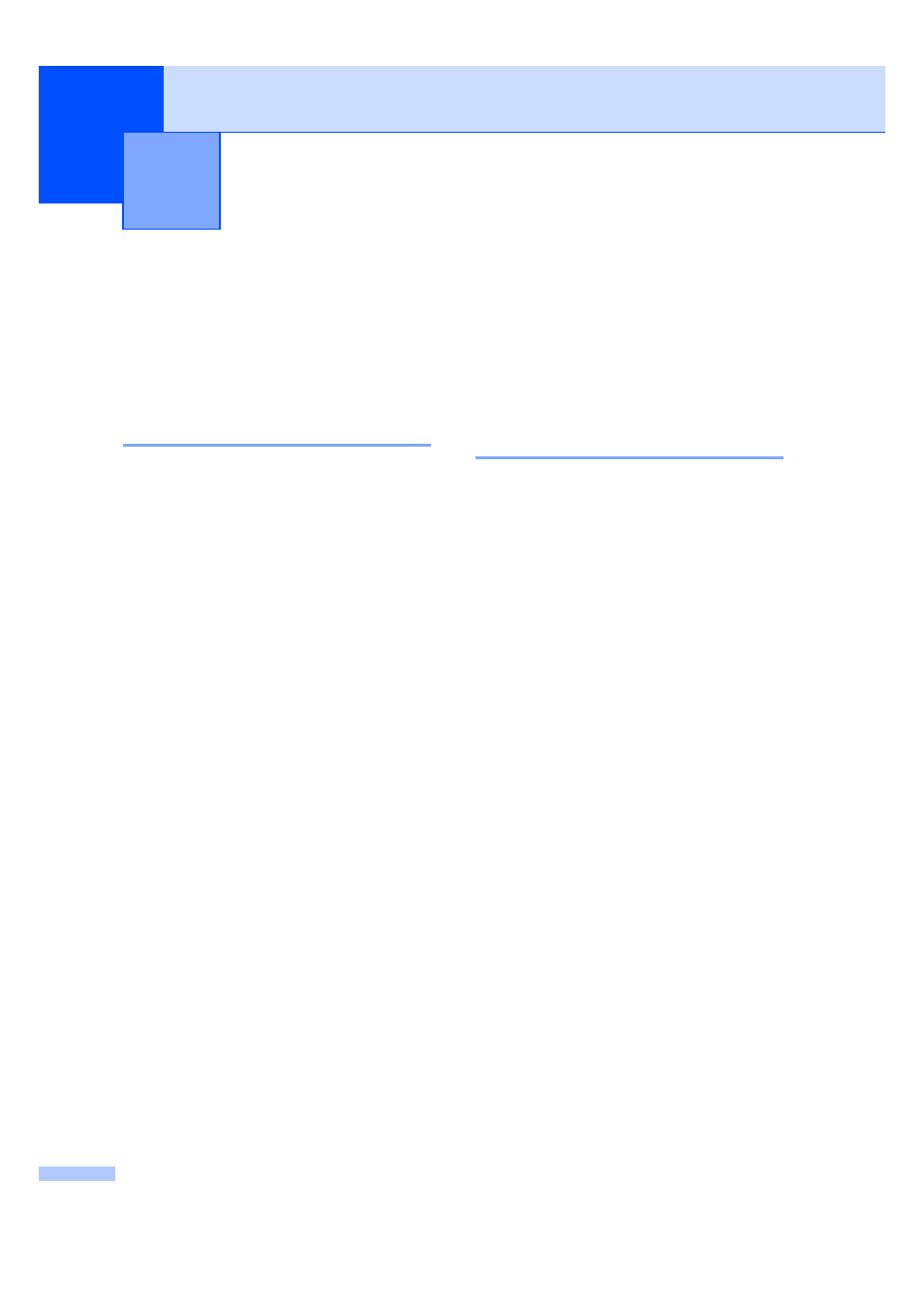
80
9
Fax reports
9
You need to set up the Transmission
Verification Report and Journal Period using
the MENU keys.
Transmission Verification
Report
9
There are several settings available for the
Transmission Verification Report:
On: Prints a report after every fax you send.
On+Image: Prints a report after every fax
you send. A portion of the fax’s first page
appears on the report.
Off: Prints a report if your fax is
unsuccessful due to a transmission error.
The report will also print if the receiving
machine modifies the size of the
document you fax. Off is the default
setting.
Off+Image: Prints a report if your fax is
unsuccessful due to a transmission error.
The report will also print if your fax is
successful, but the receiving machine
modifies the size of the document you fax.
A portion of the fax’s first page appears on
the report.
Off2: Prints a report only if your fax is
unsuccessful due to a transmission error.
Off2+Image: Prints a report only if your
fax is unsuccessful due to a transmission
error. A portion of the fax’s first page
appears on the report.
a
Press MENU.
b
Press a or b to display Fax.
c
Press Fax.
d
Press a or b to display
Report Setting
.
e
Press Report Setting.
f
Press Transmission.
g
Press On, On+Image, Off,
Off+Image
, Off2 or Off2+Image.
h
Press Stop/Exit.
Fax Journal (activity report)
9
You can set the machine to print a journal at
specific intervals (every 50 faxes, 6, 12 or
24 hours, 2 or 7 days). If you set the interval
to Off, you can still print the report by
following the steps in How to print a report
on page 81. The factory setting is
Every 50 Faxes
.
a
Press MENU.
b
Press a or b to display Fax.
c
Press Fax.
d
Press a or b to display
Report Setting
.
e
Press Report Setting.
f
Press Journal Period.
Printing Reports
9
