Brother MFC 6890CDW User Manual
Page 179
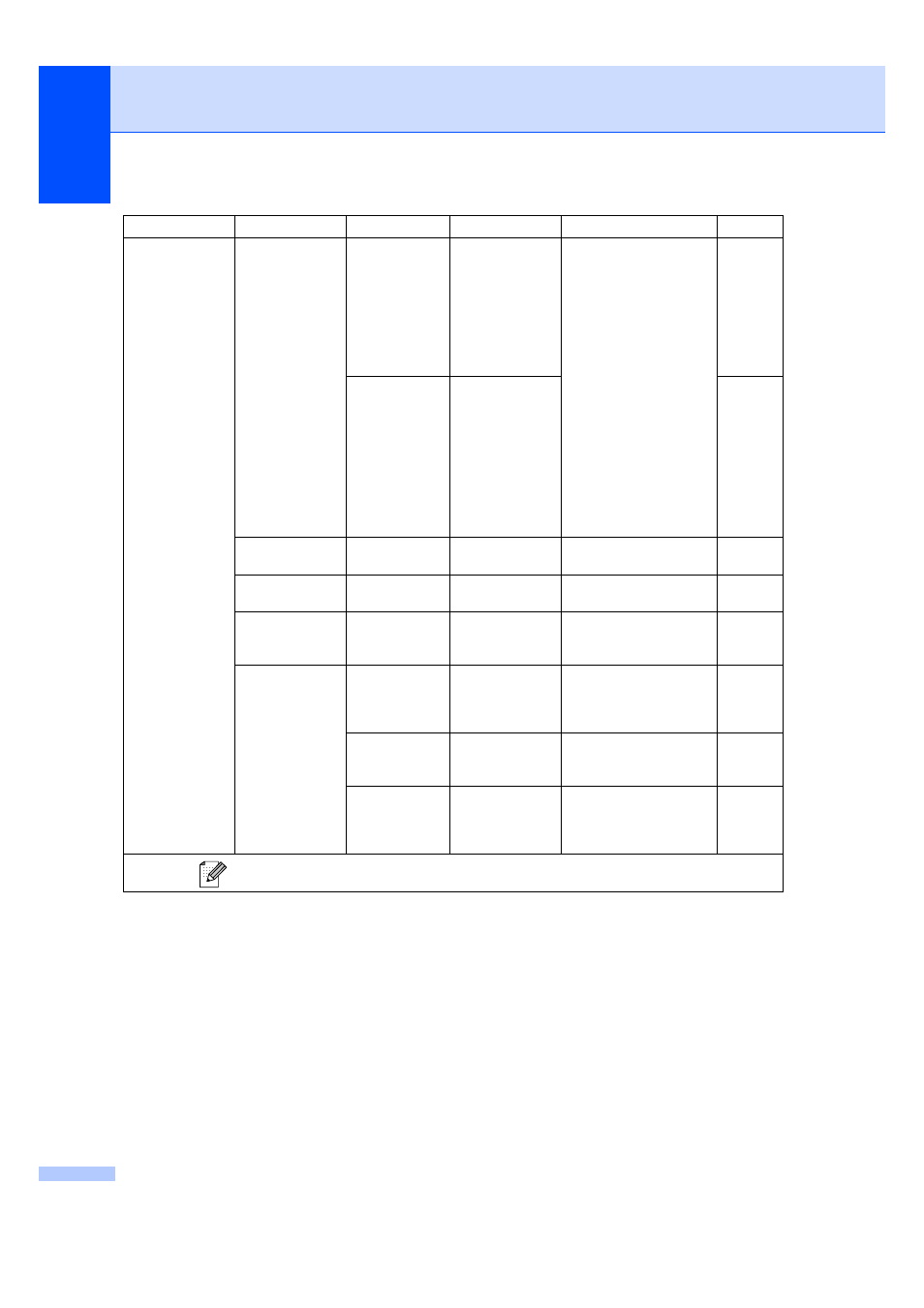
170
Fax
(Continued)
Report Setting
Transmission
On
On+Image
Off
*
Off+Image
Off2
Off2+Image
Initial setup for
Transmission Verification
Report and Fax Journal
Report.
Journal Period
Off
Every 50 Faxes
*
Every 6 Hours
Every 12 Hours
Every 24 Hours
Every 2 Days
Every 7 Days
Print Document
—
—
Prints incoming faxes
store from the memory.
Remote Access
—
---l
Set your own code for
Remote Retrieval.
Remaining Jobs
—
—
Check which jobs are in
the memory and lets you
cancel chosen jobs.
Miscellaneous
Compatibility
High
*
Normal
Basic(for VoIP)
Adjusts the modem speed
to help resolve
transmission problems.
Caller ID Type
FSK
*
DTMF
You can switch the mode
if Caller ID cannot be
displayed normally.
Fax Mode
Easy Mode
*
Advanced Mode
Selects the transmission
process when
sending/receiving the
faxes manually.
Level1
Level2
Level3
Options
Descriptions
Page
The factory settings are shown in Bold with an asterisk.
- HL-2240 (522 pages)
- HL-2240 (21 pages)
- HL-2240 (150 pages)
- HL-2240 (2 pages)
- HL 5370DW (172 pages)
- HL-2170W (138 pages)
- HL 5370DW (203 pages)
- HL 2270DW (35 pages)
- HL 2270DW (47 pages)
- HL 5370DW (55 pages)
- HL-2170W (137 pages)
- HL-2170W (52 pages)
- PT-1290 (1 page)
- DCP-385C (122 pages)
- MFC 6890CDW (256 pages)
- DCP-585CW (132 pages)
- DCP-385C (2 pages)
- DCP-383C (7 pages)
- Pocket Jet6 PJ-622 (32 pages)
- Pocket Jet6 PJ-622 (11 pages)
- Pocket Jet6 PJ-622 (48 pages)
- Pocket Jet6Plus PJ-623 (76 pages)
- PT-2100 (58 pages)
- PT-2700 (34 pages)
- PT-2700 (62 pages)
- PT-2700 (90 pages)
- PT-2700 (180 pages)
- HL 5450DN (2 pages)
- DCP-8110DN (22 pages)
- HL 5450DN (168 pages)
- HL 5450DN (2 pages)
- DCP-8110DN (36 pages)
- HL 5470DW (177 pages)
- HL 5450DN (120 pages)
- DCP-8110DN (13 pages)
- HL 5470DW (34 pages)
- HL-S7000DN (9 pages)
- HL 5470DW (30 pages)
- MFC-J835DW (13 pages)
- HL-6050D (37 pages)
- HL-7050N (17 pages)
- HL-6050DN (138 pages)
- HL-6050D (179 pages)
- PT-1280 (1 page)
- PT-9800PCN (32 pages)
