Brother MFC 6890CDW User Manual
Page 4
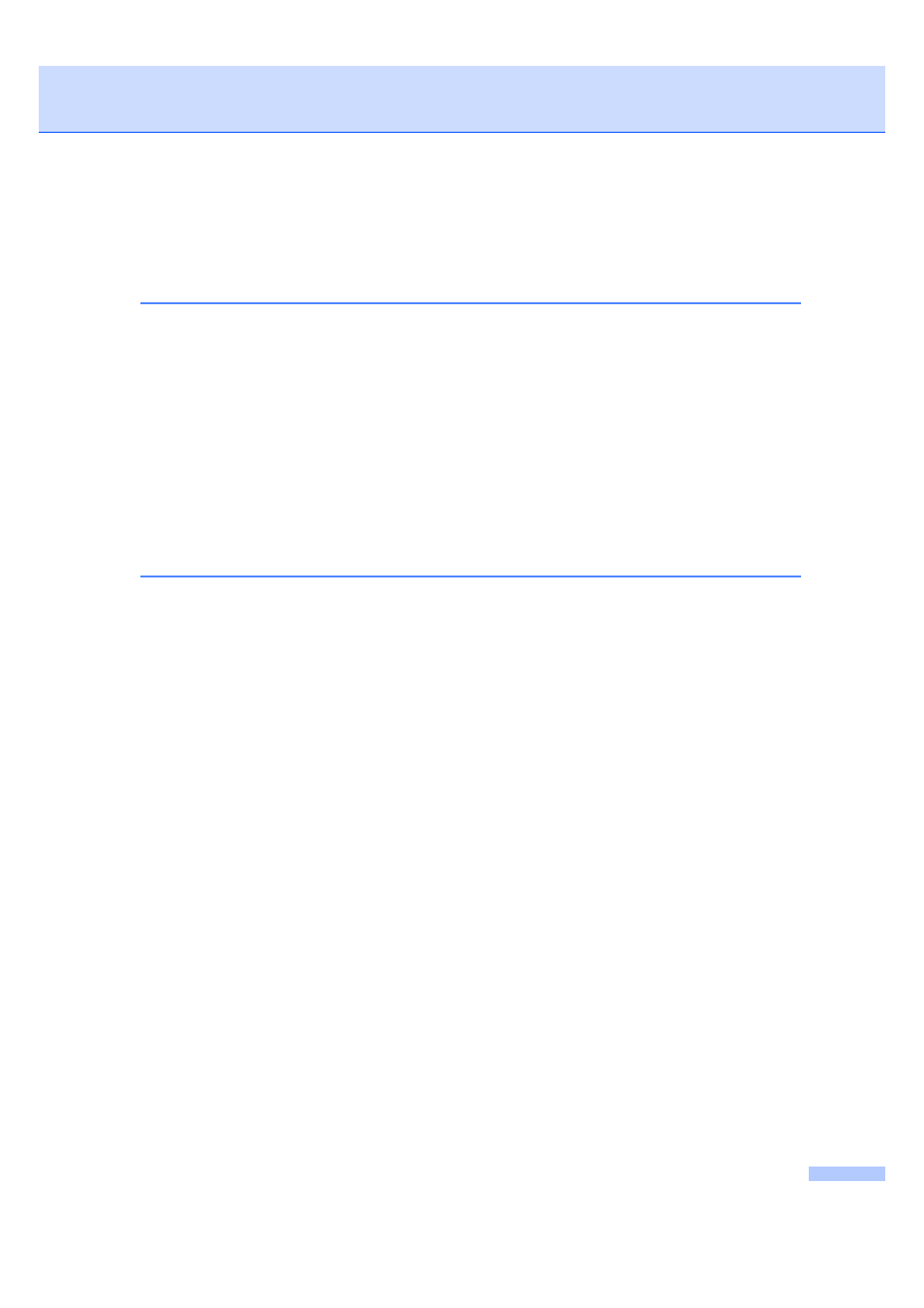
iii
LCD Contrast................................................................................................. 32
Setting the backlight brightness..................................................................... 32
Setting the Dim Timer for the backlight ........................................................ 33
LCD Language .............................................................................................. 33
Setting the Fax Logic..................................................................................... 33
Setting and changing the Administrator Password........................................ 34
Setting up and changing the Public user ....................................................... 35
Setting up and changing restricted users ...................................................... 36
Turning Secure Function Lock on/off............................................................. 37
Switching users ............................................................................................. 38
Changing to the Public mode ........................................................................ 38
Reset all users............................................................................................... 38
Faxing from the ADF .................................................................................... 40
Faxing from the scanner glass ...................................................................... 41
Setting the scanner glass size for faxing ....................................................... 41
Color fax transmission ................................................................................... 42
How to preview an outgoing fax .................................................................... 42
Cancelling a fax in progress .......................................................................... 42
Cancelling a Broadcast in progress............................................................... 44
Sending faxes using multiple settings ........................................................... 44
Contrast ......................................................................................................... 45
Changing fax resolution................................................................................. 45
Dual access (Monochrome only) ................................................................... 46
Real time transmission .................................................................................. 46
Overseas Mode ............................................................................................. 46
Delayed Faxing (Monochrome only).............................................................. 46
Delayed Batch Transmission (Monochrome only)......................................... 47
Checking and cancelling waiting jobs............................................................ 47
Setting your changes as a new default.......................................................... 47
Restoring all fax settings to the factory settings ............................................ 48
Sending a fax manually ................................................................................. 48
Out of Memory message ............................................................................... 48
