Brother MFC 6890CDW User Manual
Page 6
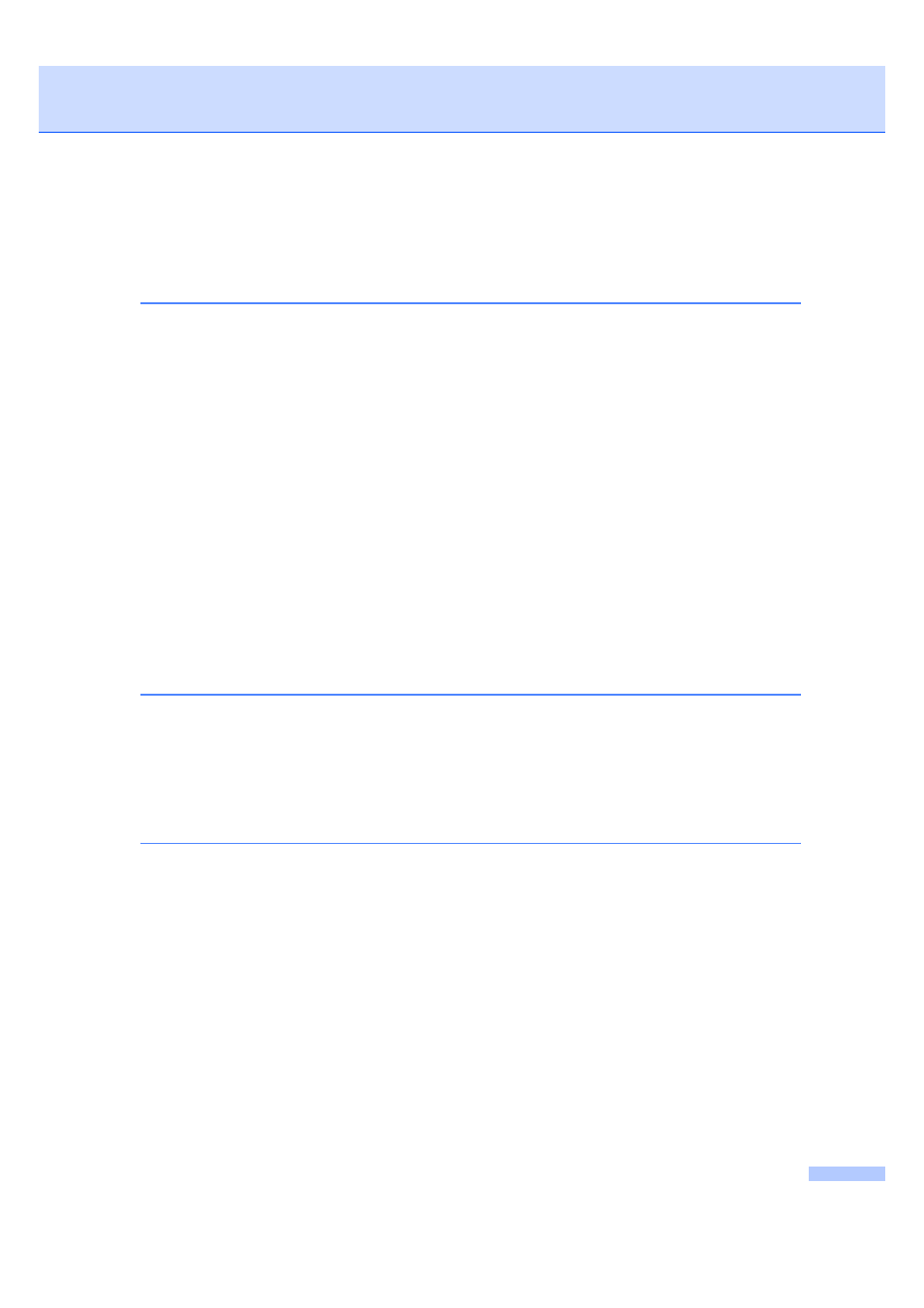
v
Connecting an external or extension telephone ............................................ 68
Operation from extension telephones............................................................ 68
Using a cordless external telephone ............................................................. 69
Using remote codes....................................................................................... 69
Manual dialling............................................................................................... 70
One Touch Dialling ........................................................................................ 70
Speed Dialling ............................................................................................... 70
Fax Redial ..................................................................................................... 70
Outgoing Call history ..................................................................................... 71
Caller ID history ............................................................................................. 71
Storing a pause ............................................................................................. 72
Storing One Touch Dial numbers .................................................................. 72
Storing One Touch numbers from Outgoing Calls......................................... 73
Storing One Touch numbers from the Caller ID history................................. 73
Storing Speed Dial numbers.......................................................................... 74
Storing Speed Dial numbers from Outgoing Calls......................................... 75
Storing Speed Dial numbers from the Caller ID history ................................. 75
Changing or Deleting One Touch or Speed Dial names or numbers ............ 76
Setting up groups for broadcasting................................................................ 77
Combining Quick Dial numbers ..................................................................... 79
Setup to receive polling ................................................................................. 82
Setup to receive polling with secure code ..................................................... 82
Setup to receive delayed polling.................................................................... 83
Sequential polling (Monochrome only) .......................................................... 83
Cancelling a Sequential Polling Job .............................................................. 84
Setup for polled transmit................................................................................ 84
Setup for polled transmit with secure code.................................................... 85
