6changing the destination pc – Brother MFC 6890CDW User Manual
Page 66
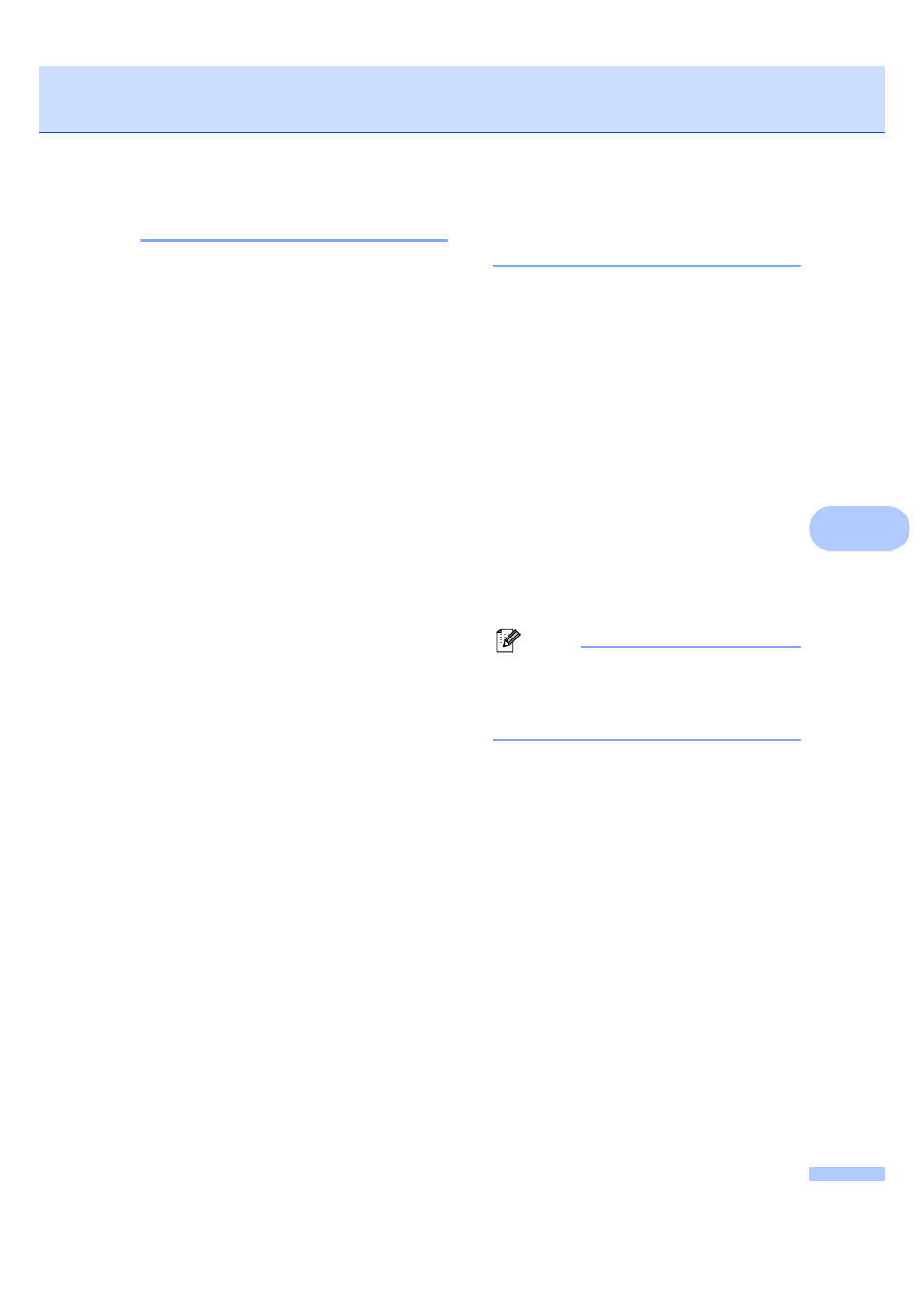
Receiving a Fax
57
6
Changing the destination PC
6
a
Press MENU.
b
Press a or b to display Fax.
c
Press Fax.
d
Press a or b to display
Setup Receive
.
e
Press Setup Receive.
f
Press a or b to display
Memory Receive
.
g
Press Memory Receive.
h
Press PC Fax Receive.
i
Press
receive faxes.
j
Press OK.
k
Press Backup Print:On or
Backup Print:Off
.
l
Press Stop/Exit.
Turning off Memory Receive
Operations
6
a
Press MENU.
b
Press a or b to display Fax.
c
Press Fax.
d
Press a or b to display
Setup Receive
.
e
Press Setup Receive.
f
Press a or b to display
Memory Receive
.
g
Press Memory Receive.
h
Press Off.
i
Press Stop/Exit.
Note
The LCD will give you more options if
there are received faxes still in your
machine’s memory. (See Changing
Memory Receive Operations on page 58.)
See also other documents in the category Brother Printers:
- HL-2240 (522 pages)
- HL-2240 (21 pages)
- HL-2240 (150 pages)
- HL-2240 (2 pages)
- HL 5370DW (172 pages)
- HL-2170W (138 pages)
- HL 5370DW (203 pages)
- HL 2270DW (35 pages)
- HL 2270DW (47 pages)
- HL 5370DW (55 pages)
- HL-2170W (52 pages)
- HL-2170W (137 pages)
- PT-1290 (1 page)
- DCP-585CW (132 pages)
- DCP-385C (2 pages)
- DCP-383C (7 pages)
- DCP-385C (122 pages)
- MFC 6890CDW (256 pages)
- Pocket Jet6 PJ-622 (48 pages)
- Pocket Jet6 PJ-622 (32 pages)
- Pocket Jet6 PJ-622 (11 pages)
- Pocket Jet6Plus PJ-623 (76 pages)
- PT-2700 (62 pages)
- PT-2700 (90 pages)
- PT-2700 (180 pages)
- PT-2100 (58 pages)
- PT-2700 (34 pages)
- DCP-8110DN (22 pages)
- HL 5450DN (168 pages)
- HL 5450DN (2 pages)
- HL 5450DN (2 pages)
- HL-S7000DN (9 pages)
- HL 5470DW (30 pages)
- MFC-J835DW (13 pages)
- DCP-8110DN (36 pages)
- HL 5470DW (177 pages)
- HL 5450DN (120 pages)
- DCP-8110DN (13 pages)
- HL 5470DW (34 pages)
- HL-6050D (179 pages)
- HL-6050D (37 pages)
- HL-7050N (17 pages)
- HL-6050DN (138 pages)
- PT-1280 (1 page)
- PT-9800PCN (104 pages)
