Eppendorf R Series 48R CO2 Incubator User Manual
Page 54
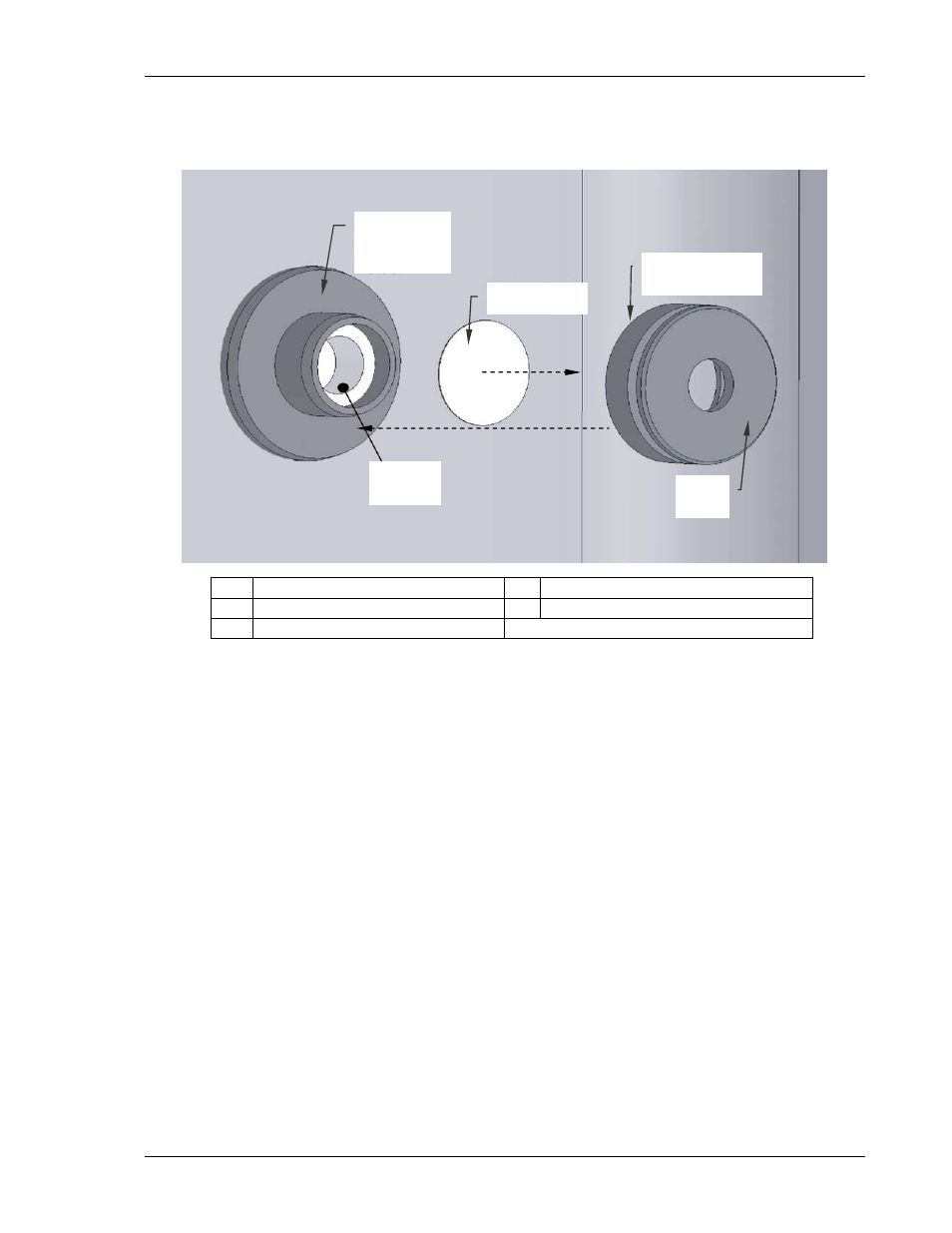
54
CO48R-0050
Galaxy R Series 48 R Personal Size CO
2
Incubator
User’s Guide
Figure 22: Hydrophobic Filter & Holder Assembly
(exploded view)
1
Oxygen sensor holder
4 Hydrophobic filter holder
2
Oxygen sensor
5 Hydrophobic filter cap
3
Hydrophobic filter disc
To replace the hydrophobic filter disc (membrane), with reference to Figure 22
above:
1. Carefully pull the complete hydrophobic filter holder away from the oxygen
sensor holder on the rear wall of the chamber.
2. With a fingertip or a 10-11mm (½-inch) rod, from the rear of the filter
holder, gently push the filter membrane disc and the filter cap out of the
holder.
3. Clean and dry the filter holder and cap.
4. Wearing gloves to avoid contaminating the filter disc, gently place the new
filter membrane disc into the filter holder recess. The filter disc works in
both directions, so there is no right or wrong side.
5. Make sure the O-rings (between the cap & filter holder and between the
filter holder & oxygen sensor holder) are undamaged and securely in place.
6. Gently press the filter cap back in.
7. Press fit the filter assembly back onto the oxygen sensor holder.
1
3
2
4
5
