Caution – Eppendorf R Series 48R CO2 Incubator User Manual
Page 37
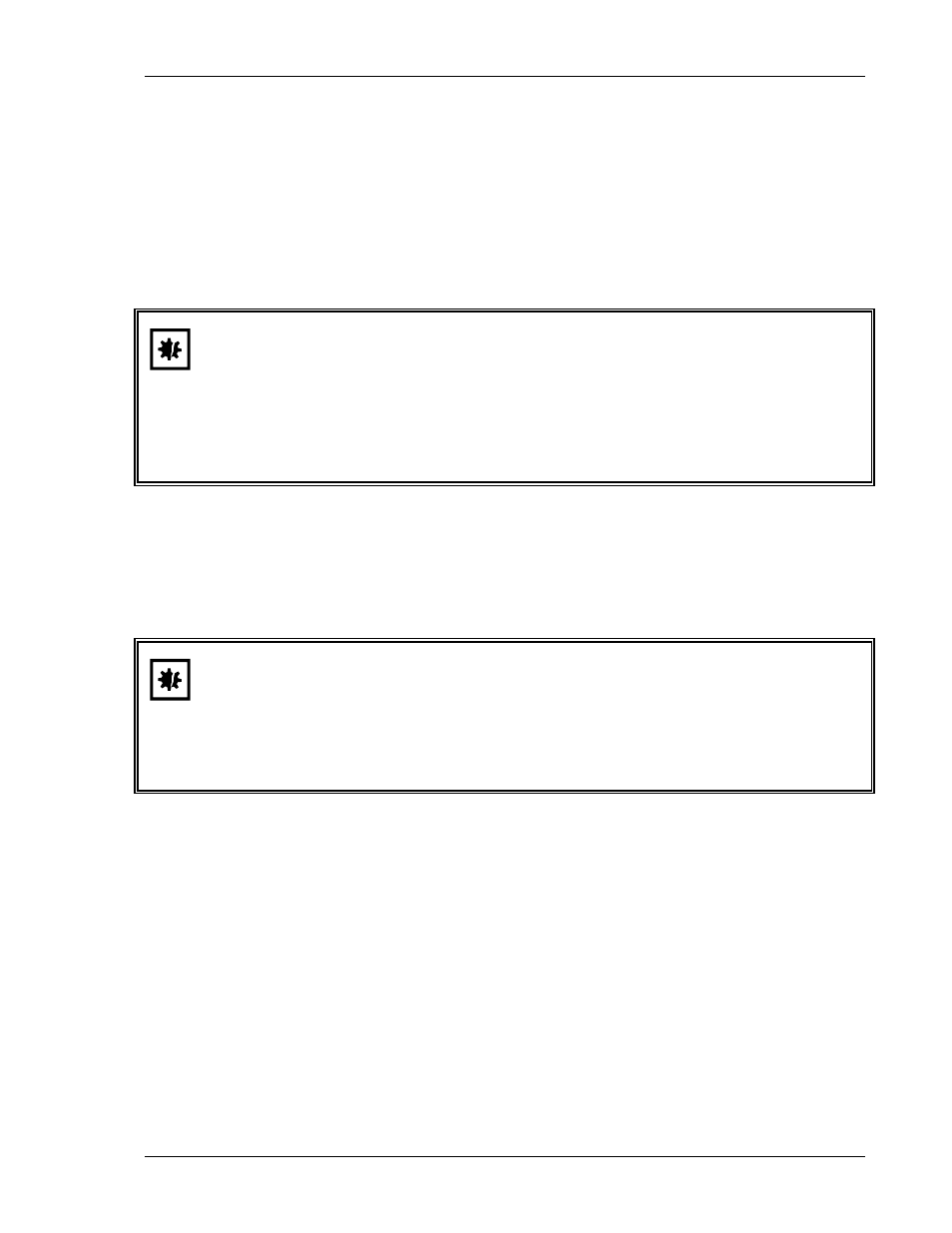
37
New Brunswick Scientific
User’s Guide
2. Dampen a clean cloth with the alcohol solution and wipe down all external surfaces,
taking care to keep the alcohol solution from coming into contact with any electrical
outlets or assemblies.
3. Remove all of the shelves, the humidity tray, the shelf racks and the inner door seal.
4. Place the black protective cover over the CO
2
sensor. Also protect any additional
sensors, such as Oxygen or Humidity, with the cover(s) supplied.
CAUTION!
It is very important to ensure that no liquid is spilled onto the white porous
CO
2
sensor cover at the rear of the chamber. Failure to use the protective
cover(s) could result in damage to the sensor(s) and may affect your
warranty.
5. You can clean the humidity tray by rinsing it in sterile water, wiping it down with
the alcohol solution, and then rinsing it with sterile water.
6. Wipe down the inside of the chamber with the alcohol solution, and leave it to dry
completely.
CAUTION!
Never use any of the following substances to clear the stainless steel, or
damage will result: Sodium Azide, Aqua Regia, Iodine, Ferric Chloride or
Sulphuric Acid.
7. Wipe the internal components of the chamber twice with the alcohol solution. Wipe
off excess liquid and leave it to dry completely.
8. Reassemble the inner door seal, the shelf racks and the shelves, before switching the
incubator on. Wipe the inner door seal with the alcohol solution, rinse and leave to
dry.
9. Ensure the protective cover(s) are removed from the sensor(s) and replaced in the
holder for safekeeping (protective covers must also be removed from any additional
sensors installed, such as Oxygen or Humidity).
10. Refill the humidity tray (as explained in Section 3.3). When you reinstall it, ensure
that the humidity tray is centered between the shelf rack supports.
