Eppendorf R Series 48R CO2 Incubator User Manual
Page 47
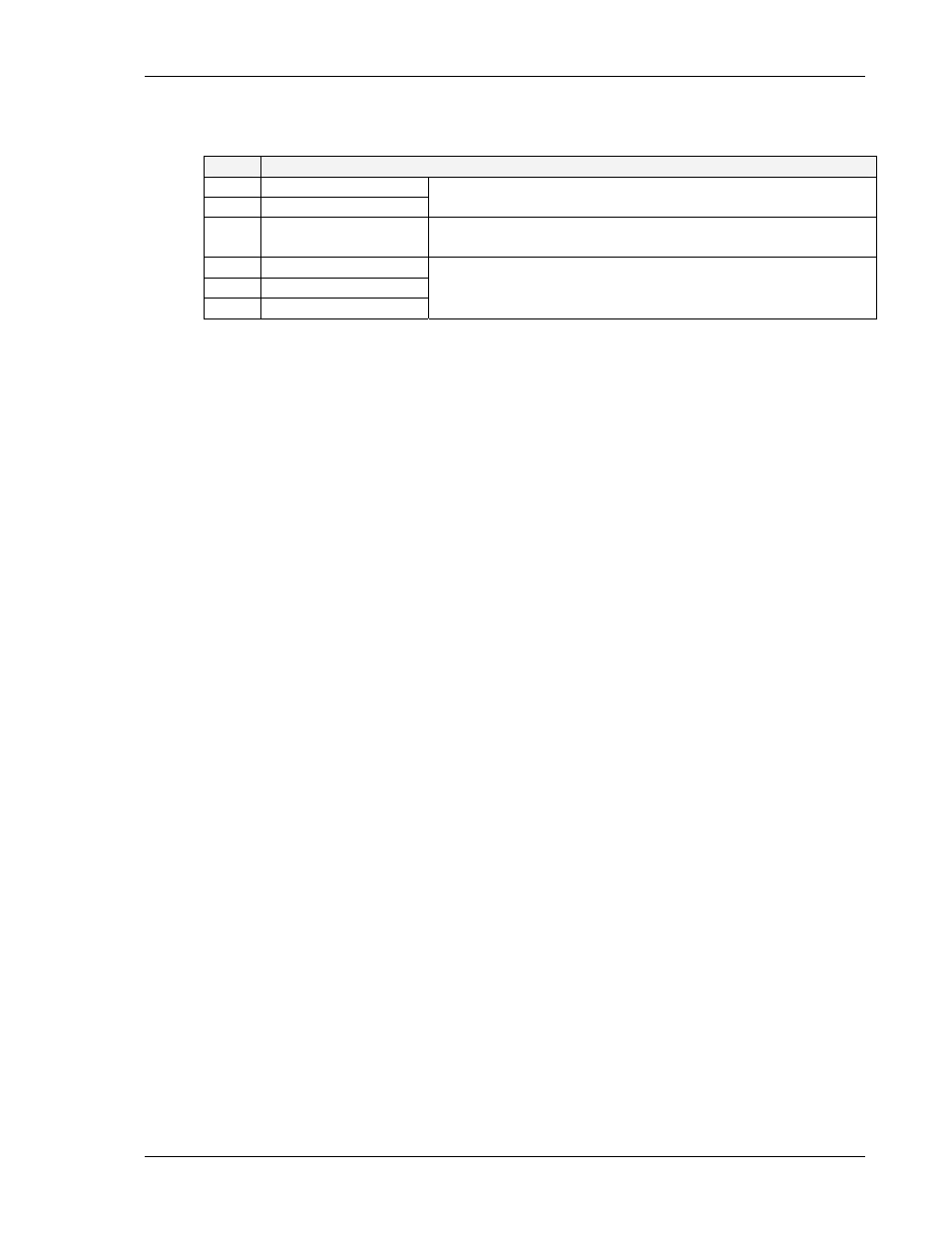
47
New Brunswick Scientific
User’s Guide
Table 5: BMS Relay Contact Alarm Socket Pin Designation
Pin
Designation
1 24VDC
unregulated
2 0V
To power external equipment such as a remote buzzer
or light (100mA maximum current available).*
3
5VDC
Via 10KΩ pull-up resistor, for a logic signal to directly
control an auxiliary control system.*
4 Normally
closed
5 Common
6 Normally
open
To access the relay contacts. Contact limits are 3 Amps
@ 24V DC and 3 Amps @ 34 VAC.
*Cable length should not exceed 3 meters (9.8 ft) to comply with EMC requirements.
The default setting for the alarm system is ON. To deactivate the relay using
the incubator keypad:
1. Press
USER
.
2. Select
BMS ALARM RELAY
.
3. Select
MAKE ALARM RELAY ACTIVE YES/NO
.
4. Toggle to
NO
and then press
ENTER
.
The default setting for the power failure warning is ON. To make the alarm
system ignore any power outage (intentional or not):
1. Press
USER
.
2. Select
BMS ALARM RELAY
.
3. Select
MAKE ALARM RELAY ACTIVE AT POWER SWITCH OFF/FAILURE
YES/NO
.
4. Toggle to
NO
and then press
ENTER
.
8.5 O
2
Control (1-19%)
This oxygen control option is designed to cover the 1-19% range by adding nitrogen to
bring the level below ambient. If you have the 0.1-19% oxygen control option, skip
ahead to Section 8.6; or if you have the 1-95% oxygen control option, skip to Section
8.7.
8.5.1 Setting Up the N
2
Tank
Before you set up your oxygen control, be sure you have the proper equipment
for your nitrogen supply:
• 2 cylinders of nitrogen, regulation size W
• 1 two-stage pressure regulator
• 1 Inline pressure regulator
• 6mm PVC tubing
• tubing clips
