Eppendorf R Series 48R CO2 Incubator User Manual
Page 25
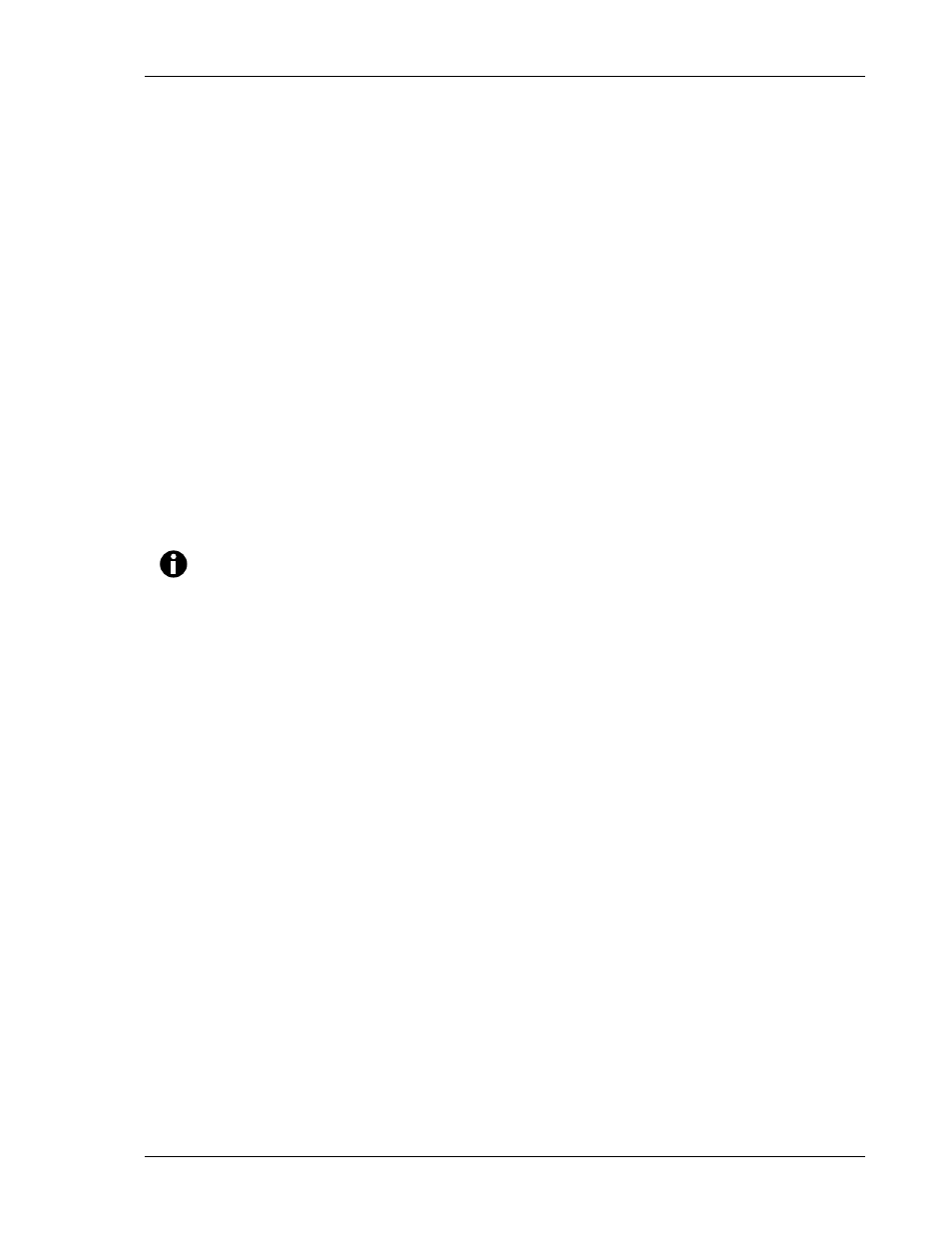
25
New Brunswick Scientific
User’s Guide
2. At the end of the countdown, the control system adjusts the AutoZero Factor
to reference the sensor to 0.05% CO
2
, which is the approximate atmospheric
level.
3. The pump switches off and the chamber atmosphere diffuses back into the
sensor’s measuring chamber. This takes three minutes, after which the
normal CO
2
control system takes over.
4. The result of the AutoZero (listed as A/Z on some screens) is sent to the
DATALOGGER ALARM EVENTS
screen so that a record of the results will be
kept.
The frequency of AutoZeroing can be set in steps between once a day and once
every 28 days, which is the default setting. If not required, it can be disabled
(see Section 3.6.6).
The default time setting is 7:00 am. This can be altered to suit your
requirements. We do recommend that you only change the time setting shortly
before you start to use the incubator.
If the AutoZero function is to be run manually, simply press the
START
function
key, within the
PROGRAM CO
2
AUTOZERO
window.
NOTE:
The AutoZero will only occur if the temperature is at setpoint. If the
temperature is not at setpoint, the system will postpone AutoZero until
the setpoint is achieved.
3.6.4
DATALOGGER
See Section 3.7 for detailed information.
3.6.5
POWER
FREQUENCY
You can adjust the power frequency to either 50 or 60Hz to match the local
electrical supply.
3.6.6
DISABLE
This feature allows you to inform the control system to ignore certain sensors if
their function is not required. The standard item on this menu is the
CO
2
PRESSURE SWITCH
. Additional
DISABLE
options appear on this screen
according to the options installed on your incubator. See Section 7.1 for
available options.
To disable a feature, scroll to
OFF
using the W & X direction keys, then press
the
ENTER
function key.
