Eppendorf R Series 48R CO2 Incubator User Manual
Page 52
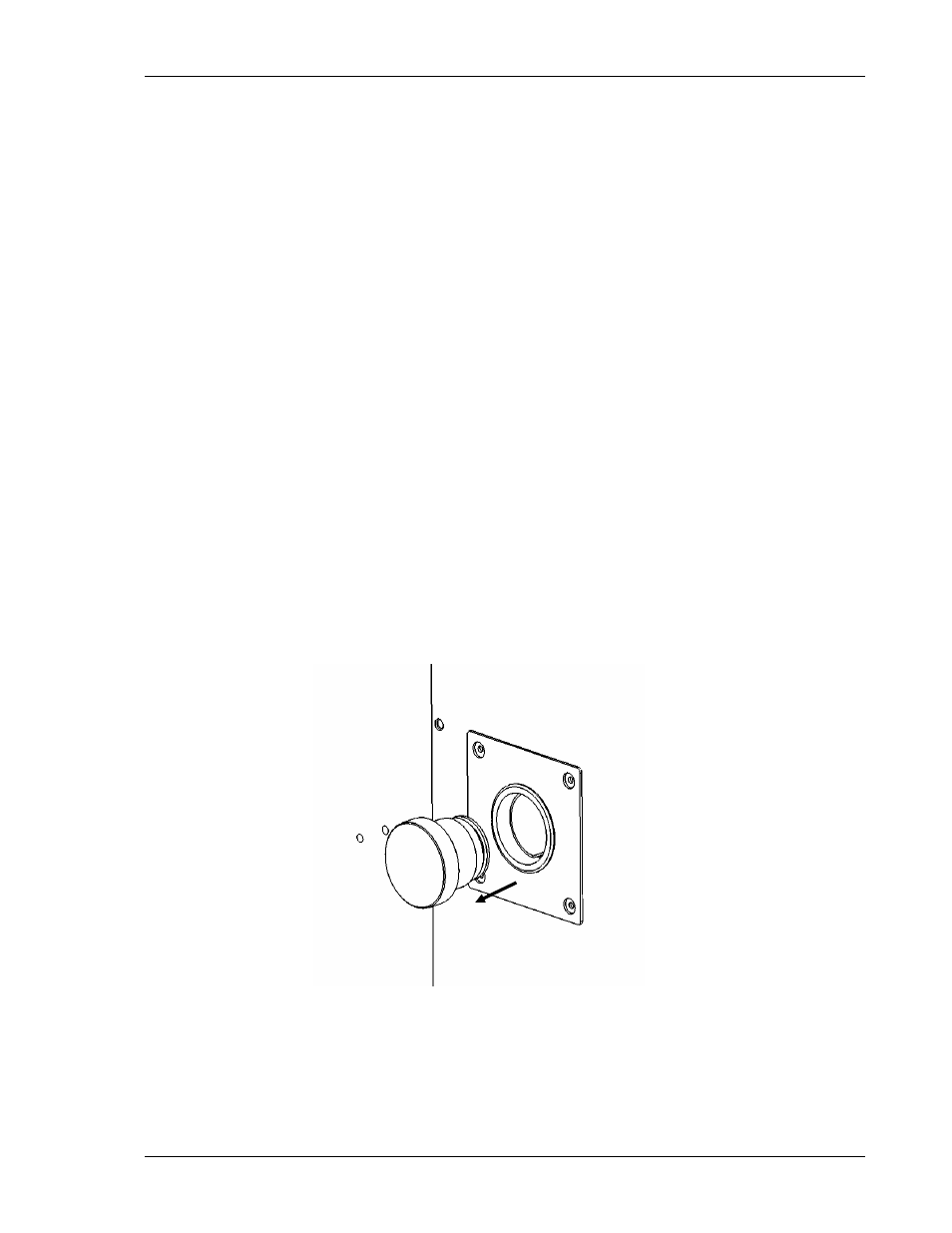
52
CO48R-0050
Galaxy R Series 48 R Personal Size CO
2
Incubator
User’s Guide
REPEAT THE REFERENCE PROCEDURE TO CONFIRM THIS RESULT.
PRESS NEXT TO PROCEED.
When you press the
NEXT
function key, the message will change to this:
O
2
SENSOR
OXYGEN CONTROL HAS BEEN DISABLED AS A RESULT BUT THE
INCUBATOR IS OTHERWISE FULLY OPERATIONAL.
PRESS PREV TO VIEW PREVIOUS SCREEN.
PRESS EXIT TO EXIT.
When you press the
EXIT
function key, you will return to the
USER
screen and
normal operation.
8.5.7 Removing & Replacing O
2
Sensor
To remove and replace the oxygen sensor, you will need the sensor removal tool
provided (see Figure 21 on the following page):
1. Pull the rear access cover (see Figure 20) off the rear outside wall of the
incubator to gain access to the oxygen sensor.
Figure 20: Oxygen Sensor Rear Access Cover
2. Reach inside and disconnect the sensor by unplugging the connector: be
sure to grasp the white connector body, not the wire leads!
- epMotion 96 (76 pages)
- epMotion 5070 (100 pages)
- epMotion 5075 (130 pages)
- Centrifuge 5427 R (64 pages)
- Centrifuge 5427 R (104 pages)
- White Paper 14 (8 pages)
- Rolling Cabinet (34 pages)
- Mastercycler nexus (118 pages)
- Mastercycler nexus (142 pages)
- Concentrator plus (New Design) (48 pages)
- Concentrator plus (43 pages)
- Easypet 3 (38 pages)
- Xplorer (74 pages)
- Xplorer Adjustment (26 pages)
- AF2200 Plate Reader (72 pages)
- AF2200 Plate Reader (78 pages)
- G0.5 µPlate (32 pages)
- BioSpectrometer basic (104 pages)
- BioSpectrometer kinetic (106 pages)
- BioSpectrometer fluorescence (102 pages)
- Micro Test Tubes (5 pages)
- Microplates (10 pages)
- PiezoXpert (34 pages)
- Eporator (38 pages)
- MiniSpin (20 pages)
- MiniSpin (25 pages)
- 5702 Centrifuge (32 pages)
- Centrifuge 5702 (32 pages)
- 5702 Centrifuge (27 pages)
- C5702 RH Centrifuge (32 pages)
- 5418 Centrifuge (80 pages)
- 5418 Centrifuge (48 pages)
- 5424 Centrifuge (71 pages)
- 5424 Centrifuge (44 pages)
- 5430 Centrifuge (130 pages)
- 5430 Centrifuge (88 pages)
- 5804 Centrifuge (129 pages)
- 5804 Centrifuge (95 pages)
- 5804 Centrifuge (127 pages)
- TransferMan4 r (102 pages)
- TransferMan4 m (96 pages)
- InjectMan 4 (100 pages)
- InjectMan NI 2 (60 pages)
- InjectMan NI 2 (16 pages)
- PatchMan NP 2 (53 pages)
