Caution – Eppendorf R Series 48R CO2 Incubator User Manual
Page 45
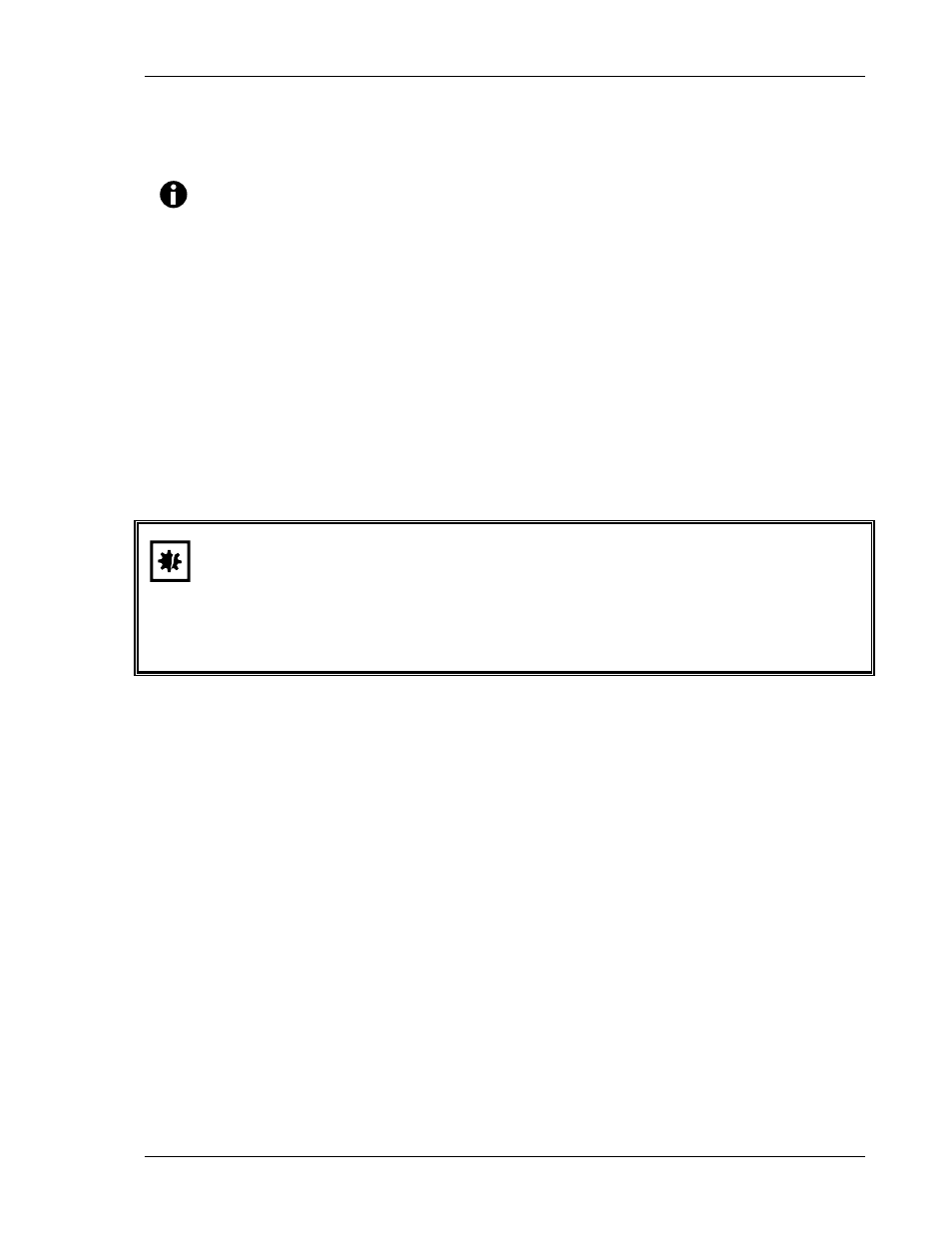
45
New Brunswick Scientific
User’s Guide
If the chamber temperature is above the setpoint or the element
temperature is greater than a factory-preset control point, cool-down will
be entered until these conditions are satisfied.
NOTE:
It is recommended that for the first few disinfection cycles, the AutoZero
function be run following each disinfection cycle.
8.3 High Temperature Disinfection Option with Oxygen Control
The Oxygen Sensor is an electro-chemical device that will be destroyed by the high
temperature used to disinfect the incubator if left in place. For this reason, the Oxygen
Sensor must be removed from the incubator prior to a High Temperature Disinfection
Cycle. The sensor can be accessed from the rear panel of the incubator.
Detailed removal and installation instructions are provided in Sections 8.3.1 and 8.3.2
below.
CAUTION!
The incubator should be positioned to allow access to the back for
removal of the optional Oxygen Sensor prior to starting a High
Temperature Disinfection cycle.
8.3.1 Oxygen Sensor Removal
Prior to beginning a disinfection cycle, remove the Oxygen Sensor as follows:
1. Remove the black plastic plug that covers the Oxygen Sensor located on the back of
the incubator.
2. Disconnect the sensor cable by unplugging the electrical connector (grasp the white
connector body, not the wire leads).
3. Unscrew the Oxygen Sensor by turning it counter-clockwise. If the sensor is
difficult to remove, the unthreaded end of the black plastic blanking plug can be
used as a removal tool. Never use excessive force or metal tools.
4. Store the sensor in a clean, safe place until the disinfection cycle is over.
5. The incubator is now ready to perform a disinfection cycle.
8.3.2 Oxygen Sensor Replacement
When the cool-down period of the disinfection cycle has finished, reinstall the Oxygen
Sensor as follows:
