Eppendorf R Series 48R CO2 Incubator User Manual
Page 23
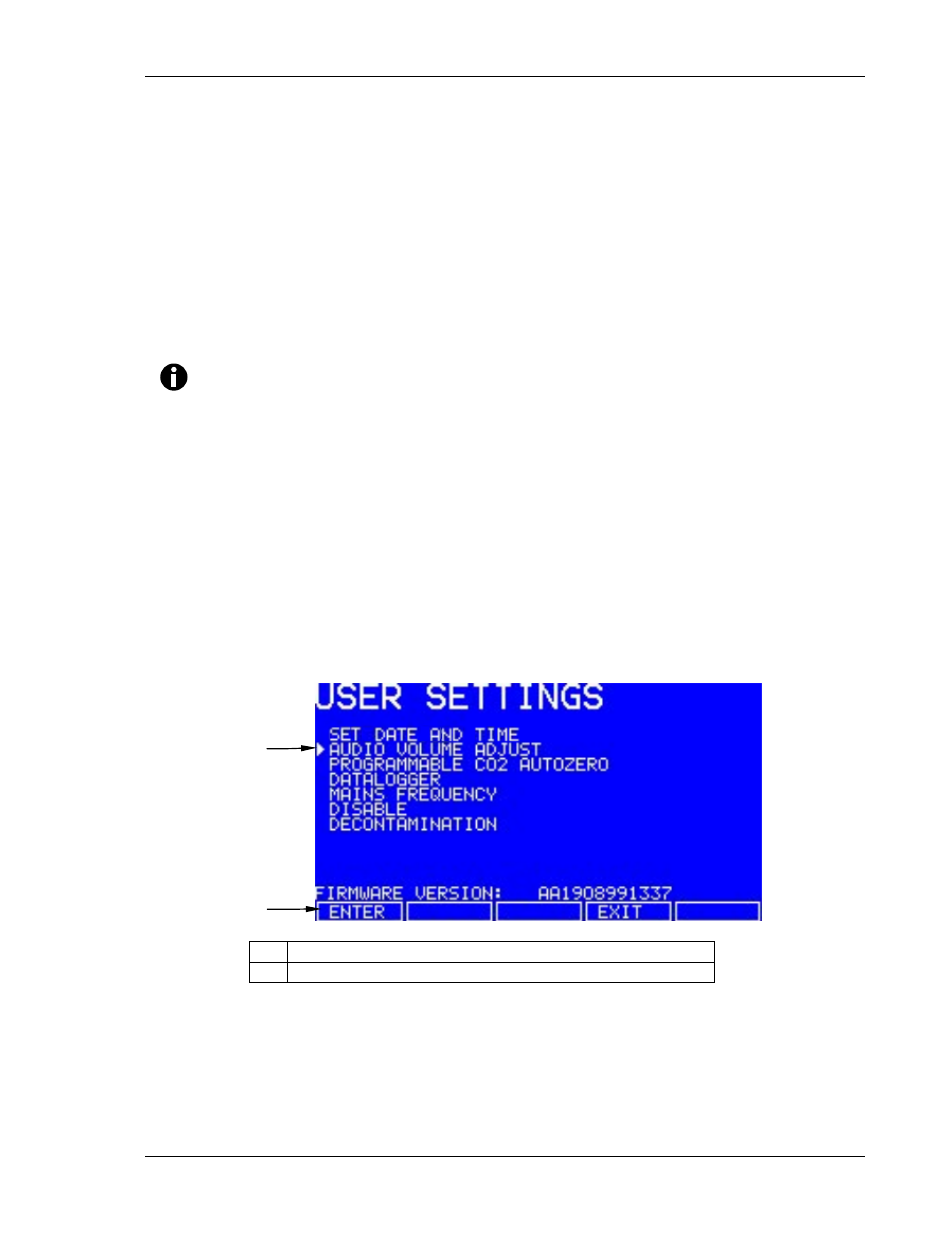
23
New Brunswick Scientific
User’s Guide
3.5 Referencing
CO
2
Sensor with AutoZero
Prior to using the incubator, you should manually perform a CO
2
AutoZero (see Section
3.6.3 for an explanation of this feature):
1. Perform a CO
2
AutoZero by pressing the
USER
function key, selecting the
PROGRAMMABLE CO2 AUTOZERO
, and pressing the
START
key.
2. The incubator will display a countdown as the AutoZero is running.
3. When the countdown is complete, the incubator is ready to use.
NOTE:
It may be necessary to open the door momentarily if, after performing an
AutoZero, the CO
2
level is too high.
3.6
USER
Settings
In the
USER
screen (see Figure 6), you can adjust the features called out on the screen.
There are other
USER
options that may be displayed on this screen if they are installed
on your incubator. See Section 7.1 for a list of options.
Figure 6: USER SETTINGS Screen
1 Use
the
S
& T direction keys to move the cursor.
2 Use the ENTER function key to select an option.
This section explains each of the
USER
screen features.
1
2
