Warning – Eppendorf R Series 48R CO2 Incubator User Manual
Page 53
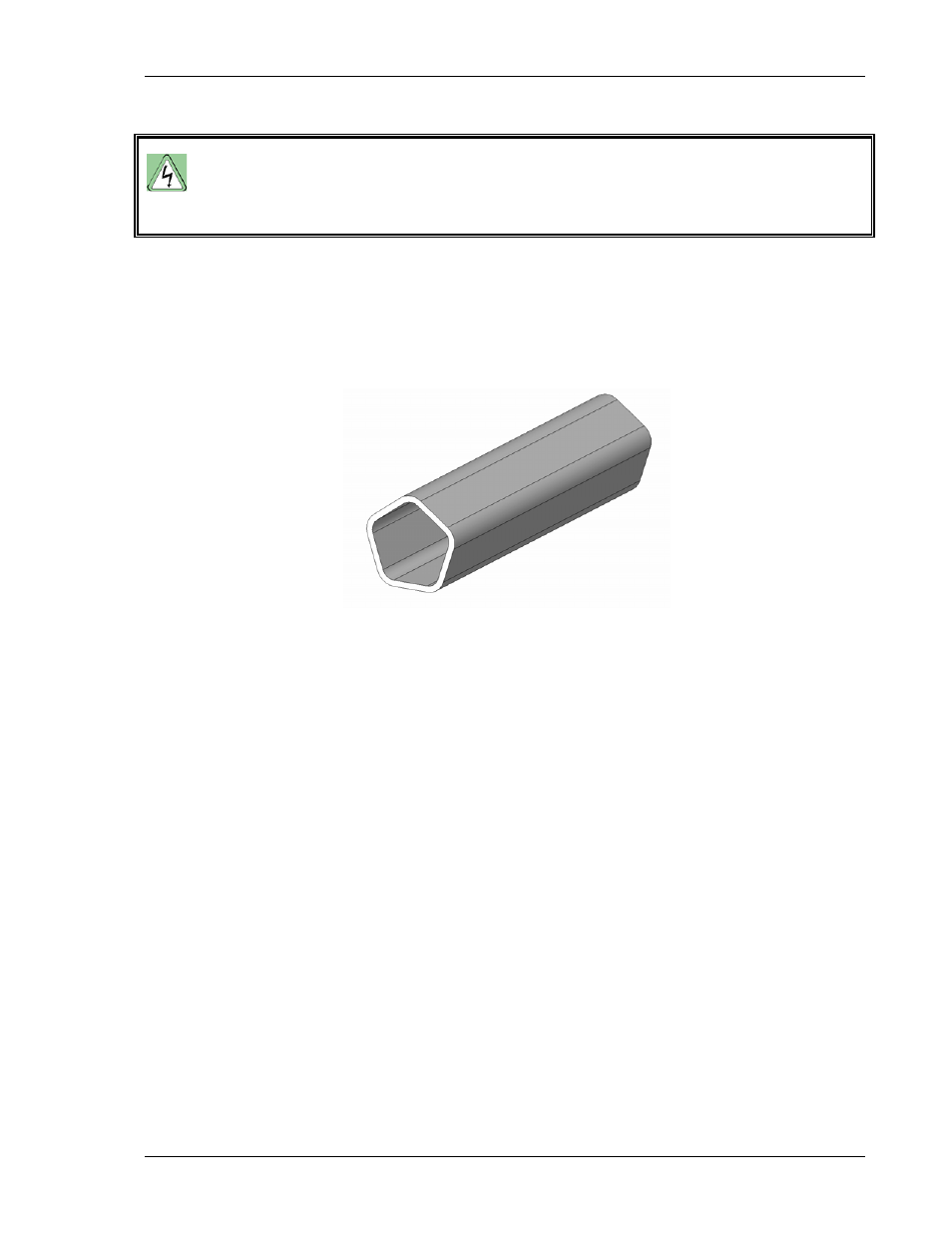
53
New Brunswick Scientific
User’s Guide
WARNING!
Never pull on the wire leads; disconnect the white connector body.
3. Using the sensor removal tool (see Figure 21), unscrew the oxygen sensor
by turning it counter-clockwise. Because the oxygen sensor contains lead,
be sure to dispose of it according to local regulations.
Figure 21: Oxygen Sensor Removal Tool
4. Using the sensor removal tool, install the new oxygen sensor by turning it
clockwise until it is finger-tight. Do not use excessive force or any metal
tool.
5. Reconnect the sensor by plugging the white connector body back in.
6. Make sure that the sensor wires are inside the metal sensor tube to protect
them from damage, then press the rear access cover snugly back in place.
7. After replacing the sensor, humidify the incubator and allow it to stabilize
overnight.
8. Calibrate the sensor with reference to the atmospheric oxygen level (see
Section 8.5.4).
8.5.8 Replacing the Filter Disc
The hydrophobic filter installed on your Oxygen Control system helps prevent
condensation from reaching the sensor (see Figure 22 on the following page).
