Eppendorf R Series 48R CO2 Incubator User Manual
Page 49
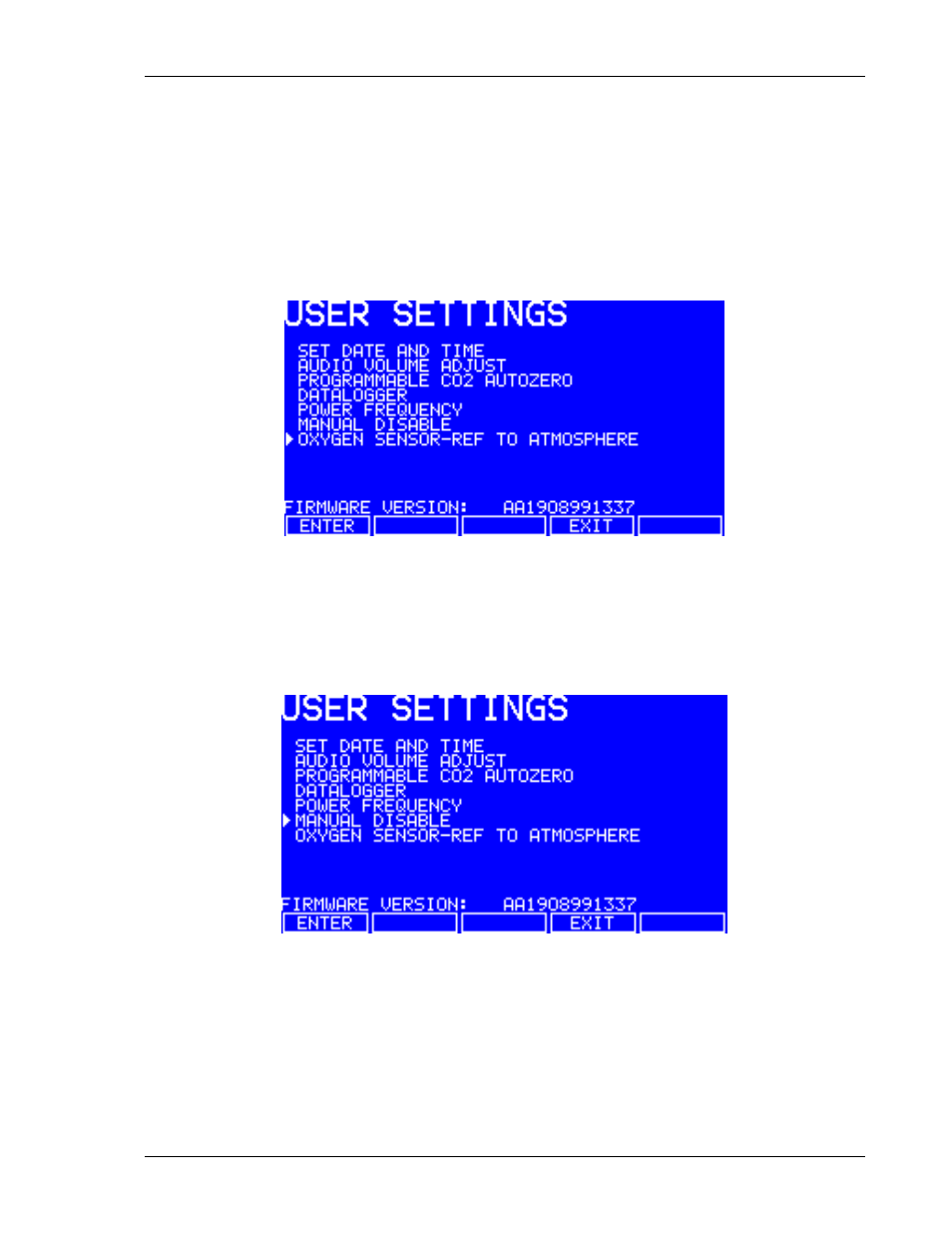
49
New Brunswick Scientific
User’s Guide
4. After the incubator has been humidified and left overnight to stabilize, select
the
USER
menu, then select
OXYGEN SENSOR-REF TO ATMOSPHERE
(see
Figure 18) and follow the onscreen instructions to automatically calibrate
the oxygen sensor to atmospheric oxygen levels. The oxygen reading is
automatically adjusted to 19.7%, which is the true reading taking into
account the relative humidity level.
Figure 18: Selecting OXYGEN SENSOR-REF TO ATMOSPHERE
5. Enable the oxygen control: (a) press the
USER
function key, (b) select
MANUAL
DISABLE
(see Figure 19) using the T or S direction key , (c)
press the
ENTER
function key, (d) select
ON
for Oxygen Control using the
W or X direction key, then (e) press the
ENTER
function key.
Figure 19: USER SETTINGS Screen
6. Navigate to the
PROG
screen to set the required Oxygen level.
7. The Alarm levels are automatically set to ± 0.5% above or below the
programmed value, but you can modify them in the
ALARM
screen. Re-
arming the alarm can be delayed until the programmed value is achieved:
select the relevant option in the
ALARM
screen.
