Apple Newton Programmer’s Newton 2.0 (for Newton 2.0) User Manual
Page 99
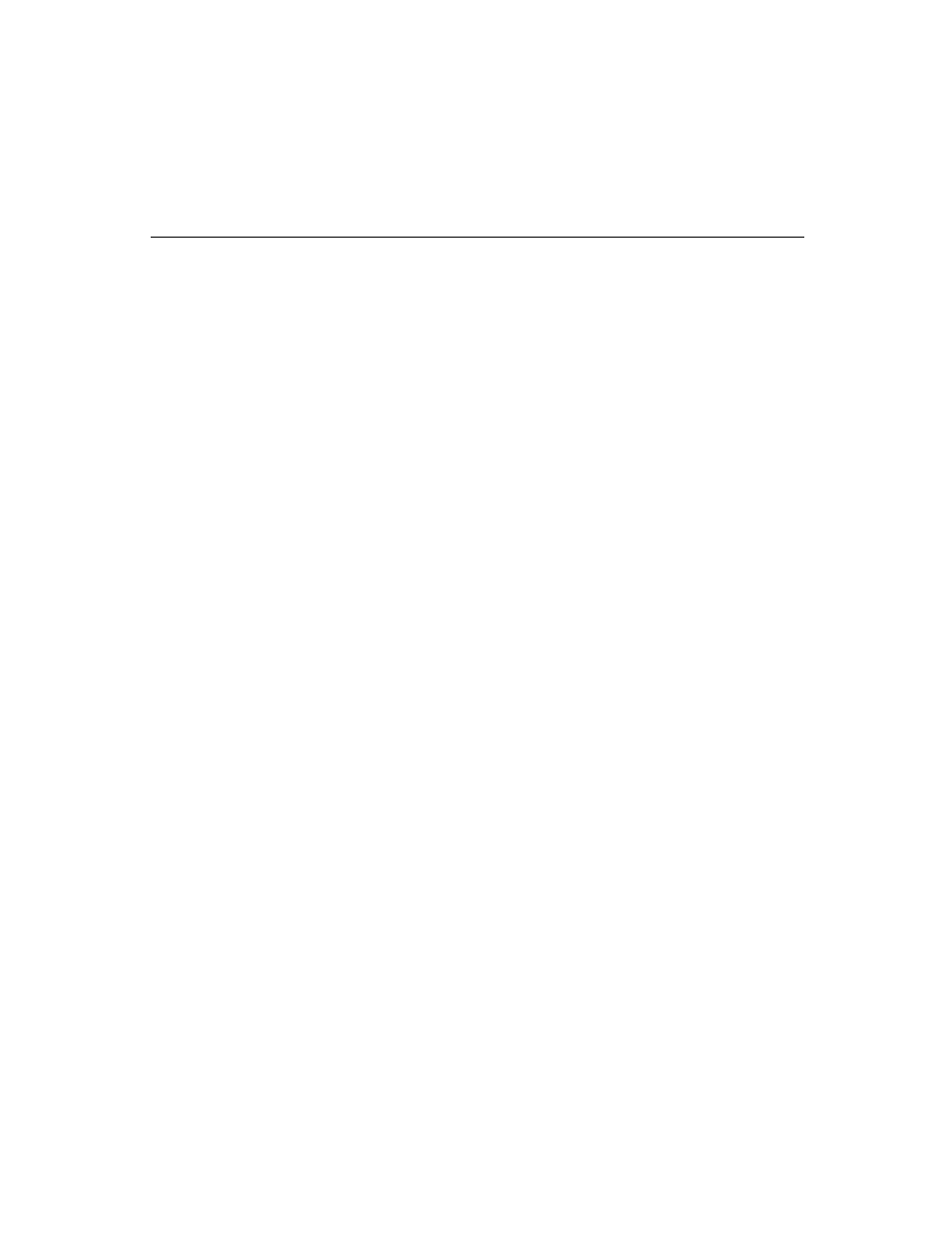
C H A P T E R 3
Views
About Views
3-15
vjParentCenterH
16
The difference between the left and right view bounds
is used as the width of the view. If you specify zero
for left, the view is centered in the parent view. If you
specify any other number for left, the view is offset
by that much from a centered position (for example,
specifying left = 10 and right = width+10 offsets the
view 10 pixels to the right from a centered position).
vjParentRightH
32
The left and right view bounds are relative to the
parent’s right side, and will usually be negative.
vjParentFullH
48
The left bounds value is used as an offset from the left
edge of the parent and the right bounds value as an
offset from the right edge of the parent (for example,
specifying left = 10 and right = –10 leaves a 10-pixel
margin on each side).
vjSiblingNoH
0
(Default) Do not use sibling horizontal alignment.
vjSiblingLeftH
2048
The left and right view bounds are relative to the
sibling’s left side.
vjSiblingCenterH
512
The difference between the left and right view bounds
is used as the width of the view. If you specify zero
for left, the view is centered in relation to the sibling
view. If you specify any other number for left,
the view is offset by that much from a centered
position (for example, specifying left = 10 and
right = width+10 offsets the view 10 pixels to the
right from a centered position).
vjSiblingRightH
1024
The left and right view bounds are relative to the
sibling’s right side.
vjSiblingFullH
1536
The left bounds value is used as an offset from the left
edge of the sibling and the right bounds value as an
offset from the right edge of the sibling (for example,
specifying left = 10 and right = –10 indents the view
10 pixels on each side relative to its sibling).
Vertical alignment of the view relative to its parent or sibling view
3
vjParentTopV
0
The top and bottom view bounds are relative to the
parent’s top side (default).
continued
Table 3-1
viewJustify
constants (continued)
Constant
Value
Description
