Correction and learning 9 – Apple Newton Programmer’s Newton 2.0 (for Newton 2.0) User Manual
Page 355
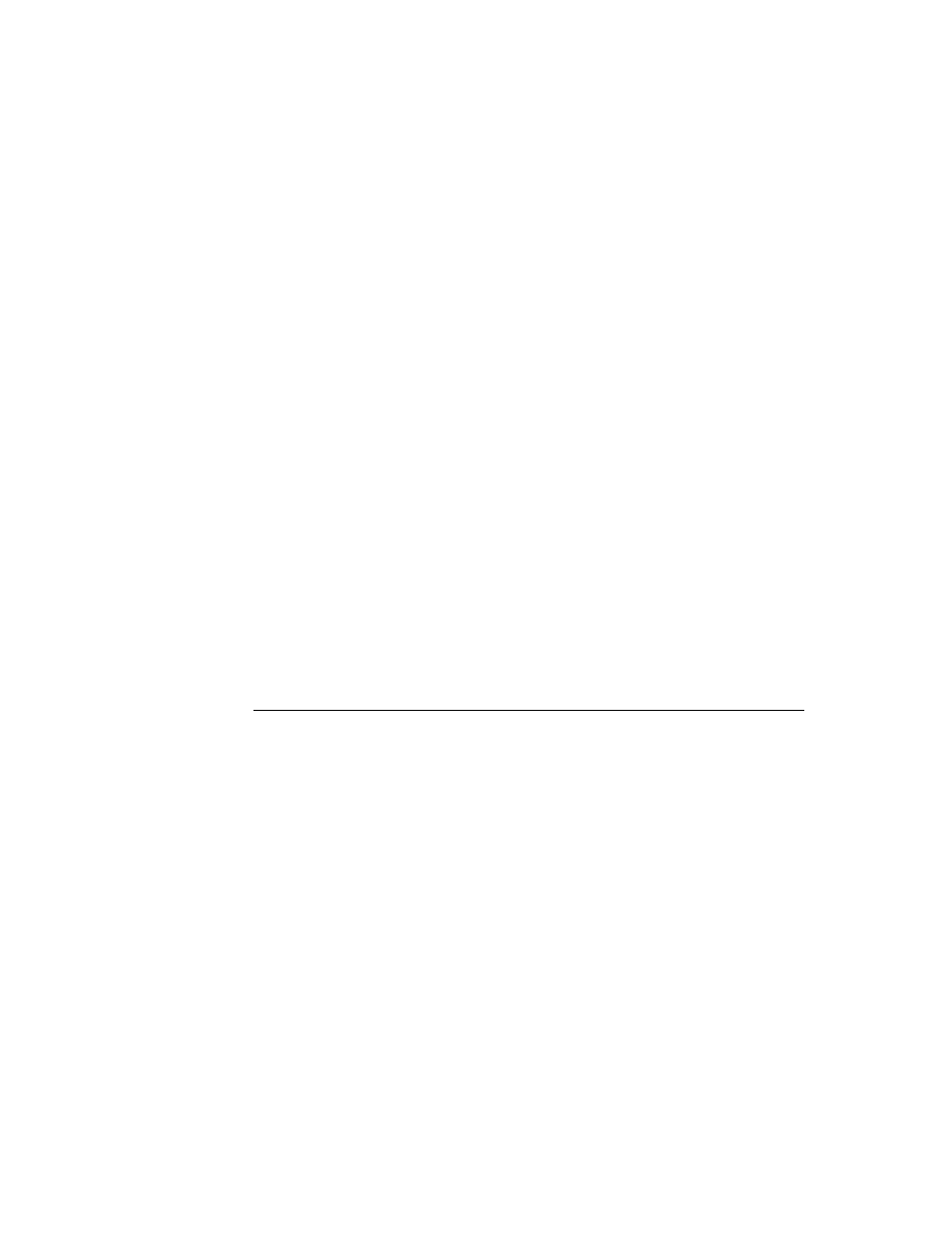
C H A P T E R 9
Recognition
About the Recognition System
9-13
user to make individual decisions about each word in the list, this slip does not
permit selection.
Although the Recently Written Words slip asks the user whether to add words to
the Personal Word List, the words have already been added to both the user
dictionary and the auto-add dictionary by the time they are displayed in this slip if
the cursive recognizer is in use. Rather than actually adding words to any
dictionaries, this slip actually removes those words that the user does not confirm
as candidates for addition to the user and auto-add dictionaries.
Note
When the printed text recognizer is in use, the automatic
addition of words to the user dictionary and the auto-add
dictionary is disabled.
◆
The size of the auto-add dictionary is limited to 100 words. A persistent copy of the
auto-add dictionary is kept on the internal store in the system soup. The auto-add
dictionary is loaded in system memory (not the NewtonScript heap or store
memory) when the system restarts and saved when the user opens or edits the
Recently Written Words slip. For more information, see “Working With the Review
Dictionary” beginning on page 10-30.
Another dictionary, the symbols dictionary, is always enabled for any view that
performs text recognition. This dictionary includes alphabetic characters, numerals,
and some punctuation marks. Use of this dictionary permits the user to correct
single characters by writing over them on the screen.
Correction and Learning
9
When the recognition system returns a word unit to the view, it constructs a
correction information frame from the word unit and may save learning data as
well. The correction information frame holds information used to correct
misrecognized words. Learning data is used by the system to improve the cursive
recognizer’s accuracy.
The system provides a developer interface to the information in the correction
information frame, as well as a user interface to a subset of this data. For complete
descriptions of the
protoCorrectInfo
,
protoWordInfo
and
protoWordInterp
system prototypes that provide access to correction
information, see “Recognition System Prototypes” (page 8-31) in Newton
Programmer’s Reference
The picker (popup menu) shown in Figure 9-3 provides the user interface to
correction information. This picker is displayed automatically when the user
double-taps a previously recognized word. This picker’s items include
■
the five best interpretations returned by the recognizer.
■
the alternative capitalization of the most highly scored interpretation.
