Apple Newton Programmer’s Newton 2.0 (for Newton 2.0) User Manual
Page 389
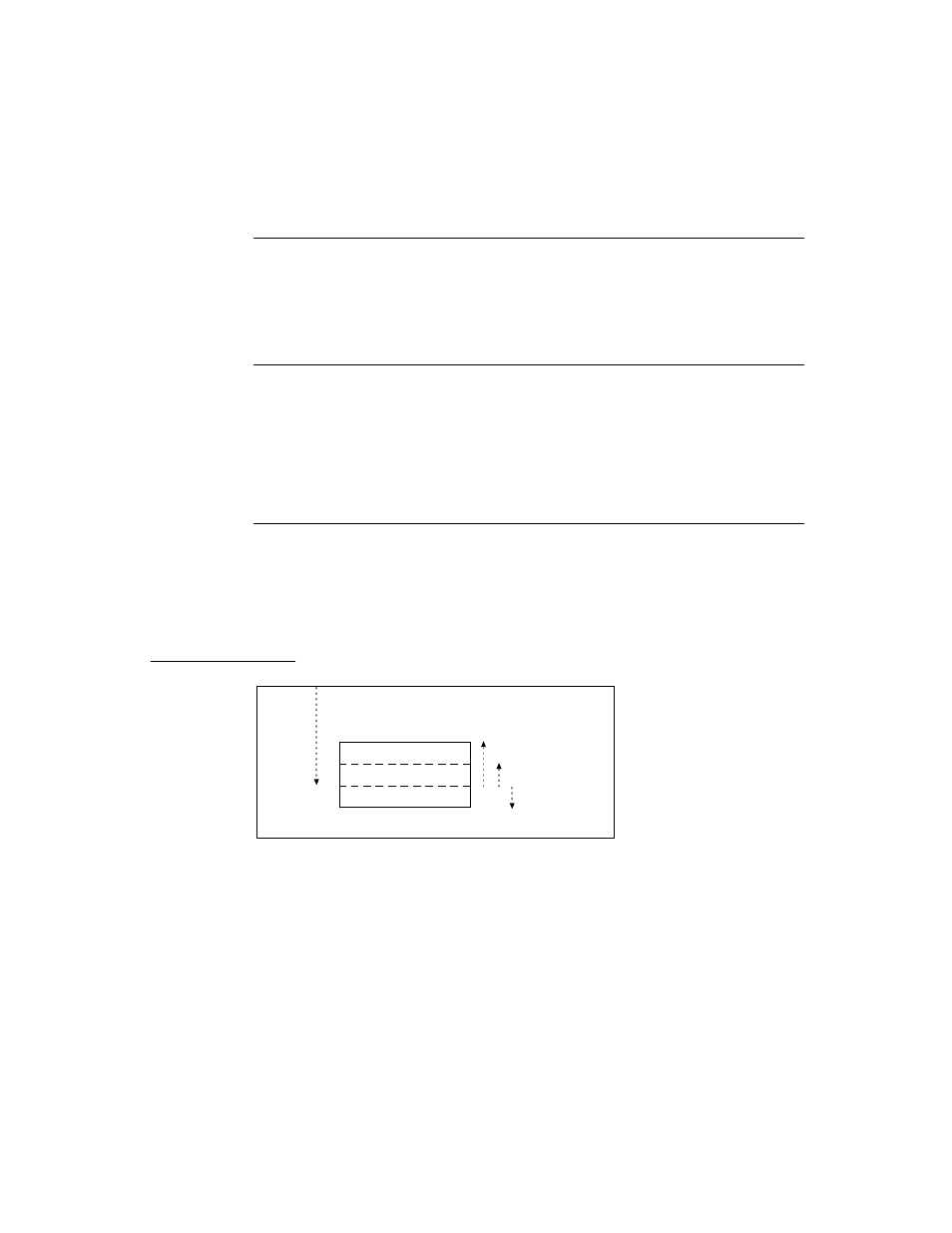
C H A P T E R 1 0
Recognition: Advanced Topics
Using Advanced Topics in Recognition
10-13
Manipulating Dictionaries
10
You can control the view’s use of dictionaries by including in your
recConfig
frame the
dictionaries
,
rcSingleLetters
, or
inhibitSymbolsDictionary
slots as appropriate. These slots are described in
“protoRecConfig” (page 8-36) in Newton Programmer’s Reference.
Single-Character Input Views
10
When recognizing single characters, the recognizer sometimes has difficulty
determining individual characters’ baseline or size; for example, it can be difficult
to distinguish between an upper case
P
and a lower case
p
when relying strictly on
user input. If you know where the user will be writing with respect to a
well-defined baseline, you can provide an
rcBaseInfo
or
rcGridInfo
frame to
specify to the recognition system precisely where characters are written.
The rcBaseInfo Frame
10
The
rcBaseInfo
frame is especially valuable in improving the recognition of
single characters, for which it is sometimes difficult to derive baseline or letter-size
values from user input.
Figure 10-3 depicts the editing box that an
rcBaseInfo
frame defines.
Figure 10-3
Single-character editing box specified by
rcBaseInfo
frame
The NewtonScript code used to create the baseline information for the editing box
shown in Figure 10-3 looks like the following example.
rcBaseInfo := {
base:
140,// global y-coordinate of baseline
smallHeight:15,// height of a lower case x
bigHeight:30,// height of an upper case X
descent:15,// size of descender below baseline
};
base
descent
smallHeight
bigHeight
