Using text 8, Compatibility 8 – Apple Newton Programmer’s Newton 2.0 (for Newton 2.0) User Manual
Page 298
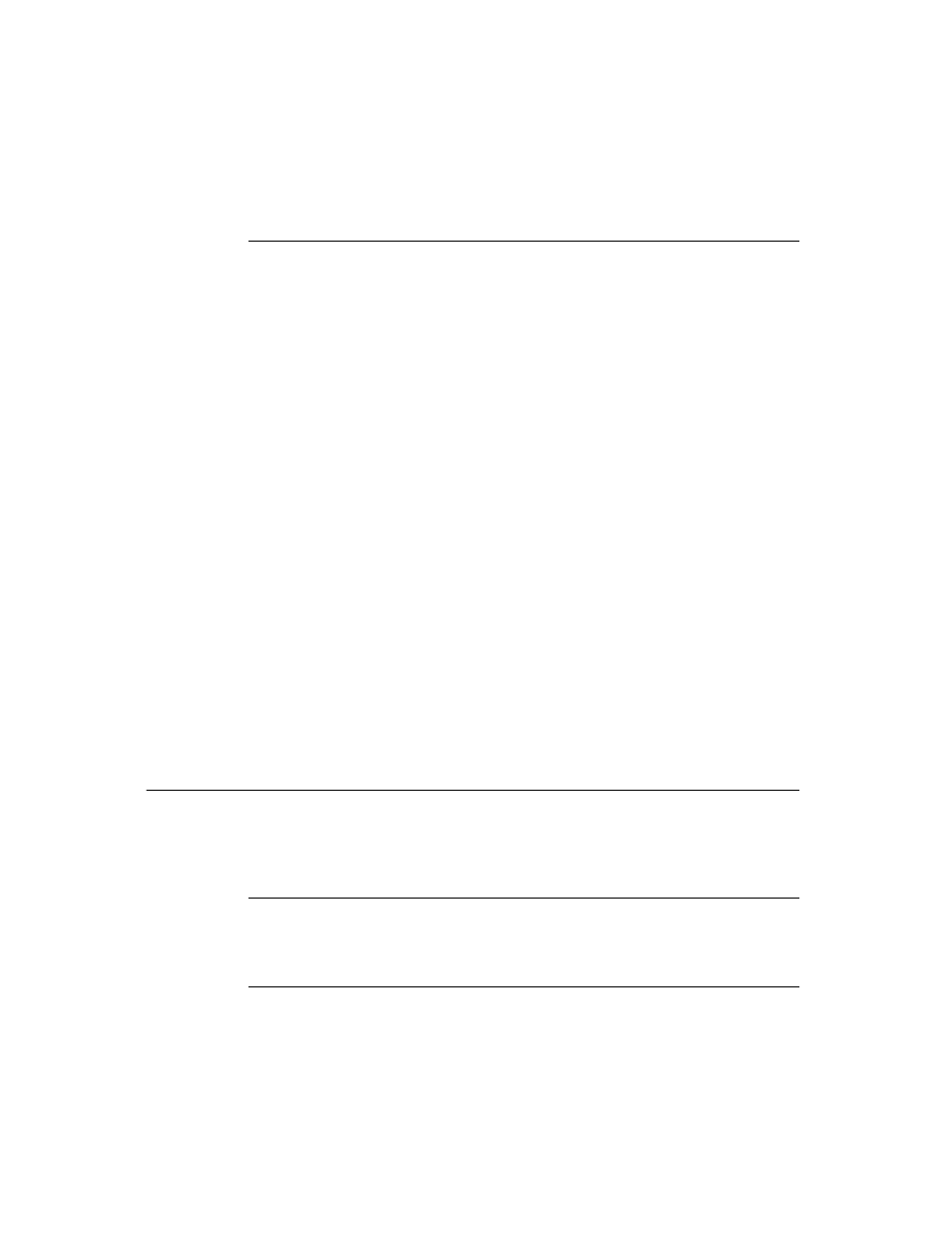
C H A P T E R 8
Text and Ink Input and Display
8-6
Using Text
Compatibility
8
One of the significant advances in software functionality in the Newton 2.0 system
is the capacity to process ink in most views, which includes deferred recognition
and the ability to mix text and ink together in rich string. This expands the behavior
provided by Newton 1.x machines, which generally process written input
immediately for recognition and display the resulting word in a typeface.
These additional capabilities made it necessary to extend the Recognition menu.
The Newton 2.0 Recognition menu adds more input options and replaces the
toggling Recognizer buttons of the Newton 1.x status bar.
The Newton 2.0 system also behaves slightly differently when merging text into
paragraph views. When caret insertion writing mode is disabled, paragraphs no
longer automatically insert carriage returns or tabs. This is true regardless of
whether the user is entering text or ink words.
With Newton System 2.0, you can include images in your edit views. Edit views
(clEditView) can now contain picture views (
clPictureView
) as child views
Any ink written on a 1.x machine can be dragged into a Newton System 2.0
paragraph and automatically converted into an ink word.
Notes, text, or ink moved from a Newton 1.x to a Newton with the 2.0 system
works correctly without any intervention. However, the reverse is not true: you
cannot insert a a card with 2.0 or later data into a 1.x machine.
The expando protos have become obsolete. These are
protoExpandoShell
,
protoDateExpando
,
protoPhoneExpando
, and
protoTextExpando
.
These protos are still supported for 1.x application compatibility, but should not be
used in new applications.
Using Text
8
This section describes how to use various features of text input and display on the
Newton and provides examples of some of these features.
Using Views and Protos for Text Input and Display
8
This section describes the different views and protos to use in your applications for
text input and display.
General Input Views
8
The
clEditView
view class is used for a view that can display and/or accept text
and graphic data. Views of the
clEditView
class contain no data directly;
