Fax soup entries 19, About fax soup entries 19, Using fax soup entries 19 – Apple Newton Programmer’s Newton 2.0 (for Newton 2.0) User Manual
Page 708
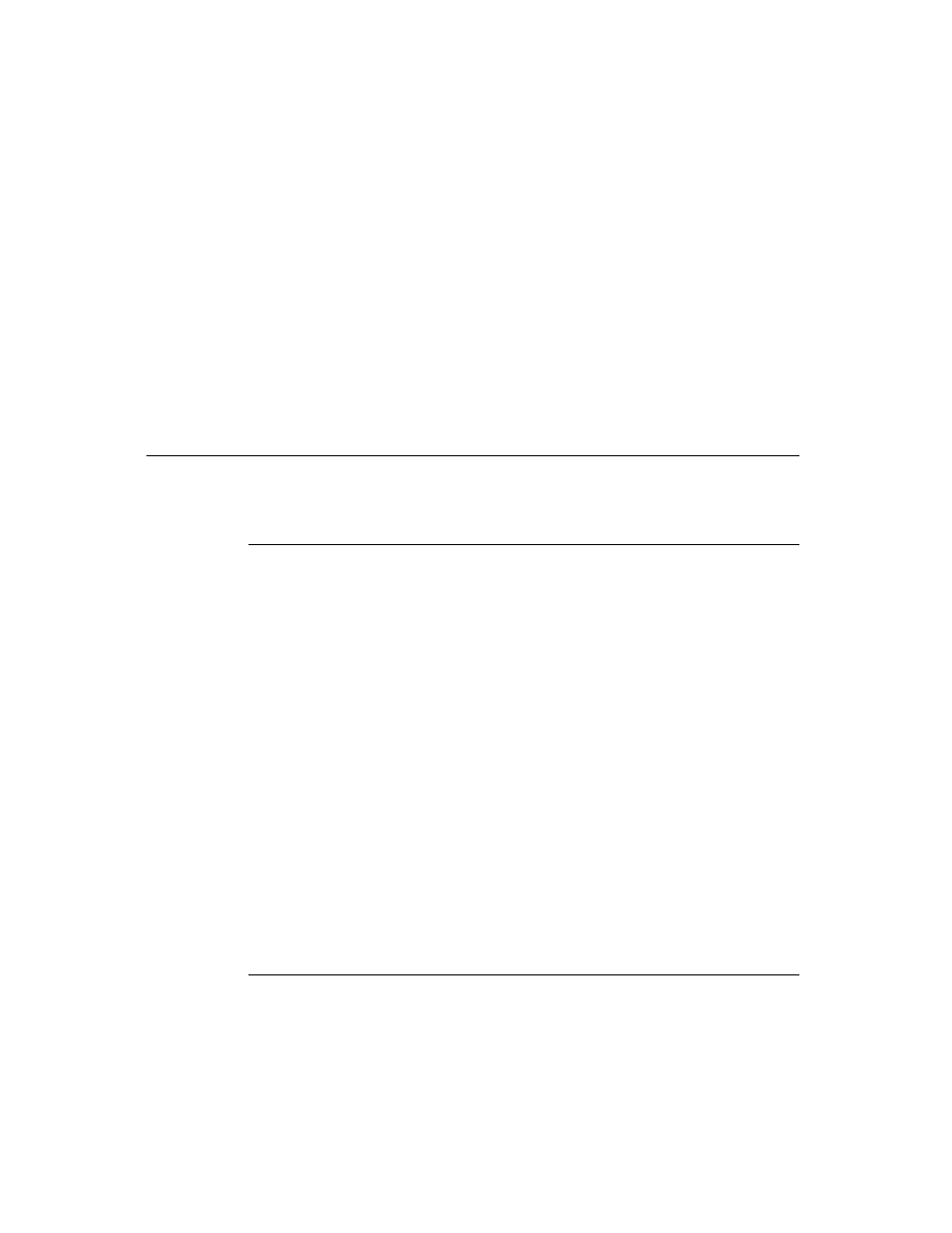
C H A P T E R 1 9
Built-in Applications and System Data
19-34
Fax Soup Entries
Detailed information on the data structures that support these stationeries is provided
in “Notes Soup Format” (page 16-82) in Newton Programmer’s Reference. A list of
these frames is available in the Summary; see “Notes Soup” (page 19-53).
To avoid future compatibility problems with soup format changes, you should use
the global functions
GetSysEntryData
and
SetSysEntryData
to make
change entries in any of the built-in soups. These allow you to get and set the
values of slots in a soup entry. If you don’t use these functions to get and set entry
slots in the built-in soups, your application may break under future versions of
system software.
Fax Soup Entries
19
This section describes Fax soup entries.
About Fax Soup Entries
19
If you want to use a received fax in your application, you can find it in the In/Out
Box soup or set up a process to route it to your application by means of the
PutAwayScript
or the
AutoPutAway
messages, both described in
Newton
Programmer’s Reference.
The
PutAwayScript
message results from a user action. An application can
register to handle putting away fax data by using the
RegAppClasses
function,
see
RegAppClasses
in
Newton Programmer’s Reference.
The
AutoPutAway
message requires no user action. The In Box checks for an
AutoPutAway
method in the base view of the application whose
appSymbol
slot
matches that in the item. If the
AutoPutAway
method exists, the In Box sends the
AutoPutAway
message to the application, passing the incoming item as a
parameter.
In either case, the
body
slot from the In/Out Box entry is passed to the application.
All the fax data that an application needs is embedded within the
body
slot; see
“Using Fax Soup Entries” (page 19-34).
You may also want to use the system prototypes that relate to viewing and
manipulating images with your fax data. They are
protoImageView
,
protoThumbnail
, and
protoThumnailFloater
.
Using Fax Soup Entries
19
When an entry is submitted to the In/Out Box from a transport such as fax receive,
or from an application, the fax is stored in the
body
slot of the In/Out Box soup
entry. The In/Out Box stores the original application soup entry in a frame called
