Drawing and graphics 13, About drawing 13 – Apple Newton Programmer’s Newton 2.0 (for Newton 2.0) User Manual
Page 527
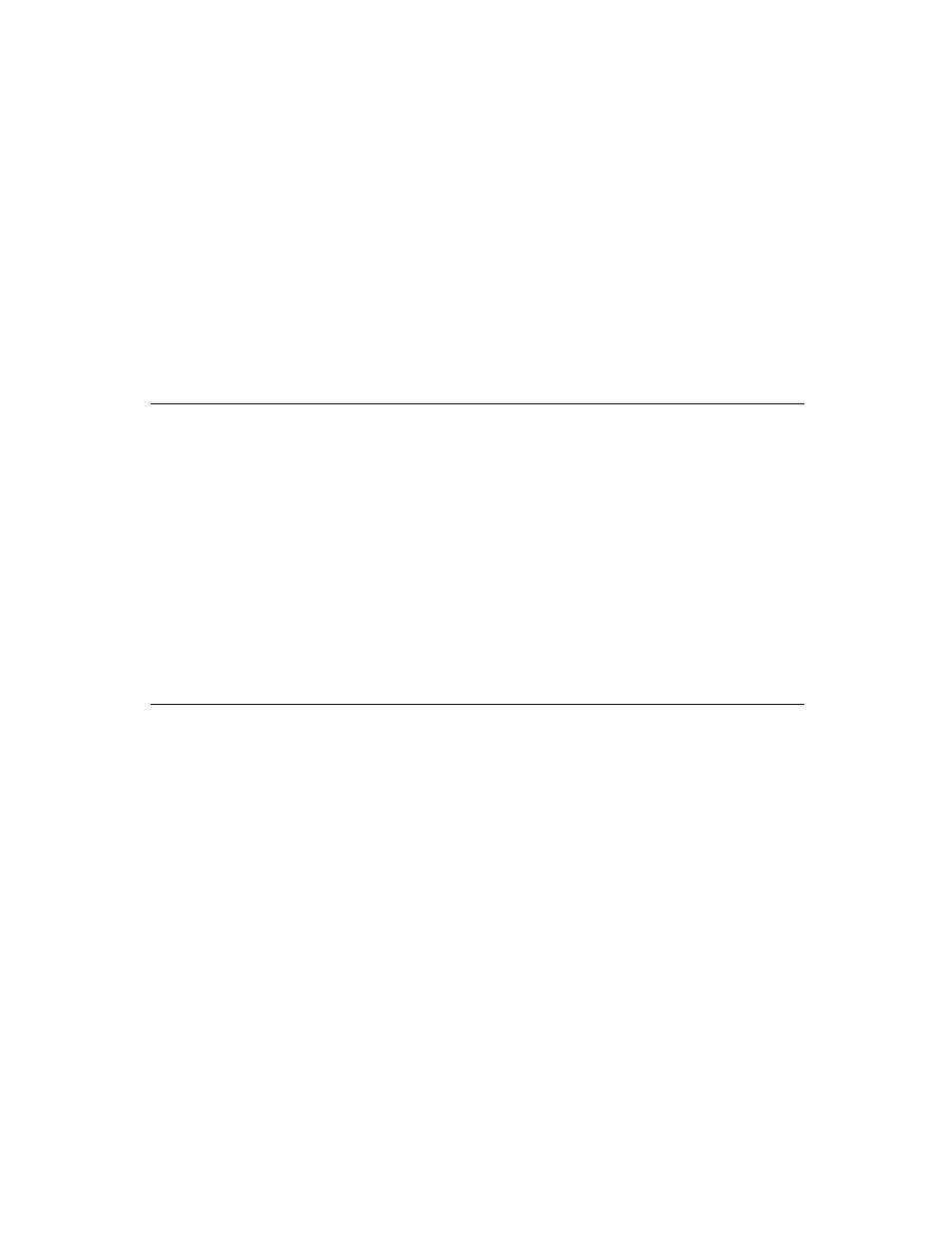
About Drawing
13-1
C H A P T E R 1 3
Drawing and Graphics
13
Figure 13-0
Table 13-0
This chapter describes how to draw graphical objects such as lines and rectangles
in Newton applications.
You should read this chapter if you are attempting to draw complex or primitive
graphical objects in a view. Before reading this chapter, you should be familiar
with the information in Chapter 3, “Views.”
This chapter describes:
■
the types of graphical objects supported and how to draw them
■
drawing methods and functions used to perform specific tasks
■
drawing classes and protos that operate on graphics and drawing methods
and functions
About Drawing
13
The drawing interface provides a number of functions, methods, and protos that
allow you to create graphic objects in Newton applications. Objects can be shapes,
pictures, or rendered bitmaps. Additional functions and methods provide ways to
scale, transform, or rotate the images. All objects are drawn into views. See “View
Instantiation” (page 3-26) for complete details.
This section provides detailed conceptual information on drawing functions and
methods. Specifically, it covers the following:
■
supported shape objects
■
the style frame
■
new functions, methods, and messages added for Newton OS 2.0, as well as
modifications to existing pieces of the drawing code
