Status bar protos 7 – Apple Newton Programmer’s Newton 2.0 (for Newton 2.0) User Manual
Page 279
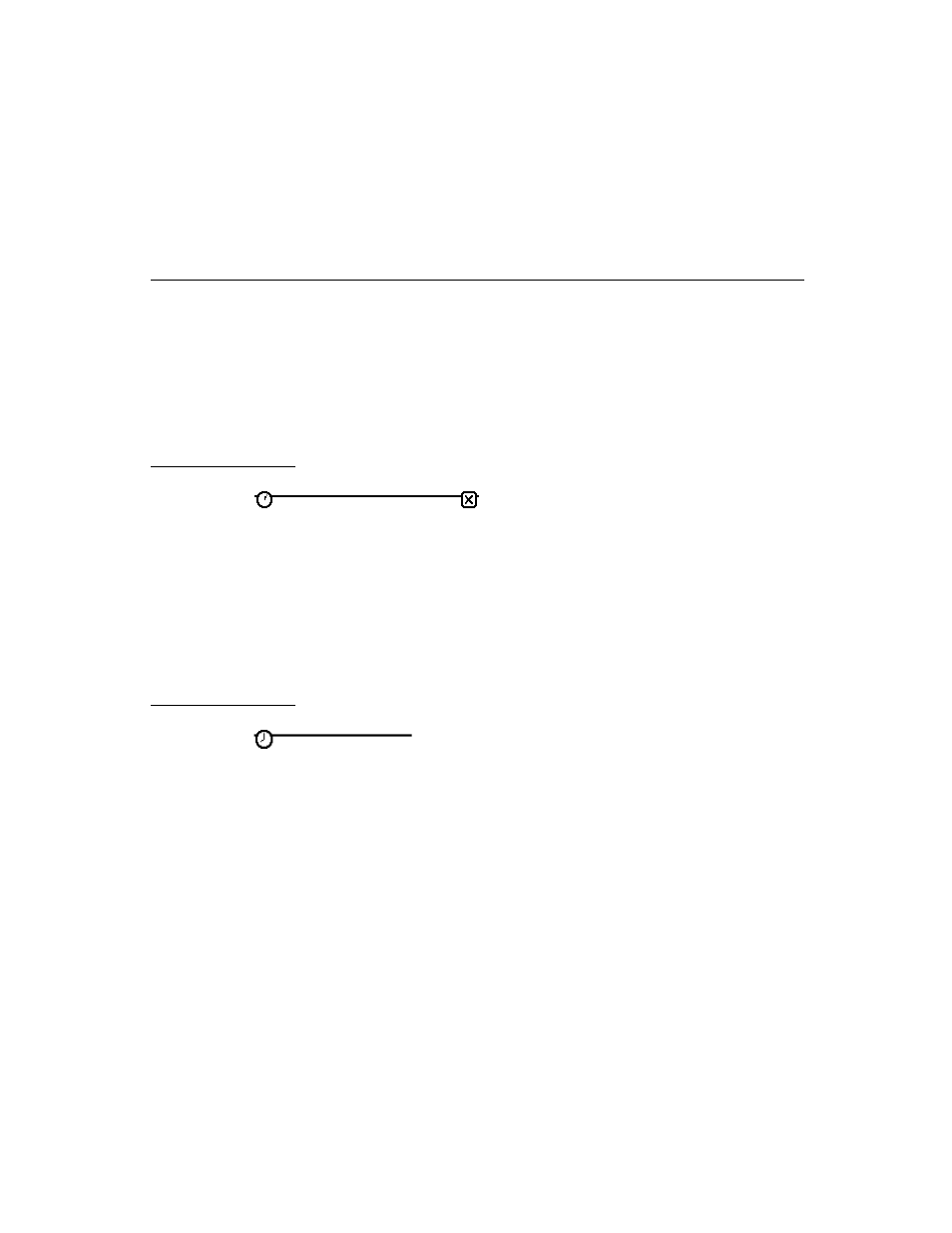
C H A P T E R 7
Controls and Other Protos
Status Bar Protos
7-19
Status Bar Protos
7
You can use the protos described in this section to display a status bar at the bottom
of a view. There are two status bar protos:
■
The
protoStatus
creates a status bar, which includes a close button and an
analog clock, at the bottom of a view. For more information about the slots and
methods for this proto, see “protoStatus” (page 6-59) in Newton Programmer’s
Reference. Figure 7-31 shows an example of a
protoStatus
view.
Figure 7-31
A
protoStatus
view
■
The
protoStatusBar
creates a status bar, which includes an analog clock,
at the bottom of a view. This is identical to
protoStatus
, except that
protoStatusBar
does not include a close button. For more information about
the slots and methods for this proto, see “protoStatusBar” (page 6-60) in Newton
Programmer’s Reference. Figure 7-32 shows an example of a
protoStatusBar
view.
Figure 7-32
A
protoStatusBar
view
Note
The new status bar protos
newtStatusBarNoClose
and
newtStatusBar
, are the preferred way to add a status bar to
your applications. These protos, which are described in
“NewtApp Applications” (page 4-1), simplify adding buttons and
automate hiding the close box when your application is moved
into the background.
◆
