Using virtual binary objects 12 – Apple Newton Programmer’s Newton 2.0 (for Newton 2.0) User Manual
Page 514
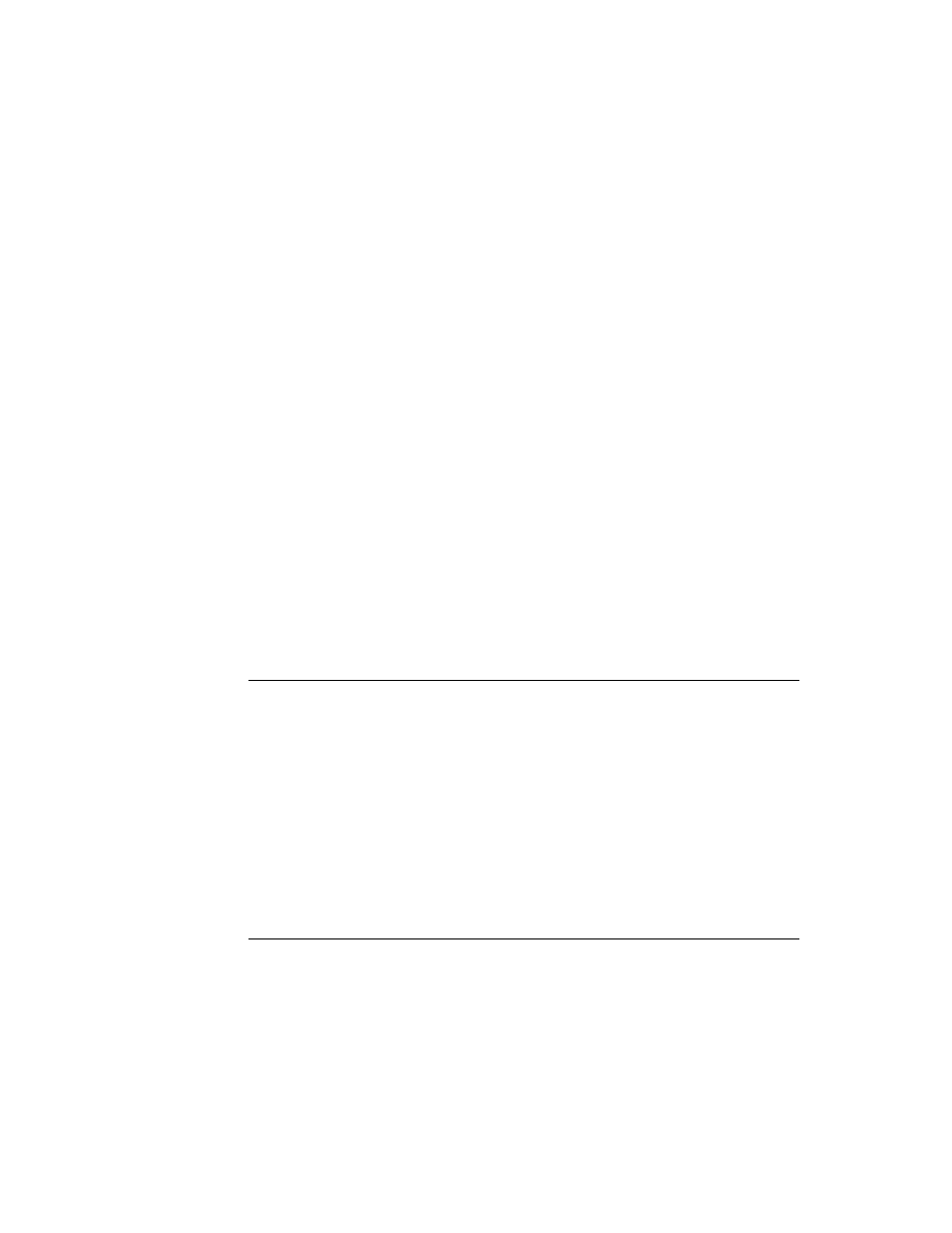
C H A P T E R 1 2
Special-Purpose Objects for Data Storage and Retrieval
12-8
Using Special-Purpose Data Storage Objects
You can use the
IsSameEntry
function to compare entries and aliases to each
other; this function returns
true
for any two aliases or references to the same
entry. For example:
// return entries that contain "bob" and "Apple"
local myCurs:= namesSoup:Query({ entireWords: true,
words:["Bob", "Apple"]});
local aBob:= myCurs:Entry();
// keep an alias to bob around
local bobAlias := MakeEntryAlias(aBob);
// the following comparison returns true
IsSameEntry(aBob, bobAlias)
The
IsEntryAlias
function returns
true
if its argument is an entry alias, as
shown in the following example:
// return entries that contain "bob" and "Apple"
local myCurs:= namesSoup:Query({ entireWords: true,
words:["Bob", "Apple"]});
// keep an alias to bob around
local bobAlias := MakeEntryAlias(myCurs:Entry());
// the following test returns true
IsEntryAlias(bobAlias);
Using Virtual Binary Objects
12
This section describes how to use a virtual binary object to store binary data that is
too large to fit into the NewtonScript heap. Topics discussed include:
■
creating compressed or uncompressed VBOs
■
saving VBOs in soup entries
■
adding data to VBOs
■
undoing changes to VBO data
In addition to the subjects discussed here, see “VBO Functions and Methods”
(page 9-74) in Newton Programmer’s Reference for descriptions of VBO utility
functions.
Creating Virtual Binary Objects
12
When you create a VBO, you specify whether its associated binary data is to be
stored in compressed or uncompressed format. Whether you create compressed or
uncompressed VBO objects is a question of space versus speed: uncompressed
data provides faster access, but requires more store space than the equivalent
compressed data.
