Apple Newton Programmer’s Newton 2.0 (for Newton 2.0) User Manual
Page 357
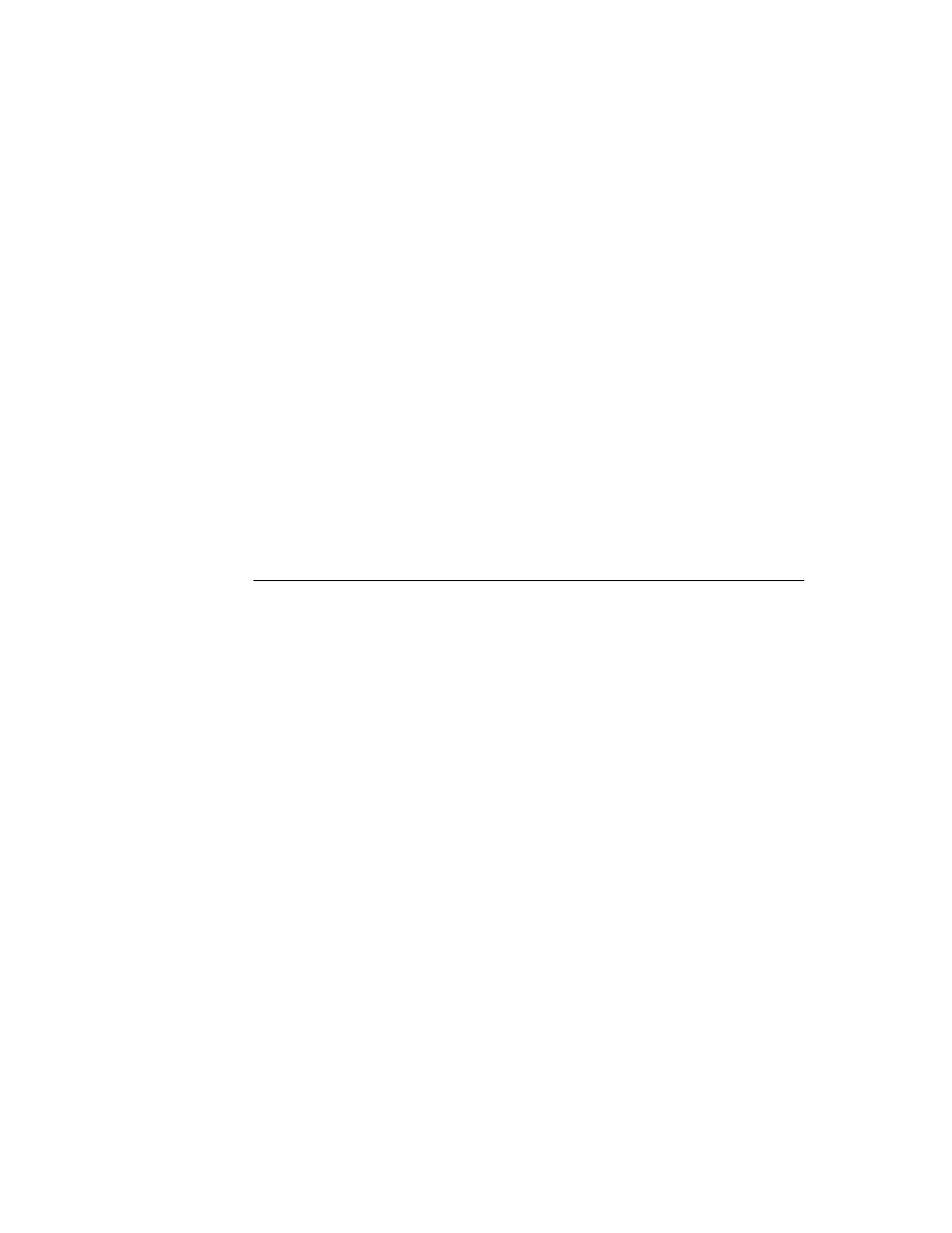
C H A P T E R 9
Recognition
About the Recognition System
9-15
This section describes only those user preferences for which the system provides a
NewtonScript interface. It does not provide a comprehensive summary of the user
interface to recognition, which may vary on different Newton devices. For a
description of the user interface to a particular Newton device, see the user manual
for that device.
The user preference settings for recognition that this section describes are stored as
the values of slots in a system-maintained frame that holds user configuration data.
These slots are described in “System-Wide Settings” (page 8-2) in Newton
Programmer’s Reference.
The user preference settings described here may be affected by the setting of a
protoRecToggle
view associated with the view performing recognition. For a
description of this view, see “RecToggle Views” beginning on page 9-18.
Recognition-oriented user preference settings may also be overridden by a
recConfig
frame associated with the view performing recognition. For complete
information on
recConfig
frames, see Chapter 10, “Recognition: Advanced
Topics.”
Handwriting Recognition Preferences
9
The Handwriting Recognition preferences slip shown in Figure 9-4 specifies the
overall characteristics of the user’s handwriting. In general, you should not override
the user settings specified in this slip.
The Printing and Cursive radio buttons specify whether a printed or cursive style
of lettering is used. This system-wide setting enables either the printed or cursive
recognizer by setting the value of the
letterSetSelection
slot in the system’s
user configuration data. It is strongly recommended that you do not change
this setting.
The user can also specify the amount of blank space the recognizer may find
between words; this setting influences the recognition system’s initial grouping of
stroke data. The value returned by the slider control in this slip is kept in the
letterSpaceCursiveOption
slot in the system’s user configuration data. This
value may be overridden by views that perform recognition.
