Apple Newton Programmer’s Newton 2.0 (for Newton 2.0) User Manual
Page 610
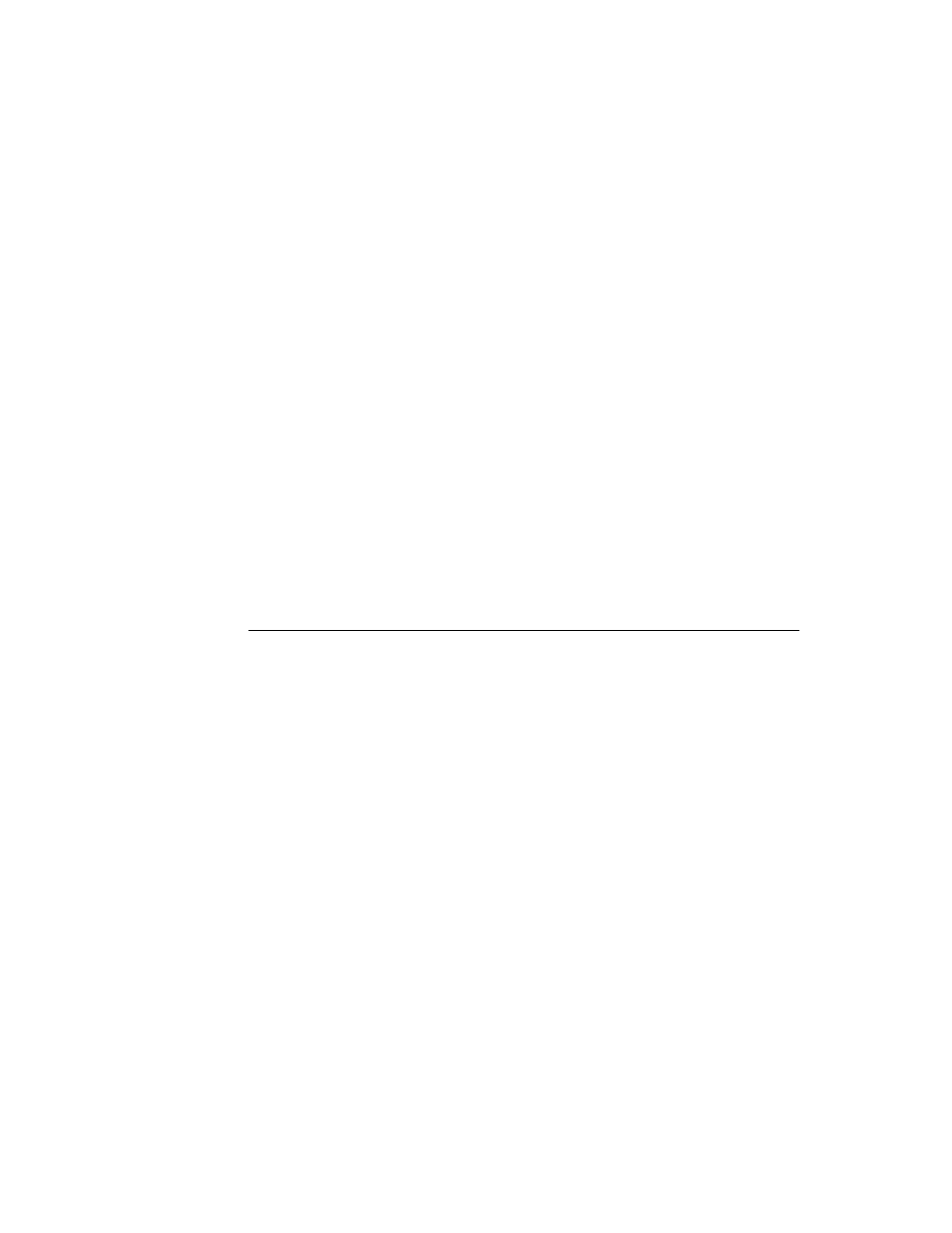
C H A P T E R 1 6
Find
16-22
Using the Find Service
Your
FindSoupExcerpt
method may also extract extra information if the finder
frame has been set up to hold additional data. For example, if the date associated
with each found item was saved, you could use this information to build more
descriptive titles for overview items.
The following example shows the implementation of a simple
FindSoupExcerpt
method:
myApplication.FindSoupExcerpt:=
func(entry, myFinder)
begin
//We simply return the string in our entry’s name slot
entry.name;
end
For a complete description of the
FindSoupExcerpt
method, see
“FindSoupExcerpt” (page 13-19) in Newton Programmer’s Reference.
If you are using the
ROM_CompatibleFinder
proto, this finder must contain the
strings that a
ROM_SoupFinder
’s
FindSoupExcerpt
method would return. For
more information see the description of the
items
array in
“ROM_CompatibleFinder” (page 13-7) in Newton Programmer’s Reference.
The ShowFoundItem Method
16
This method locates the specified item in your application’s data and displays it,
performing any scrolling or highlighting that is appropriate. A typical
ShowFoundItem
method may need to
■
open a view appropriate for displaying the target
■
set the cursor or the
target
slot to reference the target
■
scroll the contents of the display view to make the target visible
■
highlight the target in the display view
The implementation of a
ShowFoundItem
method depends on which finder proto
you use. This section describes an example
ShowFoundItem
method suitable for
use with the
ROM_SoupFinder
proto.
If you’ve based your finder frame on the
ROM_SoupFinder
proto, the
ShowFoundItem
method is passed two arguments: the soup entry that
the user tapped in the Find overview, and the finder frame your application
added to the
results
array of finder frames.
The system expects your application’s
ShowFoundItem
method to look like the
following example:
ShowFoundItem: func(myEntry, myFinder) begin . . . end
