Providing a status template 22 – Apple Newton Programmer’s Newton 2.0 (for Newton 2.0) User Manual
Page 809
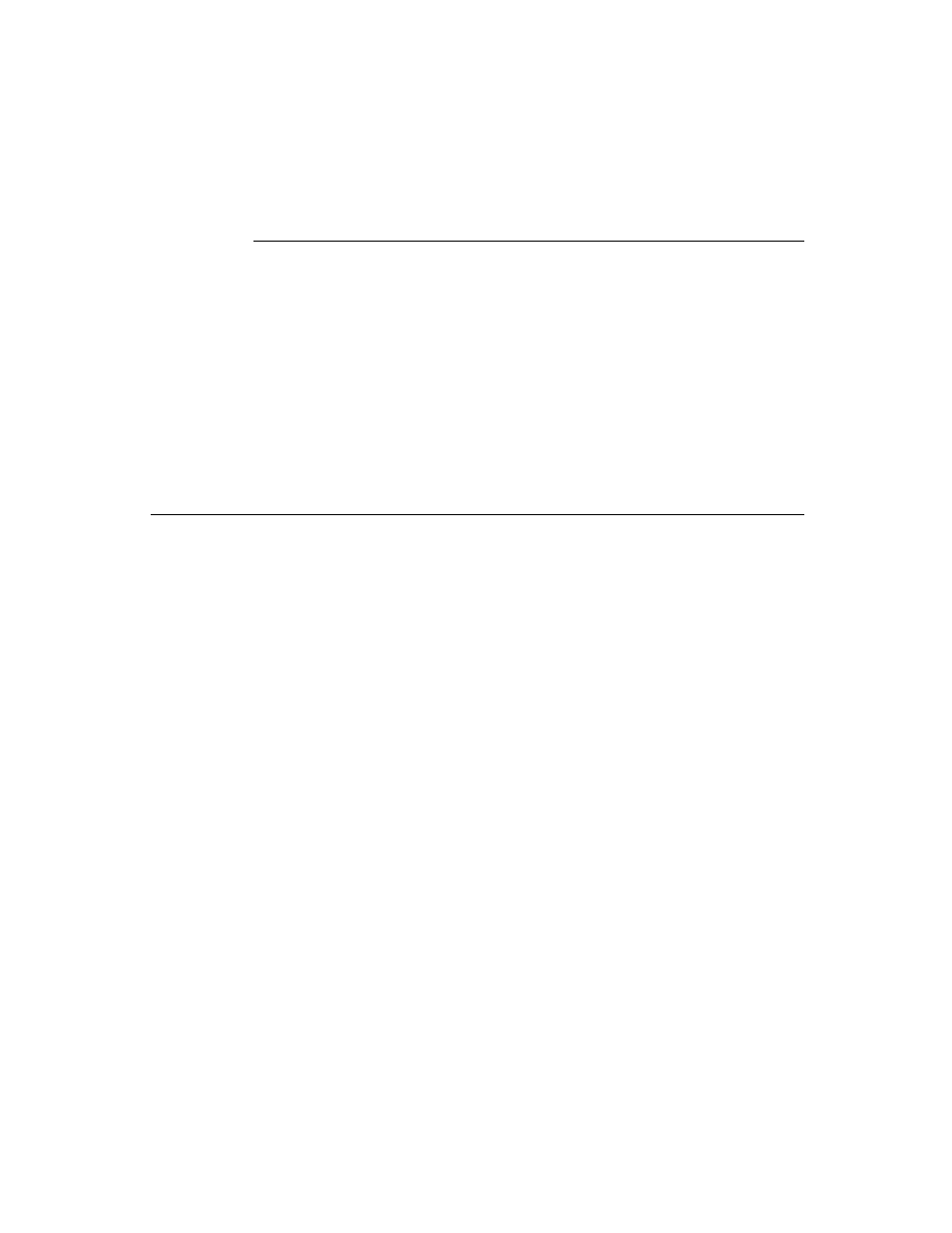
C H A P T E R 2 2
Transport Interface
Using the Transport Interface
22-21
Providing a Status Template
22
A status template for a transport is based on the proto
protoStatusTemplate
.
The status template displays status information to the user. A transport should
generally display a status view whenever it is sent the
ReceiveRequest
or
SendRequest
messages.
You probably won’t need to create your own status template. The
protoTransport
is defined with a default status template named
statusTemplate
(based on
protoStatusTemplate
), which includes six predefined subtypes, described in
Table 22-1 and shown in Figure 22-1. Each subtype consists of a set of child views
that are added to the base status view. The base status view includes a transport
icon and a close box, to which different child views are added, depending on the
specified subtype name.
Table 22-1
Status view subtypes
Subtype name
Important values
Description
vStatus
statusText
(top string)
A view that incorporates a status line.
This is the default subview created by
SetStatusDialog
.
vStatusTitle
statusText
(top string),
titleText
(lower string)
A view that incorporates a status line and
a line for the item’s title.
vConfirm
statusText
(top string),
primary
(lower-button text
and method:
{text:
string
, script:
function
}
),
secondary
(upper-button text and
method:
{text:
string
,
script:
function
}
)
A view that has space for three lines of
text, and two buttons. This view is
suitable for situations where the user
must choose between two options.
vProgress
statusText
(top string),
titleText
(lower string),
progress
(integer,
percentage completed)
A view that incorporates status and title
lines, as well as a dog-eared page image
that fills from top to bottom, based on the
progress of the transfer.
vGauge
statusText
(top string),
titleText
(lower string),
gauge
(integer, percentage
completed)
A view that incorporates status and title
lines, as well as a horizontal gauge that
fills from left to right, based on the
progress of the transfer.
vBarber
statusText
(top string),
titleText
(lower string),
barber
(set to
true
)
A view that incorporates status and title
lines, as well as a horizontal barber
pole-like image that can be made to
appear to move from left to right.
