Using the filing service 15, Overview of filing support 15 – Apple Newton Programmer’s Newton 2.0 (for Newton 2.0) User Manual
Page 576
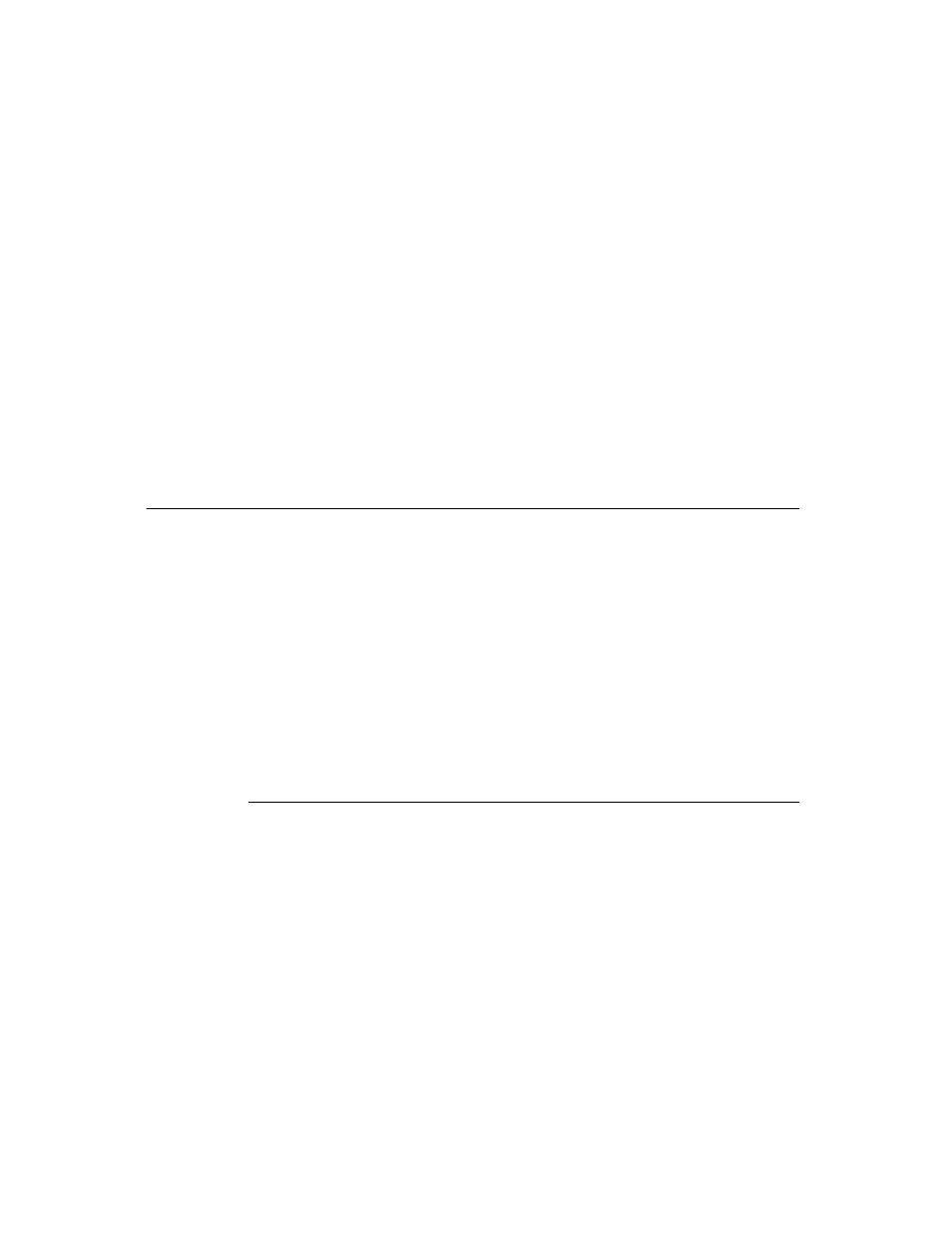
C H A P T E R 1 5
Filing
15-10
Using the Filing Service
The new slots
appObjectFileThisIn
and
appObjectFileThisOn
support
localization of your application’s Filing messages into languages having masculine
and feminine nouns.
The
DefaultFolderChanged
function is obsolete. Do not use this function.
The
target
and
targetView
slots are superseded by your override of the
GetTargetInfo
method. However, if you do not override the system-supplied
GetTargetInfo
method, you must include these slots in your application’s
base view.
Registration for notification of changes to folder names has been simplified. Use
the new functions
RegFolderChanged
and
UnRegFolderChanged
to register
for folder change notification.
Using the Filing Service
15
To support the Filing service, your application must
■
provide three views (a folder tab view, a filing button view, and a view that
images the filing target)
■
respond to two messages (
FileThis
and
NewFilingFilter
)
■
register a callback function with the folder change notification service
Additionally, you can
■
support the use of multiple target items
■
customize the Filing slip and folder set that your application uses
The remainder of this section describes these tasks in detail.
Overview of Filing Support
15
You need to take the following steps to support the Filing service:
■
Add a
labels
slot to your application’s soup entries.
■
Create in your application’s base view the slots
appName
,
appAll
,
appObjectFileThisIn
,
appObjectFileThisOn
, and
appObjectUnfiled
.
■
Supply a filing target. It is recommended that you override the
GetTargetInfo
method; if you do not, your application base view must supply
target
and
targetView
slots for use by the default method. You are responsible for
keeping the values of these slots current.
■
Create a
labelsFilter
slot in your application’s target view.
