Apple Newton Programmer’s Newton 2.0 (for Newton 2.0) User Manual
Page 775
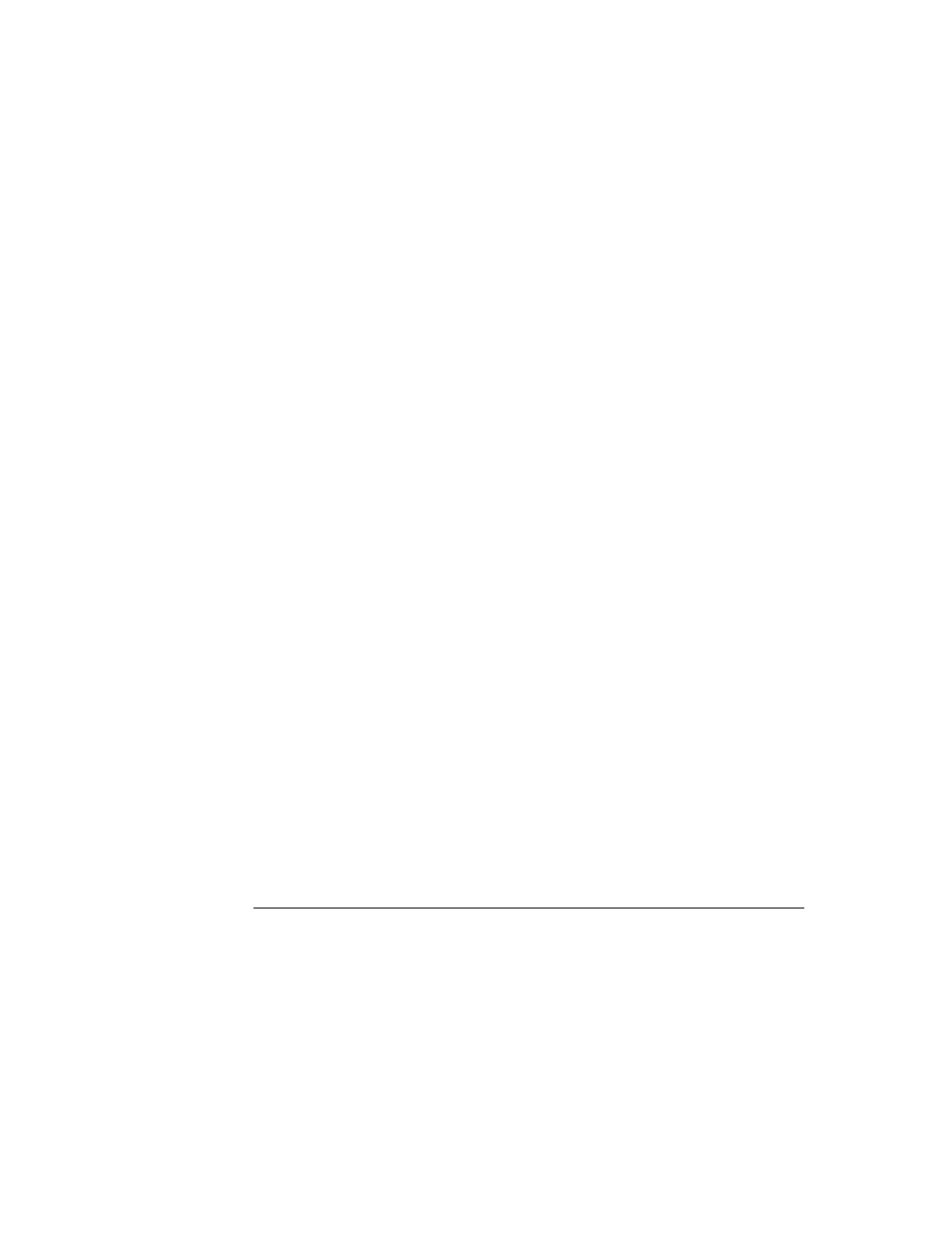
C H A P T E R 2 1
Routing Interface
Using Routing
21-27
The following frame shows a summary of the slots you can include in the item
frame. Note that some of the slots shown are specific to a particular transport, and
you should include them only if you are sending to that transport. Also, don’t include
any additional slots in the item frame unless they are specific to a particular transport.
itemFrame := {
appSymbol:
symbol
, // appSymbol of sender
destAppSymbol:
symbol
, // receiving app, if different
body:
frame
, // the data to send
title:
string
, // item title, e-mail subject
toRef:
array
, // array of name refs for recipients
cc:
array
, // array of name refs for copied recipients
bcc:
array
, // array of name refs for blind copies
currentFormat:
symbol
, // routing format to use
connect:
Boolean
, // try to connect immediately?
hidden:
Boolean
, // hide in Out Box?
covert:
Boolean
, // not logged or saved in Out Box?
completionScript:
Boolean
, // notify app of state change?
needsResolve:
Boolean
, // body slot contains an alias?
// transport-specific slots
printer:
frame
, // the printer to use for printing
coverPage:
Boolean
, // use a cover page for fax?
faxResolution:
symbol
, // 'fine or 'normal fax resolution
phoneNumber:
string
, // phone number, for call transport
name:
string
, // name, for call transport
serviceProvider:
symbol
, // call; 'modem, 'speaker, or nil
saveAsLog:
Boolean
, // log call in Calls app?
}
Note that you can set any of the Boolean slots in the
SetupItem
method of the
routing format.
Applications implementing their own custom sending functionality apart from the
Action button may need to open the transport routing slip view for the user. If you
need to do this, you can use the global function
OpenRoutingSlip
, as described
in the section “Opening a Routing Slip Programmatically” beginning on page 21-29.
Creating a Name Reference
21
For the built-in fax and call transports, and for e-mail and other transports that use
addresses, addressing information for an item to send is stored in the
toRef
slot of
the item frame, and certain other slots such as
cc
,
bcc
, and so on. These slots
contain arrays of one or more name reference objects. A name reference is simply a
frame that serves as a wrapper for a soup entry (often from the Names soup, thus
the term “name reference”). The name reference may contain an alias to a soup
