Apple Newton Programmer’s Newton 2.0 (for Newton 2.0) User Manual
Page 685
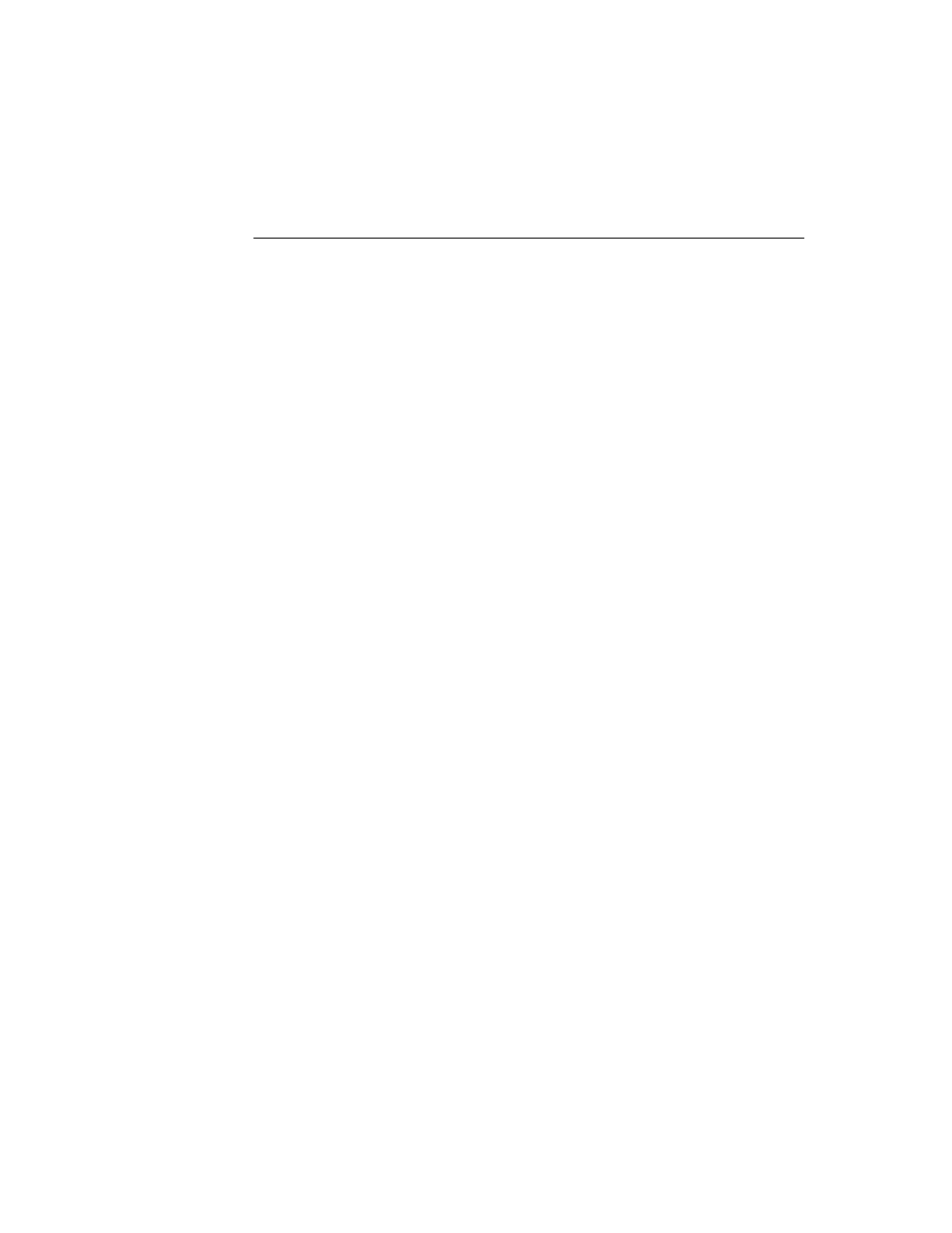
C H A P T E R 1 9
Built-in Applications and System Data
Dates
19-11
Adding Meetings or Events
19
You can programmatically add meetings and events by using the
AddAppointment
and
AddEvent
methods. You should use these methods rather
than adding entries in the Dates soups directly.
Here are some examples of adding meetings. Note that the parameters to
AddAppointment are (
mtgText, mtgStartDate
,
mtgDuration
,
repeatPeriod
,
repeatInfo
).
■
To schedule a one-hour lunch appointment:
GetRoot().calendar:AddAppointment("lunch with Ellen",
StringToDate("6/30/95 11:30am"), 60, nil, nil);
■
To schedule a twice weekly meeting on Mondays and Wednesdays:
GetRoot().calendar:AddAppointment("design meeting",
StringToDate("11/6/95 10:30am"), 60, 'weekly, [1, 3]);
■
To schedule a yearly party engagement at New Year’s Eve:
GetRoot().calendar:AddAppointment("New Year’s Eve Party",
StringToDate("12/31/96 9:00pm"), 120, 'yearly, nil);
Here are some examples of adding events; note that the parameters to
AddEvent
are:
(
mtgText, mtgStartDate
,
repeatPeriod
,
repeatInfo
).
■
To schedule an event:
GetRoot().calendar:AddEvent("buy flowers",
StringToDate("6/30/95"), nil, nil);
■
To schedule a birthday that repeats yearly:
GetRoot().calendar:AddEvent("George's birthday",
StringToDate("2/22/95"), 'yearly, nil);
■
To schedule Mother’s Day:
GetRoot().calendar:AddEvent("Mother's Day",
StringToDate("5/14/95"), 'yearlyByWeek, nil);
