Sample code 0, Conventions used in this book 0, Special fonts 0 – Apple Newton Programmer’s Newton 2.0 (for Newton 2.0) User Manual
Page 45
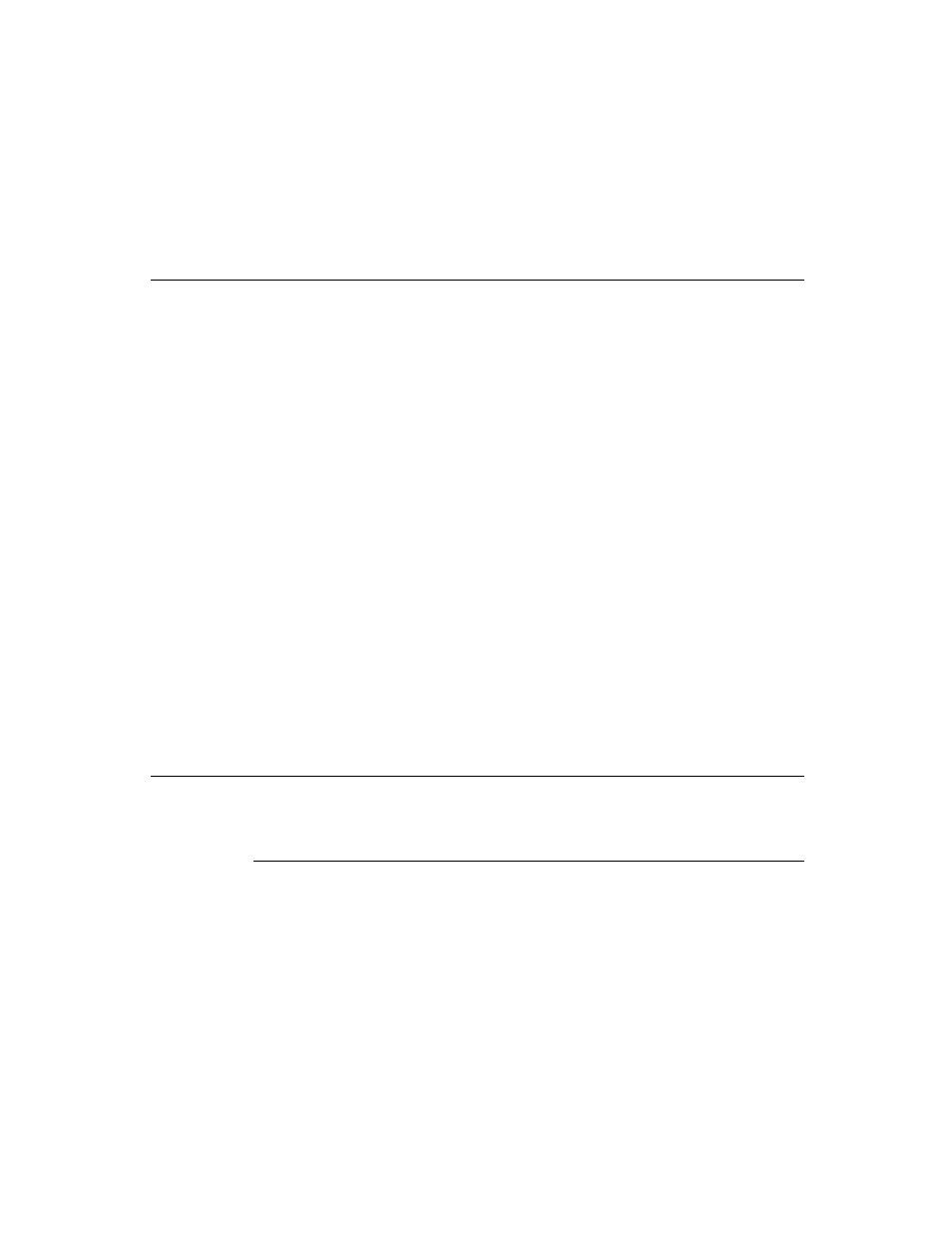
xlv
P R E F A C E
Sample Code
0
The Newton Toolkit development environment, from Apple Computer, includes
many sample code projects. You can examine these samples, learn from them, and
experiment with them. These sample code projects illustrate most of the topics
covered in this book. They are an invaluable resource for understanding the topics
discussed in this book and for making your journey into the world of Newton
programming an easier one.
The Newton Developer Technical Support team continually revises the existing
samples and creates new sample code. The latest sample code is included each
quarter on the Newton Developer CD, which is distributed to all Newton Developer
Program members and to subscribers of the Newton monthly mailing. Sample
code is updated on the Newton Development side on the World Wide Web (
http:/
/dev.info.apple.com/newton
) shortly after it is released on the Newton
Developer CD. For information about how to contact Apple Computer regarding
the Newton Developer Program, see the section “Developer Products and Support,”
on page xlvii.
The code samples in this book show methods of using various routines and
illustrate techniques for accomplishing particular tasks. All code samples have been
compiled and, in most cases, tested. However, Apple Computer does not intend that
you use these code samples in your application.
To make the code samples in this book more readable, only limited error handling
is shown. You need to develop your own techniques for detecting and handling errors.
Conventions Used in This Book
0
This book uses the following conventions to present various kinds of information.
Special Fonts
0
This book uses the following special fonts:
■
Boldface. Key terms and concepts appear in boldface on first use. These terms
are also defined in the Glossary.
■
Courier typeface
. Code listings, code snippets, and special identifiers in
the text such as predefined system frame names, slot names, function names,
method names, symbols, and constants are shown in the Courier typeface to
distinguish them from regular body text. If you are programming, items that
appear in Courier should be typed exactly as shown.
