Apple Newton Programmer’s Newton 2.0 (for Newton 2.0) User Manual
Page 929
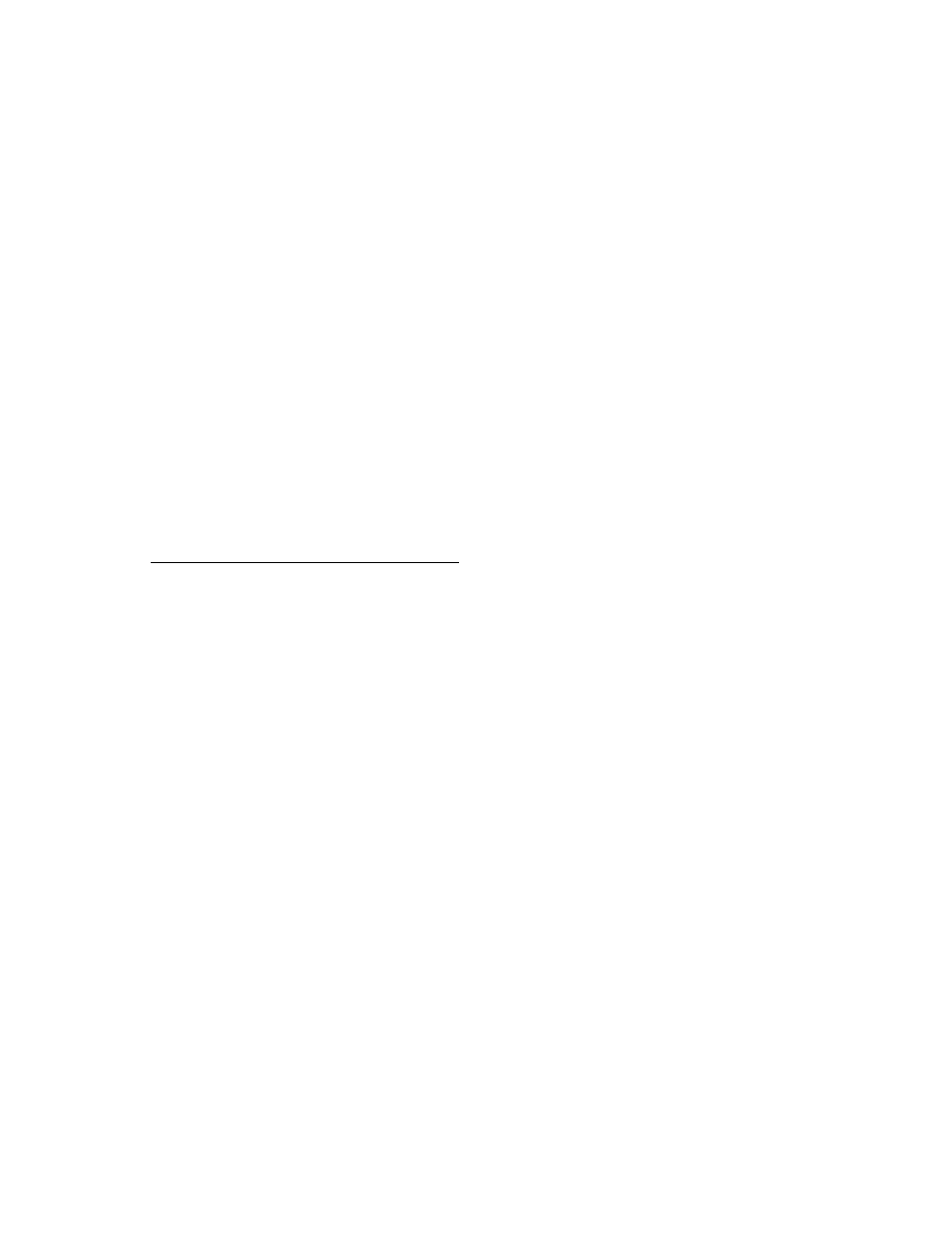
I N D E X
IN-13
modem setup (continued)
process
25-3
profile constants
25-9
profile option
25-6, 25-7
user interface
25-2
modem setup package
25-1
modem setup service
25-1
about
25-1
required modem characteristics
25-1
user interface
25-1
modem tool
preferences option
25-2
profile option
25-2
requirements
25-4
moving meetings or events in the Dates
application
19-14
N
name, user configuration variable
19-48
name reference
22-4, GL-4
creating
21-27
example of
21-28
Names
compatibility information
19-3
versus the term cardfile
19-2
Names application
19-2
adding auxiliary buttons to
19-37
adding card layout style
19-5
adding dataDefs
19-4
adding layouts to
19-6
adding new data item
19-4
adding new type of card
19-4
adding viewDefs
19-4
getting a reference to
19-6
list of methods
19-53
Names soup
19-7
soup format
19-49
names card layouts
19-46
nested arrays
transform slot
13-11
NetChooser function
24-22
New button, definition of
5-2
NewCity, Time Zones method
19-29
NewFilingFilter method
15-8, 15-9, 15-11
implementing
15-8, 15-16
NewItem
22-13
overriding to add slots
22-15
NewNote, Notes method
19-32
NewtApp
advantages and disadvantages
2-2
allDataDefs slot
4-20
allSoups slot
4-16
allViewDefs slot
4-20
Default Layout
4-19
Entry Views
4-19
forceNewEntry slot
4-16
InstallScript
4-21
layout protos, using
4-16
layouts, controlling menu buttons
4-18
masterSoupSlot
4-19
menuRightButtons
4-19
newtFalseEntryView
4-22
RemoveScript
4-21
NewtApp application
constructing
4-12
NewtApp application framework
4-12
NewtApp entry view protos
4-8
NewtApp framework
4-1
NewtApp layout protos
4-5
newtApplication
4-4, 4-14
allSoups slot
5-6
NewtApp protos
4-2
NewtApp slot views
4-9
newtFalseEntryView
4-22
Newton 2.0
overview of changes
1-18
NewtonScript
heap
1-3, GL-4
language overview
1-18
newtOverLayout
4-17
newtSoup
4-5
NextToDoDate, To Do List method
19-25
nil
GL-4
noise words in assistant
18-9
no match in input string
18-8
NormalizeAddress
22-9
notes
Notes stationery
19-30, 19-33
Notes application
19-30
adding auxiliary buttons to
19-37
adding stationery
19-33
compatibility information
19-31
creating new notes
19-32
