Changing the values in viewformat 3, Determining which view item is selected 3 – Apple Newton Programmer’s Newton 2.0 (for Newton 2.0) User Manual
Page 121
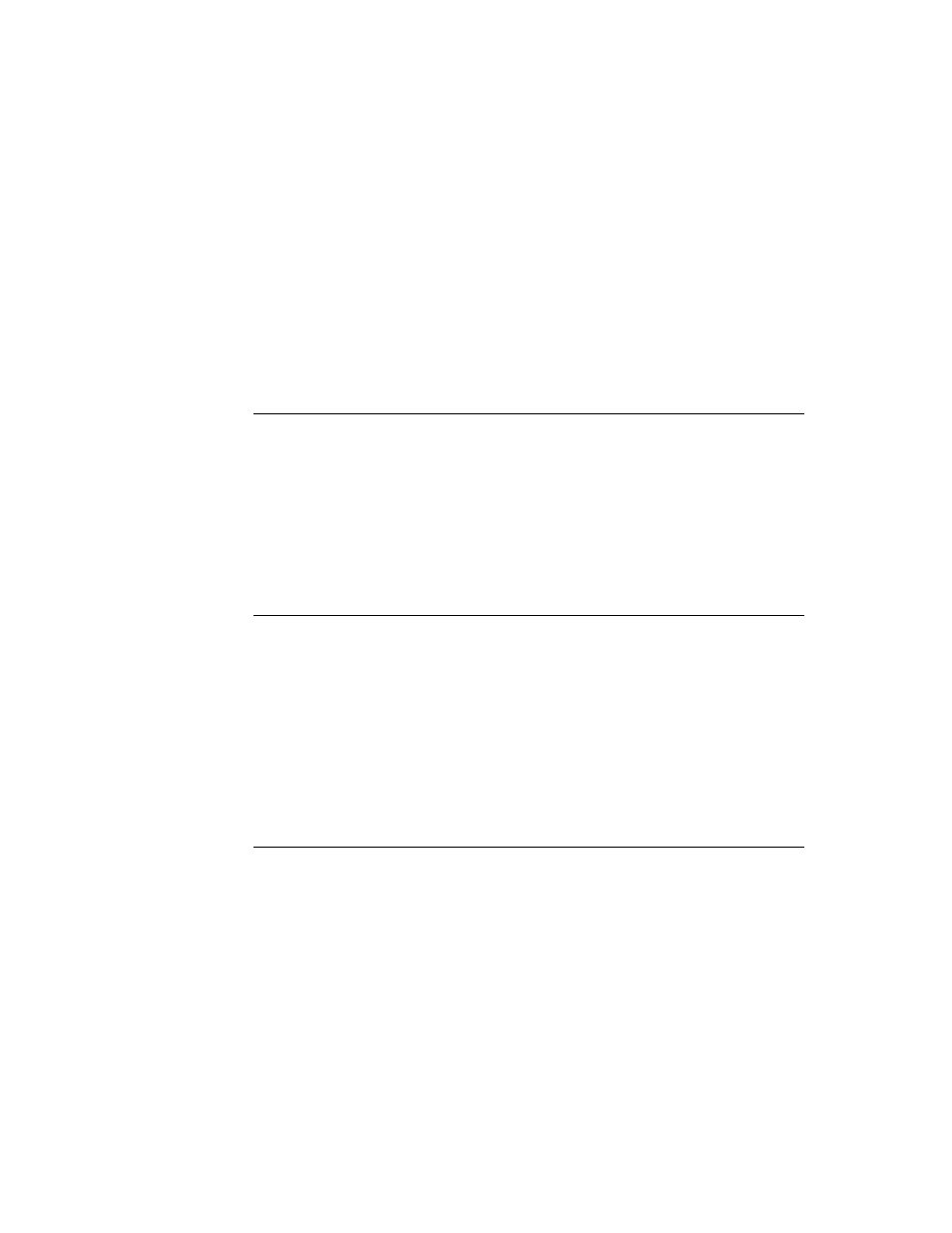
C H A P T E R 3
Views
Using Views
3-37
needed values. Your template is only a two-slot object in RAM. The user proto
resides in the package with the rest of your application. The conventional, RAM-
wasting alternative would have been:
template := Clone(PT_dynoTemplate);
template.viewBounds := RelBounds(x, y, width, height);
Note that for creating views arranged in a table, there is a function called
LayoutTable
that calculates all the bounds. It returns an array of templates.
Making a Picker View
3
To create a transient pop-up list view, or picker, you can use the function
PopupMenu
. This kind of view pops up on the screen and is a list from which the
user can make a choice by tapping it. As soon as the user chooses an item, the
picker view is closed.
You can also create a picker view by defining a template using the
protoPicker
view proto. See “Pickers, Pop-up Views, and Overviews” (page 6-1) for
information on
protoPicker
and
PopupMenu
.
Changing the Values in viewFormat
3
You can change the values in the
viewFormat
slot of a view without closing and
reopening a view. Use the
SetValue
function to update the view with new
settings. For example:
SetValue(myView, ‘viewFormat, 337)
// 337 = vfFillWhite + vfFrameBlack+vfPen(1)
SetValue
, among other things, calls
Dirty
if necessary, so you don’t need to
call it to do a task that the view system already knows about, such as changing
viewBounds
or text slots in a view.
Determining Which View Item Is Selected
3
To determine which view item is selected in a view call
GetHiliteOffsets
.
You must call this function in combination with the
HiliteOwner
function.
When you call
GetHiliteOffsets
, it returns an array of arrays. Each item in
the outer array represents selected subviews, as in the following example:
x:= gethiliteoffsets()
#440CA69 [[{#4414991}, 0, 2],
[{#4417B01}, 0, 5],
[{#4418029}, 1, 3]}
