Action picker 21 – Apple Newton Programmer’s Newton 2.0 (for Newton 2.0) User Manual
Page 751
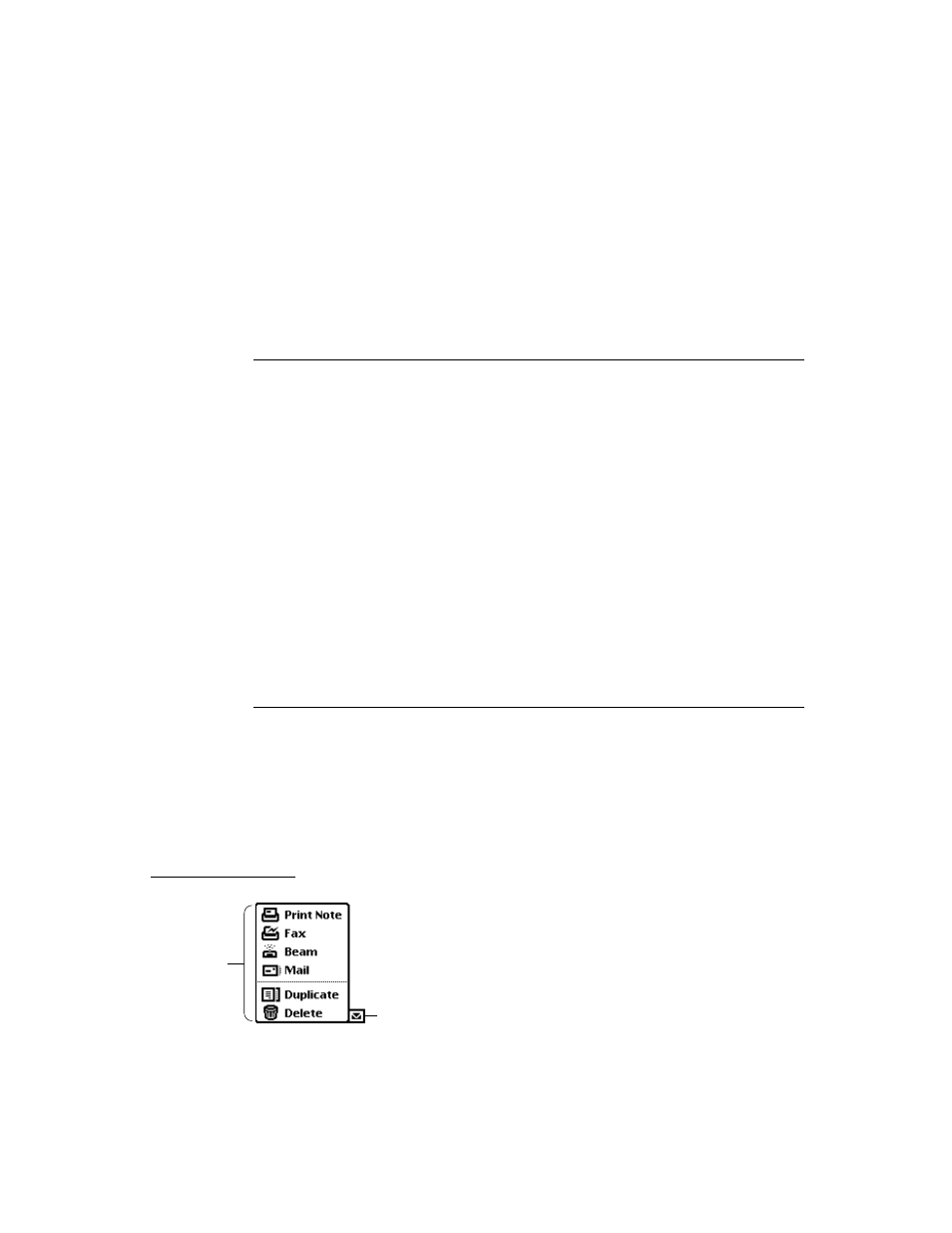
C H A P T E R 2 1
Routing Interface
About Routing
21-3
In Box receives such an item, it is automatically transferred from the In Box to the
application, without user intervention. For example, incoming stock quotes from a
wireless modem could be automatically transferred to a stock tracking application.
The In Box itself also supports routing certain items. For example, you can read
incoming e-mail, reply to it, print it, or fax it directly from within the In Box.
The Out Box
21
Outgoing data items are stored in the Out Box until a physical connection is
available or until the user chooses to transmit the items. For example, the user may
fax and e-mail several items while aboard an airplane. These items are stored in the
Out Box until the user reaches a destination, connects the Newton to a phone line,
and sends the items.
While items are stored in the Out Box, most can be viewed, some can be edited,
and routing or addressing information can be changed. For example, you can add
more recipients to an e-mail message or change a fax number.
Individual transports can support automatic connection features. For example, the
transport could be configured to automatically connect and send items at a certain
time each day.
The Out Box itself also supports routing actions. Items in the Out Box can be sent
through other transports directly from there. For example, if a fax is queued to
send, the user can also print it from the Out Box.
Action Picker
21
Routing actions are accessed in an application from the Action button—the small
envelope icon. When the user taps this button, a picker (pop-up menu) listing
routing actions appears, as shown in Figure 21-2. These routing actions apply to
the current target object. The target object typically consists of one or more
selected items or the data in a view, such as the current note in the Notes application.
Usually this corresponds to a soup entry or to multiple soup entries.
Figure 21-2
Action picker
Action picker
Action button
