Using additional system services 17, Power registry 17 – Apple Newton Programmer’s Newton 2.0 (for Newton 2.0) User Manual
Page 623
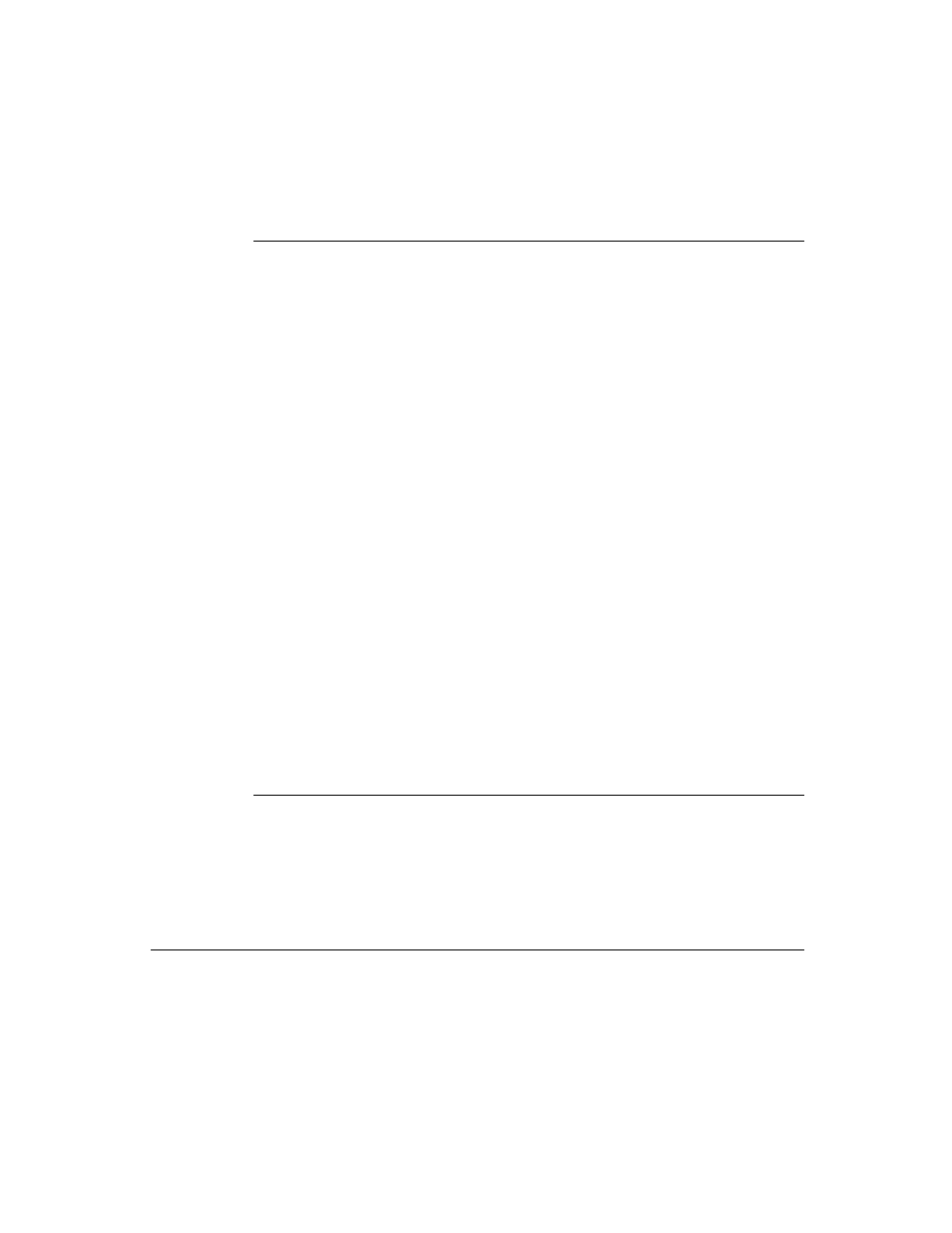
C H A P T E R 1 7
Additional System Services
Using Additional System Services
17-7
Power Registry
17
The Power Registry implements a cooperative model for powering the Newton on
and off. When power is turned on or off, this service
■
notifies registered applications of the impending change in power status
■
allows applications to temporarily halt the shutdown process
■
executes registered callback functions
The Power Registry model is based on the registration of callback functions to
execute when the Newton is powered on or off. You can use the
RegPowerOn
function to register a callback function for execution when the Newton is powered
on. The
UnRegPowerOn
function reverses the action of the
RegPowerOn
function; that is, it removes the specified function from the registry of functions
called when the Newton is powered on.
Power-on functions can also be tied to the login screen. The login screen appears
when the user powers on a Newton device. Password-protected Newton devices
display the login screen until the password is correctly entered. If your power-on
function has a visible component, you should tie this function into the login screen,
instead of as a regular power-on function. The
RegLogin
and
UnRegLogin
methods are used to register and unregister login functions respectively.
You can use the
RegPowerOff
function to register a callback function for
execution when the Newton is powered off. The
UnRegPowerOff
function
removes the specified function from the registry of functions called when the
Newton is powered off.
Note that “power-off” callback functions can delay an impending shutdown when
necessary. For example, your callback function might delay an impending power-
off operation until it can successfully tear down a communications endpoint.
Power Compatibility Information
17
Applications can now register callback functions to execute when the Newton
powers on or off. All of the functions that provide this service are new.
The
BatteryLevel
function is obsolete. It has been replaced by the
BatteryStatus
function.
Using Additional System Services
17
This section discusses how to use the undo, idler objects, alerts and alarms, change
notification, progress reporting, and power registry services.
