Apple Newton Programmer’s Newton 2.0 (for Newton 2.0) User Manual
Page 310
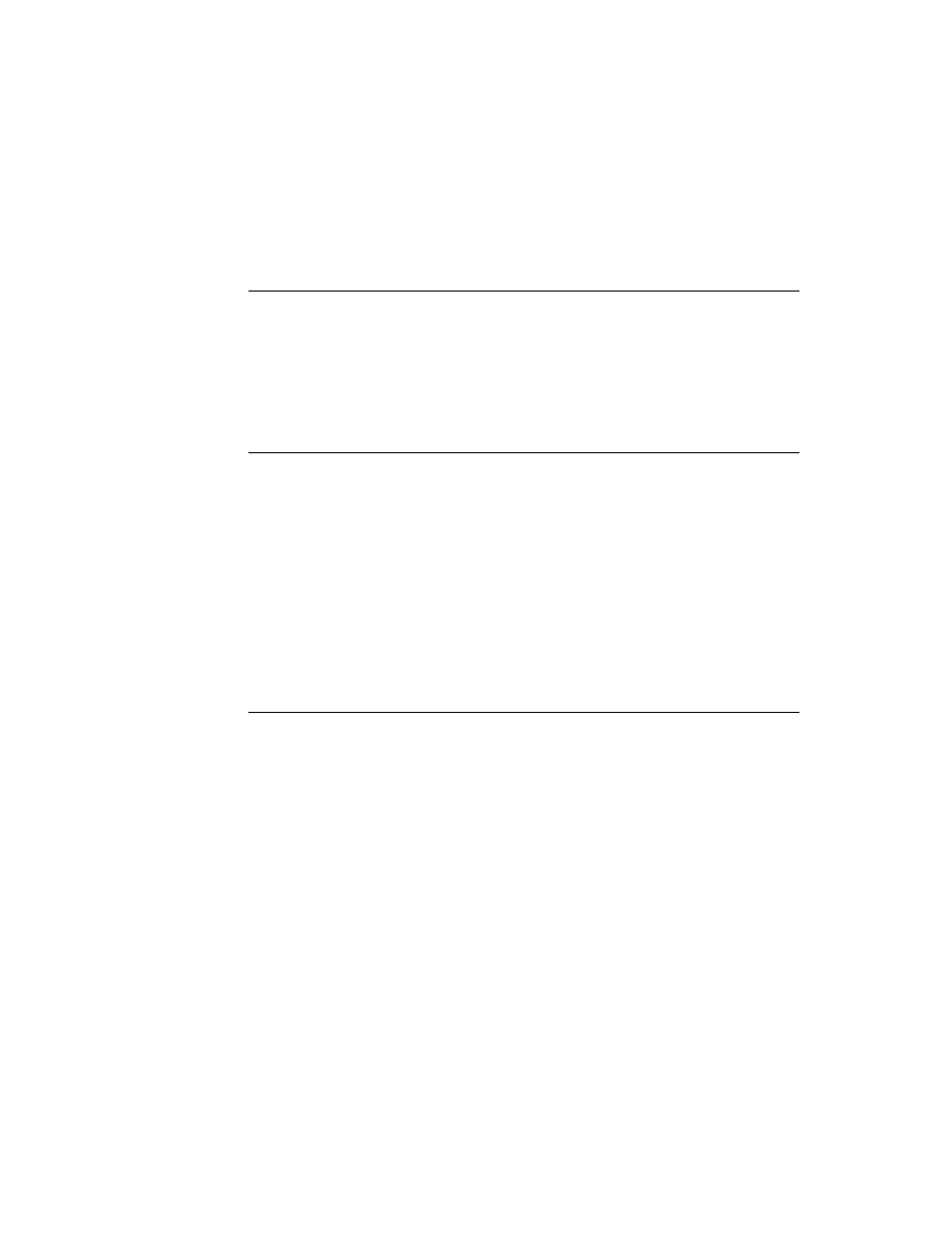
C H A P T E R 8
Text and Ink Input and Display
8-18
Using Text
The constants you can use in font specifications are shown in “Font Constants for
Packed Font Integer Specifications” (page 7-4) in Newton Programmer’s Reference.
The Font Frame
8
A font frame has the following format:
{family:
familyName
, face:
faceNumber
, size:
pointSize
}
For
familyName
, you can specify a symbol corresponding to one of the available
built-in fonts, which are shown in Table 8-3.
For
faceNumber
, you can specify a combination of the values shown in Table 8-4:
Table 8-3
Font family symbols
Symbol
Font Family
'espy
Espy (system) font
'geneva
Geneva font
'newYork
New York font
'handwriting
Casual (handwriting) font
Table 8-4
Font style (face) values
Constant
Value
Font face
kFaceNormal
0x000
Normal font
kFaceBold
0x001
Bold font
kFaceItalic
0x002
Italic font
kFaceUnderline
0x004
Underline font
kFaceOutline
0x008
Outline font
kFaceSuperScript
0x080
Superscript font
kFaceSubscript
0x100
Subscript font
- Câble composite AV (16 pages)
- Adaptateur secteur USB (16 pages)
- Battery Charger (52 pages)
- iSight (32 pages)
- StyleWriter - Adaptateur EtherTalk (19 pages)
- StyleWriter EtherTalk Adapter (19 pages)
- Câble AV composante YUV (16 pages)
- Adaptateur EtherTalk pour StyleWriter (19 pages)
- VESA Mount Adapter (20 pages)
- Mac Performa 5300CD (141 pages)
- Video System (95 pages)
- Final Cut Pro 7 (1990 pages)
- Final Cut Pro 7 (178 pages)
- Component AV Cable (16 pages)
- Component AV Cable (12 pages)
- Composite AV Cable (14 pages)
- Composite AV Cable (16 pages)
- IEEE1394 (24 pages)
- Universal Dock (88 pages)
- USB Power Adapter (8 pages)
- USB PowerAdapter (16 pages)
- World Travel Adapter (20 pages)
- TV (48 pages)
- AirPort Time Capsule 802.11ac (32 pages)
- Color StyleWriter 2200 (146 pages)
- AirPort Extreme 802.11n (5th Generation) (44 pages)
- AirPort Express 802.11n (1st Generation) (48 pages)
- AirPort Extreme 802.11n (3rd Generation) (44 pages)
- AirPort Express 802.11n (2nd Generation) (32 pages)
- AirPort Express v4.2 (48 pages)
- AirPort Time Capsule 802.11n (3rd Generation) (40 pages)
- Newton Connection Utilities (for Macintosh) (117 pages)
- Newton Backup Utility (for Macintosh) (39 pages)
- Wireless Keyboard and Mouse (20 pages)
- Newton Internet Enabler (29 pages)
- (22-inch) Cinema Display (21 pages)
- Color StyleWriter 1500 (144 pages)
- Bluetooth (4 pages)
- Color StyleWriter Pro (73 pages)
- Newton Connection Utilities (for Windows) (108 pages)
- AirPort Extreme Base Station v4.2 (36 pages)
- AirPort Extreme Card (12 pages)
- AirPort Time Capsule 802.11n (2nd Generation) (40 pages)
- ImageWriter LQ (2 pages)
- TV/FM Radio System (151 pages)
