Apple IIgs User Manual
Page 81
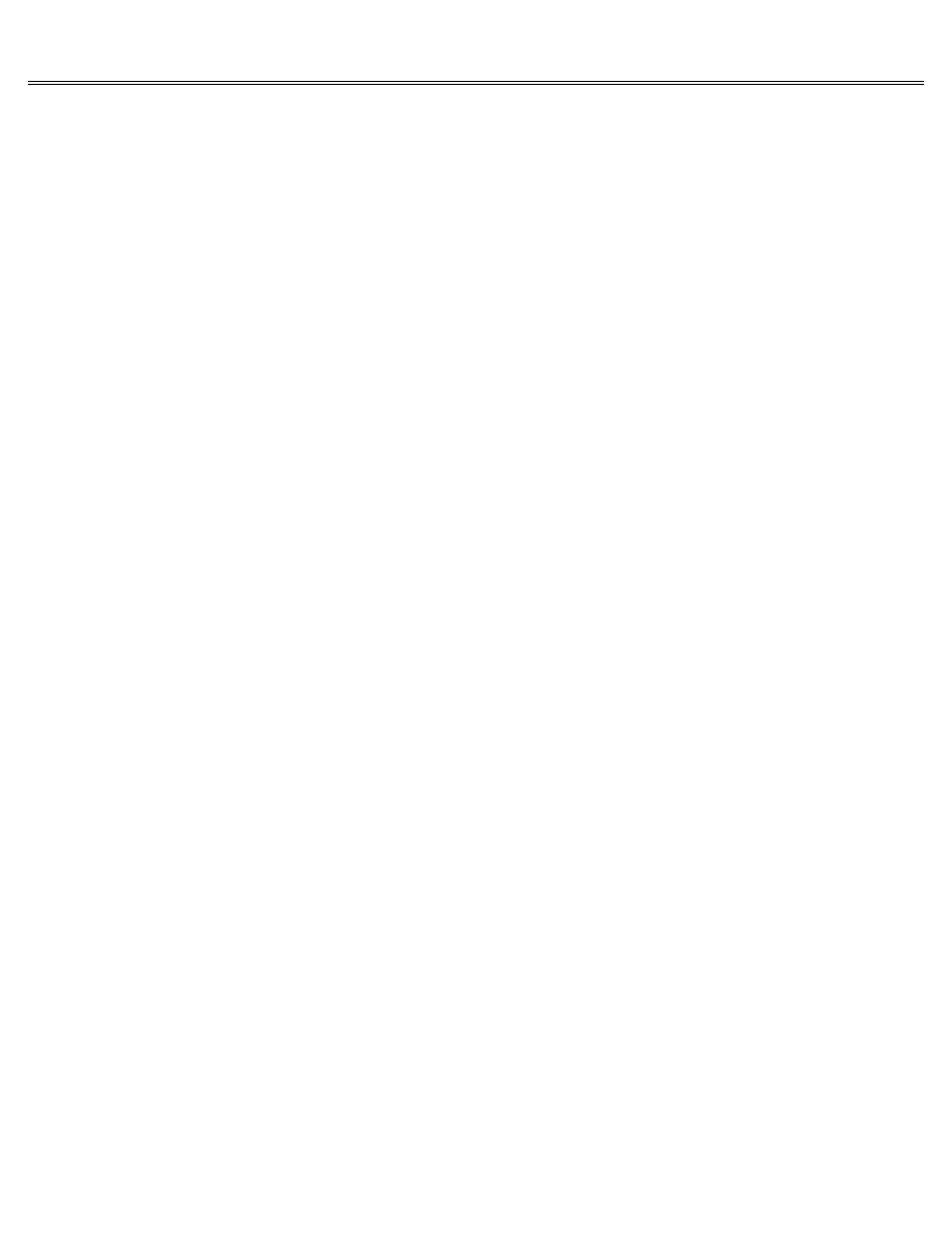
Page 81 of 84
II gs
Printed: Thursday, July 25, 2002 12:14:50 PM
Select button: A button on a printer that determines whether the printer should accept data
from the computer or instructions from other buttons on the printer control panel (like the
line feed button or form feed button).
serial device: A device that sends and receives data one bit at a time over a single wire.
Compare parallel device.
serial interface: The condition of a computer and a peripheral device exchanging information
one bit at a time along a single wire. Compare parallel interface.
serial port: One of two ports (printer and modem) on the back panel of the Apple IIgs designed
for serial devices.
Shift: A key that you can press in combination with another key to get an uppercase letter or
the upper character on a two-character key.
simulation: A computerized representation of something in action.
16-bit processor: A processor that can address 16,777,216 memory locations directly.
65C816: The type of microprocessor used in the Apple IIgs.
size box: A box on the bottom-right corner of some active windows that lets you resize the
window.
slash: A character used to separate the parts of a pathname.
slide-show option: A feature of some applications that lets you arrange displays in a sequence
so you can use them in presentations. The application changes
slides
after a certain time
interval or when you press a certain key.
slot: A long, narrow connector inside the Apple IIgs that lets you connect a printer and other
devices to the computer.
slot number: A way an application might ask you to describe the location of a peripheral
device. There are seven general-purpose slots on the main circuit board for connecting
peripheral devices to the computer. They are numbered from 1 to 7 with 1 on the left as you
face the front of the computer. If your device is connected to a port instead of a slot, you
can still use the application by typing the slot number that corresponds to the port.
smart port: When devices connected to the disk drive port appear to be connected to a card in
slot 5 instead of slot 6, the disk drive port is described as a
smart port.
software: Instructions, usually stored on disks, that tell the computer what to do. Compare
hardware.
software catalog: A book that describes software.
software pirate: A person who copies applications without the permission of the author.
special-interest application: An application designed for a particular audience diagnostic
applications for doctors, crop-rotation applications for farmers, and so on. Also called
vertical-market software.
speech synthesizer: An interface card that allows a computer application to imitate human
speech.
