Apple IIgs User Manual
Page 23
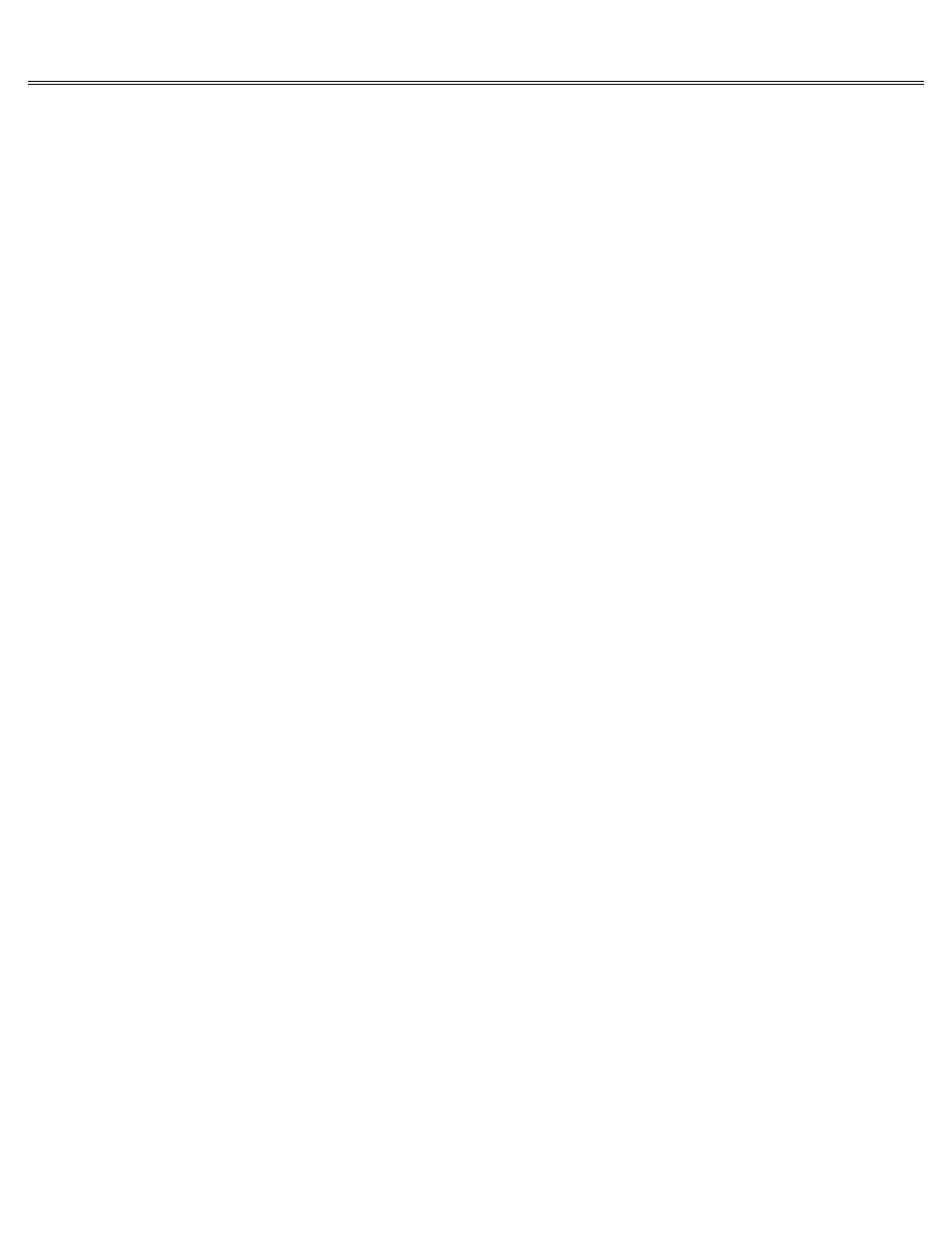
Page 23 of 84
II gs
Printed: Thursday, July 25, 2002 12:14:50 PM
were formatted for DOS 3.3 or for Pascal. If they tried to save a Pascal document on a DOS 3.3
disk, they got an error message, and vice versa.
Then came larger-capacity disks;3.5-inch disks and hard disks;capable of holding hundreds of
documents instead of the dozens you could store on a 5.25-inch disk. The Pascal operating
system was equipped to handle the larger storage devices, but DOS 3.3 couldn't.
So DOS 3.3 was supplanted with a disk operating system that could take advantage of all that
extra storage space.
The DOS 3.3 replacement was ProDOS, an acronym for Professional Disk Operating System. The most
important feature of ProDOS, besides its ability to use all that extra storage space, is that
it supports subdirectories. (It's the only one of the three Apple II disk operating systems
that does; so if an application refers to subdirectories or pathnames, you know it's a
ProDOS-based application program.)
You may see references to ProDOS 1.1, 1.2, 1.3, ProDOS 8, and ProDOS 16. ProDOS 1.1-1.3 are
version numbers. ProDOS 8 refers to versions of ProDOS that are compatible with Apple IIs using
8-bit microprocessors: the IIe, IIc, and the IIgs in 6502-emulation mode. ProDOS 16 refers to
versions of ProDOS that are designed for the 16-bit microprocessor in the Apple IIgs.
Applications designed especially for the Apple IIgs will useProDOS 16. Applications designed
for earlier models of the Apple II or for all models of the Apple II family won't.
You can still run DOS 3.3-based applications on the Apple IIgs, but you can't save the
documents on 3.5-inch disks. DOS 3.3 was designed for 5.25-inch disks with a storage capacity
of 143K; 3.5-inch disks have a storage capacity of 800K.
Chapter 5: Application Programs
You don't need a lot of equipment to start using your AppleIIgs. You can go a long way with
just a monitor, a disk drive, a printer, and a single application. But when you're ready to go
further, there are hundreds of ways to go, and lots of tools to help you get there.
The next two chapters introduce some of the applications and peripheral devices you can get for
the Apple IIgs. Decide on the types of applications and peripheral devices you need; then
choose the specific product based on the recommendations of friends, reviews in computer
magazines, reviews in software catalogs, and the advice of your authorized Apple dealer.
(Friends are best because if you take their recommendations, they can answer questions that
come up as you're learning to use the application or peripheral device.)
You can get a couple of general-purpose applications like a data base application and a
spreadsheet application and adapt them for dozens of different purposes. Or you can get very
specialized applications: a data base that's already set up as a running log, a recipe file, a
coin collector's journal; a spreadsheet already set up for preparing a home budget, preparing
your income taxes, balancing your checkbook, or for analyzing different mortgage options.
The advantage of general-purpose applications is their flexibility. You can use one application
for dozens of different things, and you can decide how to set up the form you use for filling
in your information. The advantage of specialized applications is that they're easy to use. All
you do is fill in the blanks.
The following sections describe some general-purpose appli-cations, followed by a list of some
of the specialty applications available for the AppleII family of computers. You can find out
about other specialty applications by looking through computer magazines or software catalogs.
Choosing An Application
Here are some things to think about when you're evaluating an application:
