Apple IIgs User Manual
Page 21
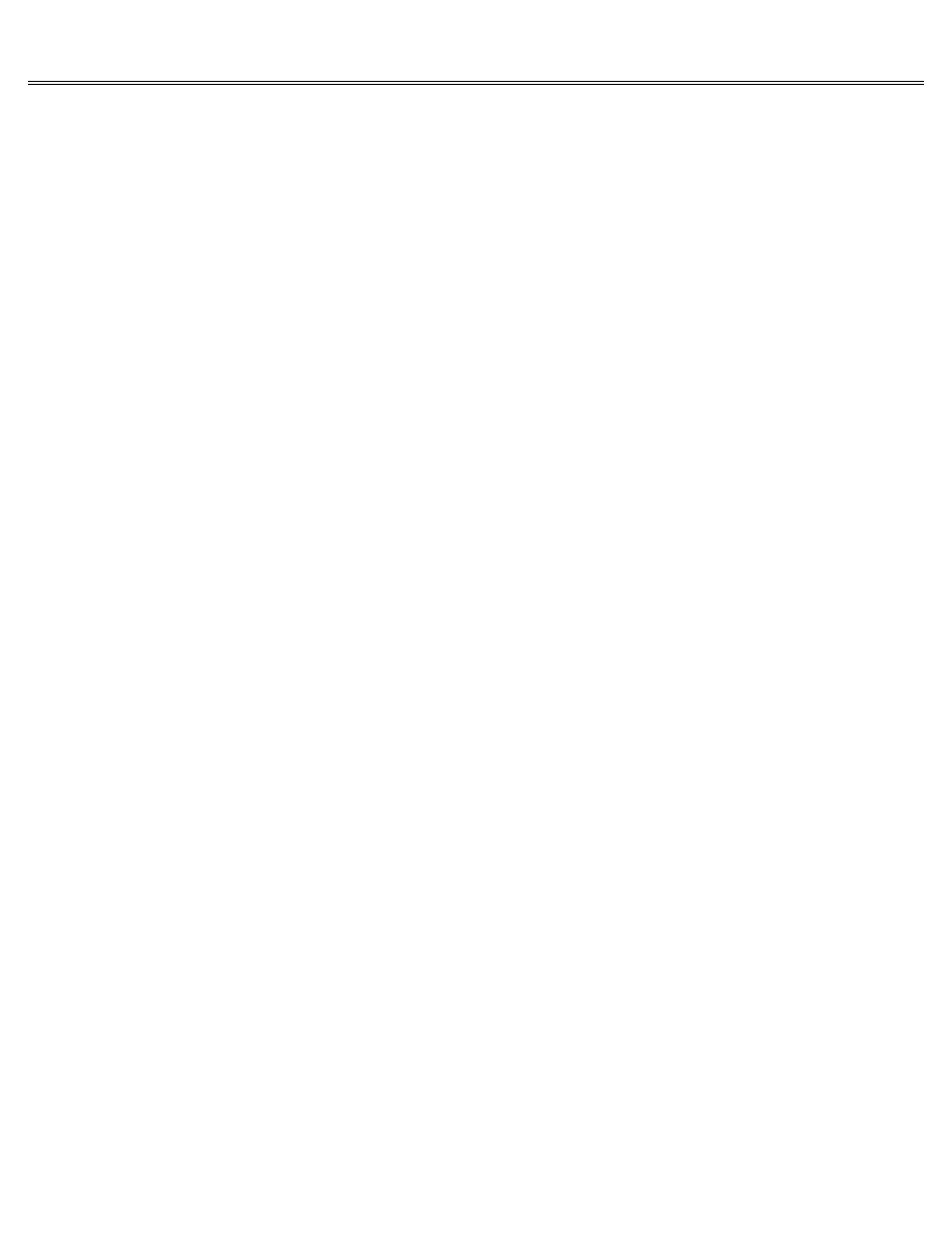
Page 21 of 84
II gs
Printed: Thursday, July 25, 2002 12:14:50 PM
you to create them with the System Disk.
Once you've created your subdirectories, you can save documents in one of those subdirectories
by typing a pathname. A pathname is the complete name of the document, starting with the disk
name (also called volume name), then the subdirectory name, then the document name. The
pathname starts with a slash, and each part of the pathname is separated from the next part
with a slash.
The pathname /PERSONNEL/SALES/JONES tells the application to save the document on the disk
called /PERSONNEL in the subdirectory called /SALES and to name it JONES. If you don't use
subdirectories, the pathname is simply the disk name and the document name;for example,
/PERSONNEL/JONES.
As the word suggests, a pathname describes the path or route to a document.
Setting a Prefix
A pathname is a very descriptive way of telling an application the route to a document, but
/PERSONNEL/SALES/JONES requires a lot of typing. Fortunately, there's a shortcut. You can set a
prefix. A prefix is the first part of a pathname.
It can be just the disk name (/PERSONNEL) or it can be the disk name and the subdirectory name
(/PERSONNEL/SALES). Once you've set the prefix, you don't have to type the whole pathname. You
just type the document name (for example, JONES), and the application tacks the disk name and
subdirectory onto the front of what you type.
Setting a prefix allows you to work with different documents in the same subdirectory more
conveniently. You can save or load any document in that subdirectory by typing just the
document name, not the whole pathname. When you want to work with a document in a different
subdirectory, you can either change the prefix or over-ride the current prefix by typing the
complete pathname of the document.
The application you're using will tell you how to set a prefix.
Other Ways to Save
If an application asks for a slot number and a drive number when you choose the Save command,
it's asking which slot contains the disk drive controller card for the drive you want to save
to, and whether that drive is attached to the drive 1 connector or the drive 2 connector on the
controller card. (A disk drive controller card can control up to two disk drives.) If your disk
drive is connected to your computer through a disk drive controller card, the answer is
straightforward. (Even if you can't remember which slot your controller card is in and which
drive is attached to the drive 1 connector on the card, you can always remove the cover from
your Apple IIgs and have a look.)
But what if your disk drive is connected to the computer through the disk drive port and not to
a slot? In this case, you supply the slot number that corresponds to the disk drive port. For
3.5-inch drives, the corresponding slot is 5. For 5.25-inch drives, the corresponding slot is
6. (The disk drive port was designed to emulate a slot with a disk drive controller card so
you'd be able to use software that looks for a controller card in a slot.)
If you have more than one drive of the same type connected to the disk drive port, drive 1 is
the drive connected directly to the computer. Drive 2 is the drive connected to drive 1.
Other applications may expect you to indicate where you want your document saved by typing the
document name followed by a comma, followed by the letter D (short for drive) and a drive
number. For example, typing MEMO,D2 or.D2/MEMO tells the operating system to save the document
named MEMO on the disk in drive 2. If you don't type a D and a drive number, the application
