Apple IIgs User Manual
Page 79
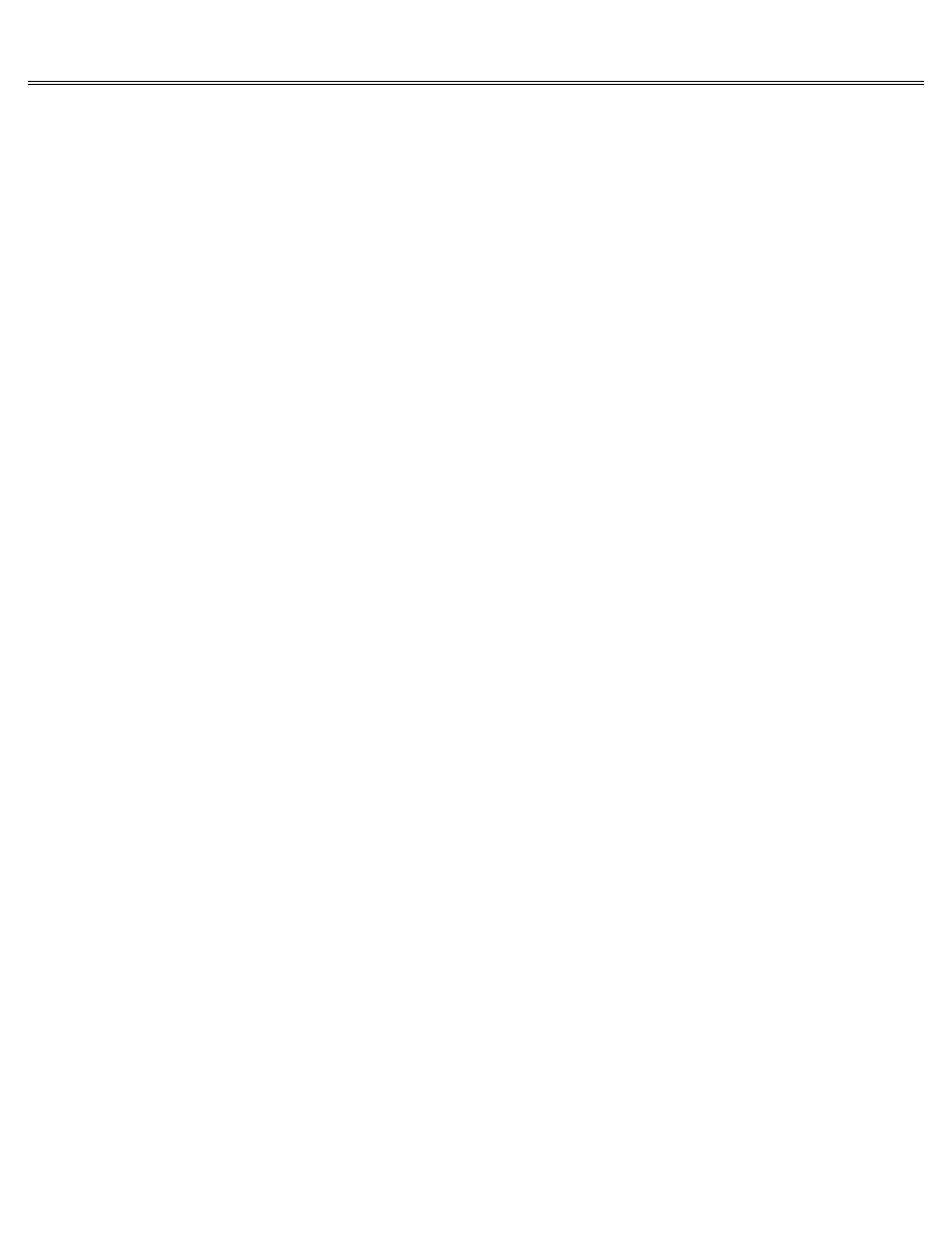
Page 79 of 84
II gs
Printed: Thursday, July 25, 2002 12:14:50 PM
ProDOS: Stands for Professional Disk Operating System which is the primary operating system for
the Apple IIgs. ProDOS 8 and ProDOS 16 refer to versions of ProDOS designed for 8- and 16-bit
microprocessors respectively. See also operating system.
program: (v.) To write instructions for the computer to talk to the computer in terms it
understands. (n.) A set of instructions that tells the computer what to do.
program disk: A disk that contains an operating system and a self-starting application program.
programmer: A person who writes computer programs.
program selector: A program that lets you switch application programs without restarting the
computer.
prompt: A character displayed on the screen to prompt the user to take some action. For
example, a bracket prompt character is used in the Applesoft BASIC programming language.
public-domain software: Software that is free for the taking. You can get it at users-group
meetings or through computer bulletin boards.
pull-down menu: A menu that is hidden until you press on its title with the mouse.
radio-frequency (RF) modulator: A device that transforms your television set into a computer
display device.
RAM: See random-access memory.
RAM disk: A cross between a disk and random-access memory. Like a disk, it must be formatted
before you can put files on it; also like a disk, it must be addressed by its volume name (disk
name) or by its slot number. As with RAM, the computer can access the information on it very
quickly. Also like RAM, what's stored on it is stored temporarily; when the power is turned
off, the information on it is lost.
random-access memory: Abbreviated RAM. Temporary memory. RAM stores applications and data for
the microprocessor.
read: To get information from a disk and put it in memory.
read-only memory: Abbreviated ROM. Permanent memory. Applesoft BASIC is stored in ROM along
with other programs that regulate communication between the microprocessor and other parts of
the computer system.
record: All the information about one person or one thing in your data base.
remote computer: The computer on the other end of the phone line; it can be across the room or
across the country. You can use your Apple IIgs, a modem, and a communications application to
communicate with a remote computer.
report: A subset of the information in your data base. You may have a data base with
information about your employees like their names, addresses, phone numbers, birthdays, social
security numbers, and salaries. There are times when you want only a list of names and salaries
that's one report. Other times you want names and phone numbers that's another report. You can
generate all sorts of different reports from one data base.
Reset: The key with a triangle on it that you can press in combination with Control and Apple
key to restart an application.
