Apple IIgs User Manual
Page 26
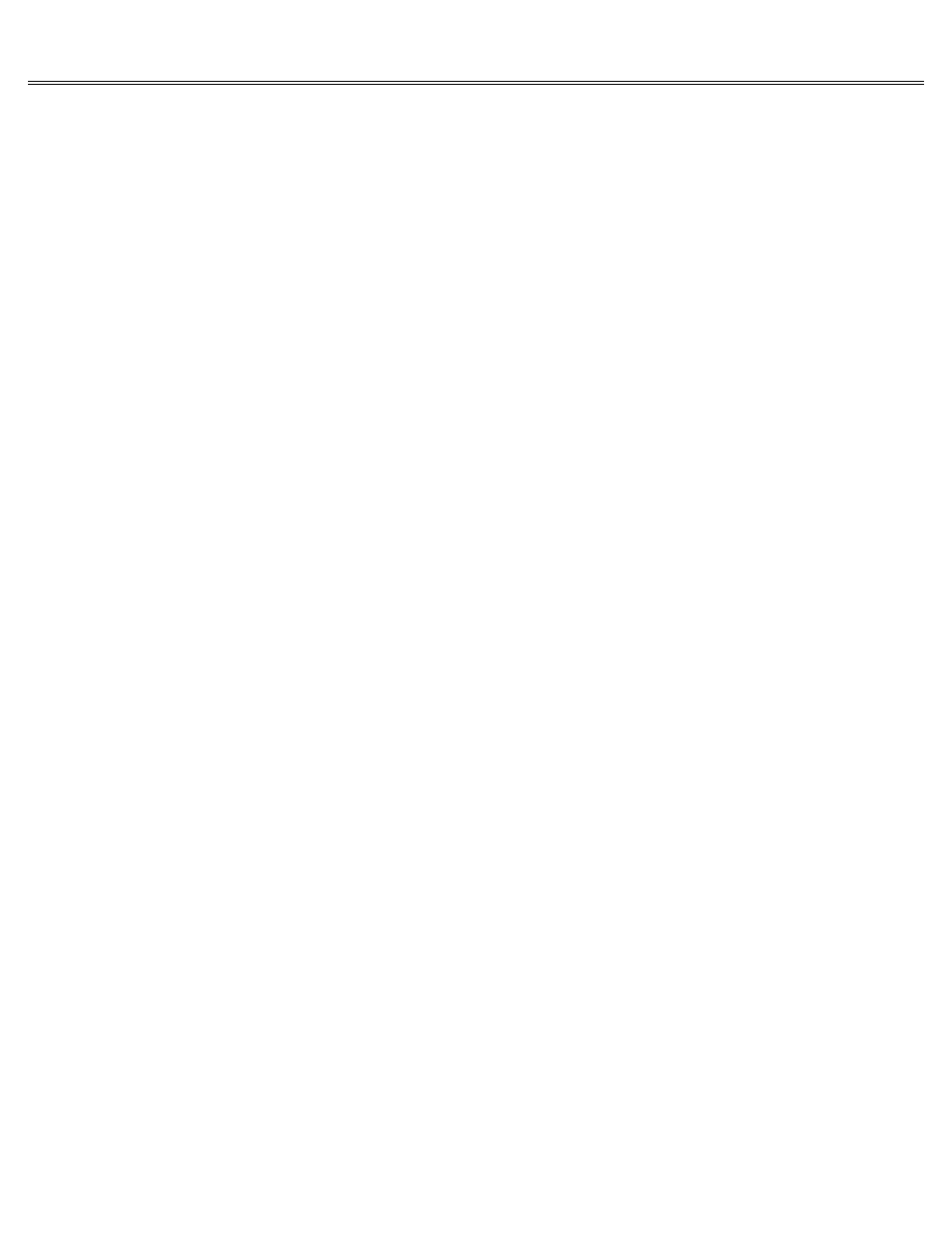
Page 26 of 84
II gs
Printed: Thursday, July 25, 2002 12:14:50 PM
Application Programs
Different data base applications have different limits on things like the number of records you
can keep, the number of fields, and the length of each field. Figure out what you want to do
with the data base application and make sure the application lets you do it. Here are some
things you can do with data base applications:
Sort records alphabetically (A to Z or Z to A).
Sort records numerically (high to low or low to high).
Perform calculations on numerical fields (so you can figure out, for example, your area's total
sales or your class's average score on the last test).
Check errors automatically. (If one of the fields is social security number, for example, some
applications can check to be sure you've entered a nine-digit number.)
If the information you want to keep track of doesn't fall into neat categories, you can get a
free-form data base. With a free-form data base, you enter data in paragraph form and designate
certain words as key words that you can search for later.
Spreadsheet
Spreadsheet applications are for working with numbers most often with numbers attached to
dollar signs. The traditional spreadsheet application starts you off with a blank screen laid
out in rows and columns like a ledger. The rows in a spreadsheet are numbered; the columns are
lettered. The intersection of a row and a column is called a cell. You describe different
locations on the spreadsheet the way you describe locations on a map for example, A1 is the
intersection of column A and row 1; B12 is the intersection of column B and row 12, and so on.
With a paper ledger, you fill in your assets and liabilities in pencil, and then you add,
subtract, and otherwise manipulate the numbers to arrive at a total the bottom line. If any of
the numbers change, or if you want to change one of the numbers to see how a different pricing
strategy would affect the bottom line, you have to recalcu-late all the numbers by hand.
With an electronic spreadsheet, you still have to fill in the assets and liabilities, but you
can write formulas that define the relationships between the various cells. Instead of just
adding up the numbers in cells C5, C6, and C7, and putting that total in C9, you define cell C9
as the sum of C5 + C6 + C7. Once you've defined the relationships between your numbers in this
way, you can change a few numbers (to try out a potential investment or a change in salary) and
the application will recalculate all the related values for you.
In the hands of a numbers person, accustomed to formulas for figuring out depreciation,
amortization, and such, a spreadsheet is a formidable tool. For the average person, it's just
formidable. So, for the average person, intimidated at the thought of setting up formulas on a
blank spreadsheet, there are templates prefab spreadsheets that come with the formulas already
filled in for things like comparing real estate investments, preparing a home budget, and
comparing loan options.
Here are some things you can do with some spreadsheet applications:
Use built-in functions to calculate the average, sum, count (number of items), maximum value,
or minimum value in a column or row of numbers and the absolute, integer, and rounded-off value
of a number, logarithm, square root, and more.
Adjust column widths.
