Apple IIgs User Manual
Page 28
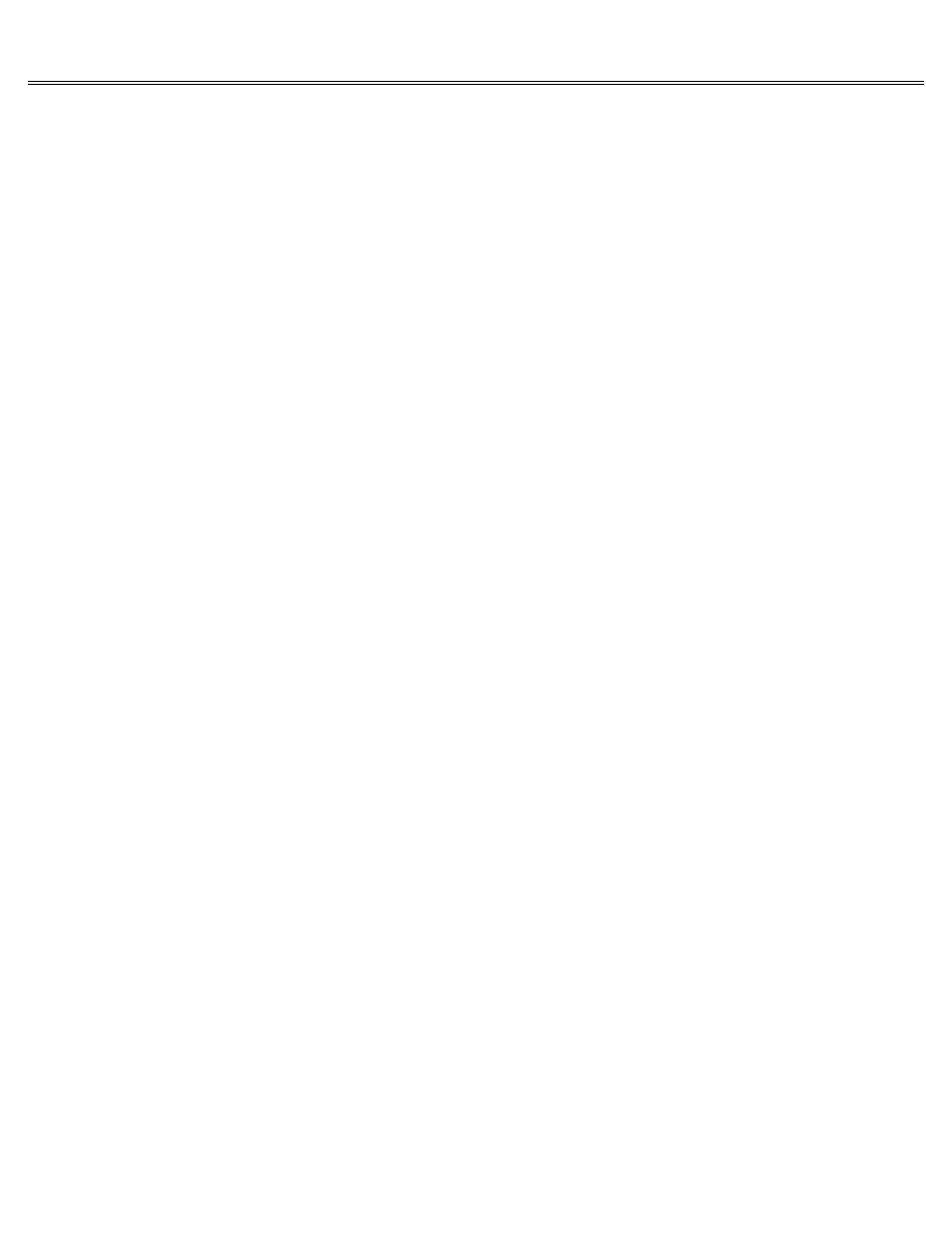
Page 28 of 84
II gs
Printed: Thursday, July 25, 2002 12:14:50 PM
(information like baud, number of data bits, number of stop bits, type of parity, and so on).
You don't need to know what the specifications mean, but you do need to find out what they are
for the other computer (also called the remote computer). If the other computer is an
information service, it's easy. The information is spelled out in the documentation that comes
when you subscribe to the service. If it's another personal computer, how you send the
information depends on the configuration of the other computer's modem port or modem interface
card.
Information Services
There are two kinds of information services: general-purpose services, like the Dow Jones
News/Retrieval Service; The Sourcesm, CompuServe ; Dialog; and GEnie; and specialized services
for lawyers, journalists, stock brokers, doctors, and others.
General-purpose information services let you check the latest news, sports, weather, and movie
reviews; exchange messages and mail with other subscribers; make airline reservations; and
download (have the service send you) uncopyrighted software.
Services like Dialog give you access to vast libraries of books and articles. You pick the data
base you want to access, type a few keywords, and the service searches for all the articles
that contain your keywords. It's a fast, efficient way to do research.
If you're interested in one of these information services, ask your authorized Apple dealer how
you can get a subscription. Your dealer can tell you how to get your user ID, your password,
and the local phone number of the service that interests you.
Bulletin Boards
A computerized bulletin board system (BBS) is a personal computer equipped with a modem, a few
disk drives, and special communications software. It is usually a clearinghouse for
information, gossip, and uncopyrighted software. Anyone who knows the phone number can call the
bulletin board, leave messages, read messages, and download software.
Bulletin boards came into being in 1978 as a way for members of local users groups to exchange
messages with each other and share programs by phone. Today there are hundreds of computerized
bulletin boards in the United States, and you don't have to belong to a users group to use one.
All you need is a computer, a modem, communications software, and the phone number of your
local bulletin board system. You can get that from your authorized Apple dealer (in some cases,
he'll be a SYSOP, the system operator of a bulletin board), from a users group, or from one of
the BBS articles that frequently appear in computer magazines.
Bulletin boards are popular for three reasons:
They're usually free. You don't have to subscribe or pay for connect time the way you do with
an information service.
They're a source of free software.
They're a good way to meet people.
The communications application is your gateway to information services, bulletin boards, and
other personal computers. It simplifies the procedure for logging on to information services
(by letting you store on the application disk the phone number and other critical information
about how to communicate with the other computer) and makes it possible to prepare messages in
advance (which saves you money) and to save and print information you receive over the phone
lines.
