Apple Chinese Language Kit User Manual
Page 90
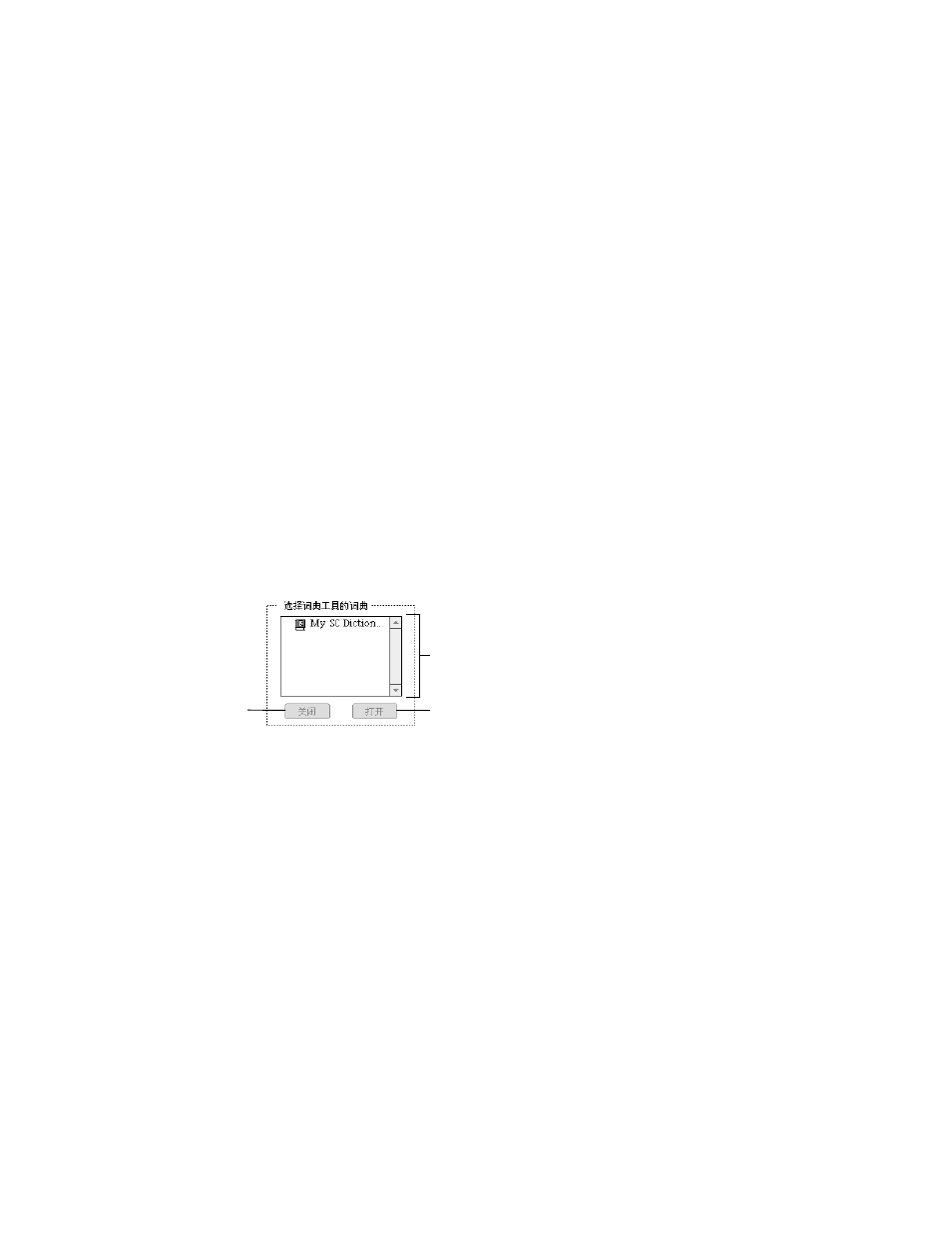
90
Chapter 4
Selecting Dictionary Preferences
The Wubi Hua and ABC Standard input modes can search up to four dictionary files created
using the Simplified Chinese Dictionary Tool, in addition to the built-in dictionary characters.
Using the Simplified Chinese Dictionary Tool application, you can create your own dictionary
files. To do so, you specify words and phrases and the input codes to enter them. In addition,
dictionary files are available that contain specialized vocabularies, such as those used in
medicine or law.
Note: The ABC Standard input mode also lets you enter your own words or phrase using
the User Dictionary dialog box. (See “Using Abbreviated Input” on page 73.)
Searching the dictionary files can slow down entering characters. While you can use as many
as four dictionary files, you may not want to do so all the time. You can open and close
dictionary files using the Preferences dialog box.
To use a dictionary file, follow these steps:
1
Copy the dictionary you want to use to the Extensions folder (in the System Folder) and
restart your computer.
2
Choose Preferences from the Pencil menu.
The Preferences dialog box shows the dictionary in the Dictionary area.
3
Select the dictionary you want to open and click the Open button.
4
Click OK to close the Preferences dialog box.
To close a dictionary file, open the Preferences dialog box, select the dictionary and click the
Close button. Then click the OK button to close the dialog box.
D
ictionaries in the Extensions
folder appear here.
Click here to open the selected dictionary.
Click here to close the
selected dictionary.
Important
If you select the Search All Dictionaries option in the Preferences dialog box, the
input mode searches all the dictionaries whether or not they are open. If you do not want to
use all the dictionaries available, make sure the Search All Dictionaries option is not selected.
See “Selecting General Preferences” on page 87.
