Apple Chinese Language Kit User Manual
Page 18
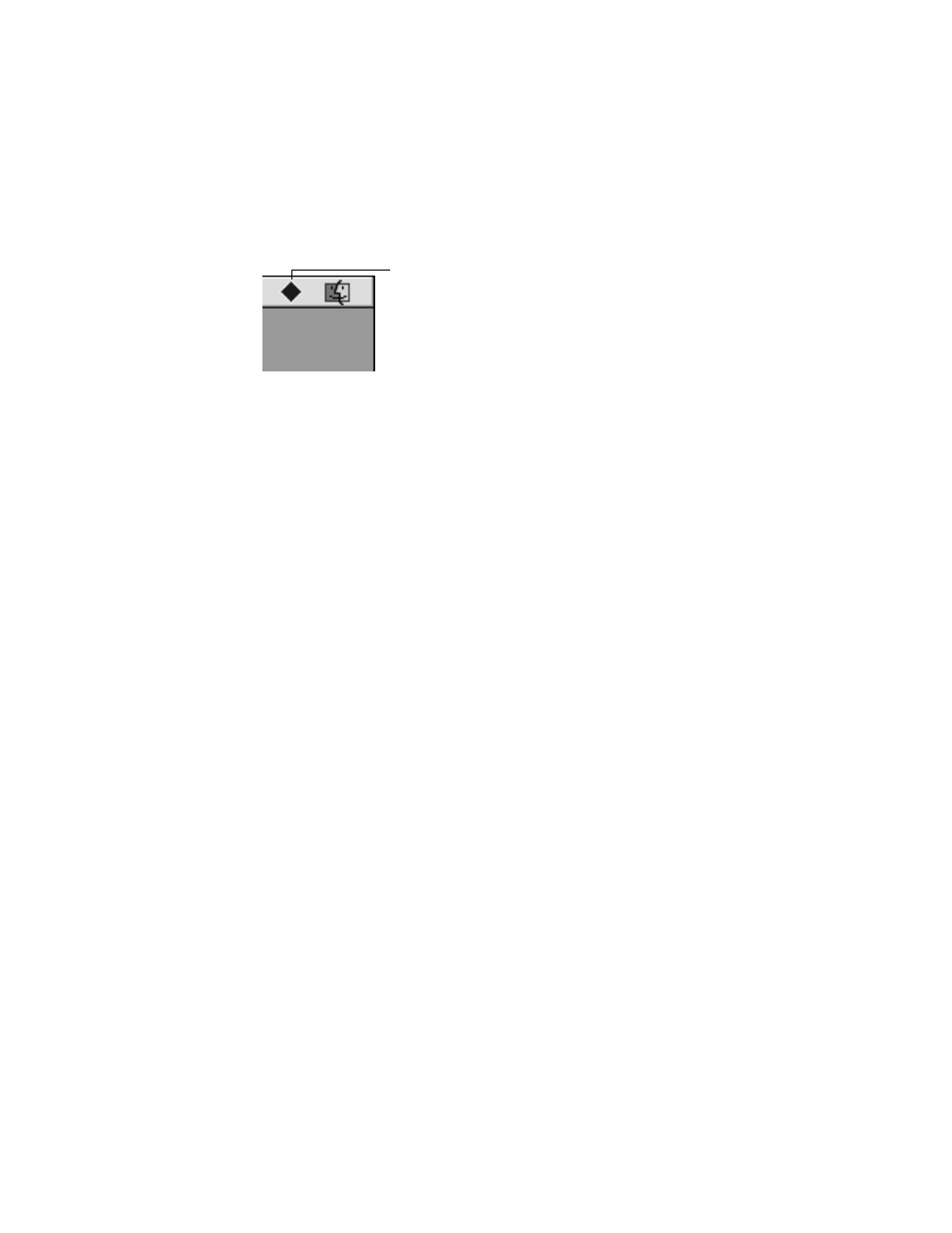
18
Chapter 2
Using the Keyboard Menu
After you install the Chinese Language Kit and restart your computer, the Keyboard menu
icon appears at the right end of the menu bar.
You use the Keyboard menu to select the keyboard layout or input method you want to use.
The Keyboard menu has a section for each script installed on your computer. The section for
the primary script of your system software appears at the top of the menu. If the primary
script of your system software is the Roman script, then the first section of the menu lists the
keyboard layouts available for Roman-based languages. After you install the Chinese
Language Kit, a section appears at the bottom of the menu for each script you installed.
If the primary script of your system software is either the Traditional Chinese or Simplified
Chinese script, then the section for that script appears at the top of the Keyboard menu. The
section for the other script appears at the bottom of the menu.
To select a keyboard layout or an input method, do one of the following:
m
Choose the item from the menu.
m
Type x–Option–Space bar to select the next item in the same section of the menu, if you
select the option in the Keyboard control panel.
m
Type x–Space bar to select an item in the next section of the Keyboard menu.
When you choose a keyboard layout or input method, the icon for the Keyboard menu
changes to show the current selection.
Displaying Finder Names in Chinese
After you install the Chinese Language Kit, you can display file and folder names in the Finder
with Chinese characters. To do this, you must change the font used in the Finder. How you
do this depends on the version of the system software you are using.
If you are using system software prior to version 8.0:
1
Choose Control Panels from the Apple (K) menu and open the Views control panel.
2
Choose the font you want to use from the “Font for views” pop-up menu.
m
To use Traditional Chinese characters, choose Taipei or another Traditional Chinese font.
m
To use Simplified Chinese characters, choose Beijing or another Simplified Chinese font.
Keyboard menu icon
