Apple Chinese Language Kit User Manual
Page 81
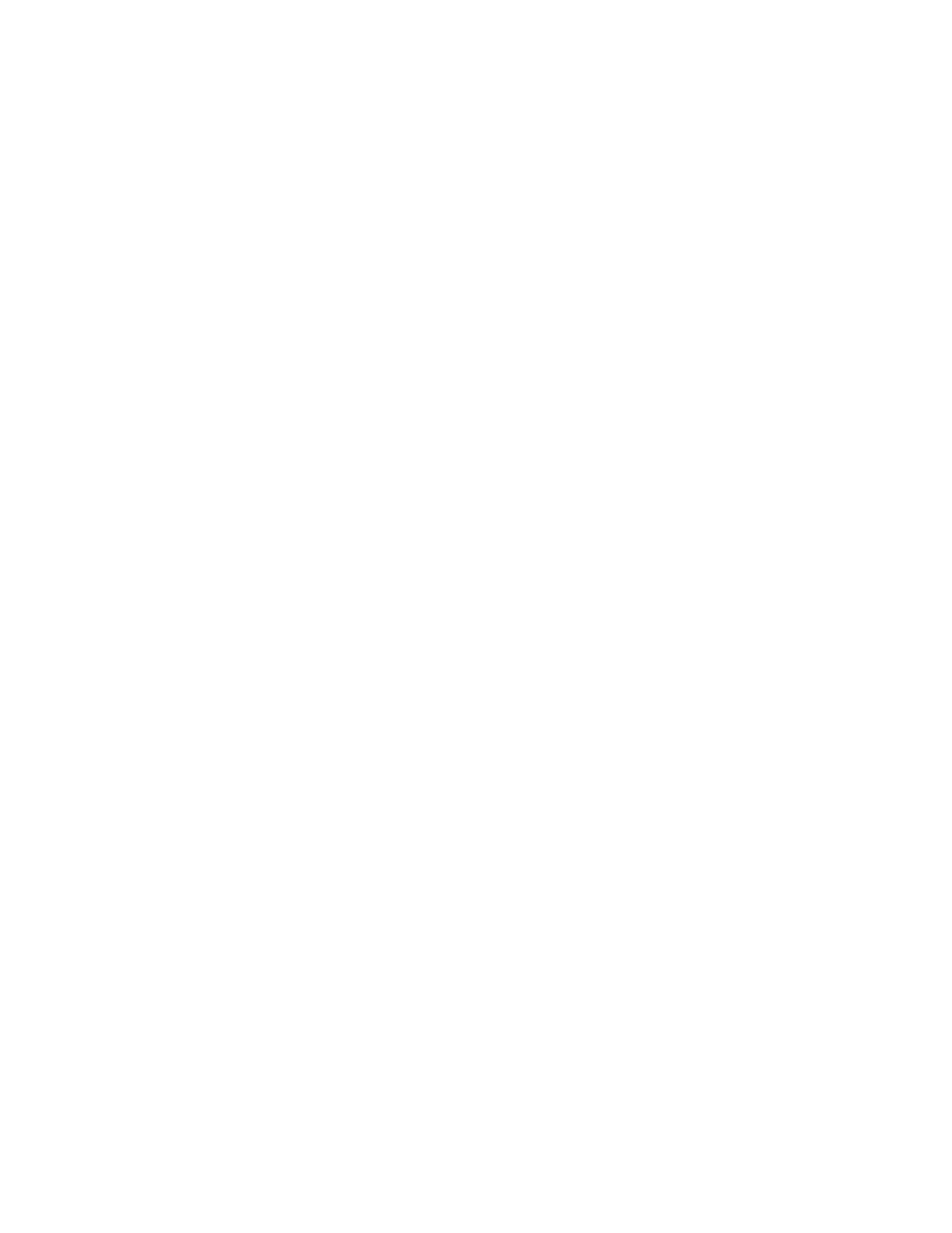
Using the Simplified Chinese Input Method
81
You can also enter a character you have defined if you are using the Wubi Xing, Wubi Hua,
ABC, or Quwei input mode. To do so, follow these steps:
1
Press the tilde ( ~ ) key.
A selection palette appears showing the characters you have defined.
2
Select the character in the palette and press Return to enter it.
When you create a character in the TrueType Font Editor, a decimal code is assigned to it. You
can use the code to enter the character when you are using the Quwei input mode. You can
also specify the keys to press to enter a character you have created when you are using the
Wubi Xing, Wubi Hua, and ABC input modes.
To specify the keys to press to enter a character you have created, follow these steps:
1
Choose Show User Defined Characters from the Pencil menu.
2
Select the character in the palette.
3
Choose the input mode from the pop-up menu on the left.
4
Click the button on the right.
A dialog box appears for you to specify the input keys you want to use.
5
In the text box, press the keys you want to use to enter the character:
m
For Wubi Hua, you can only use the alphabetic keys.
m
For Wubi Xing, you can only use the numbers between 1 and 5.
m
For ABC, you can only use the alphabetic keys.
6
Click OK.
