Apple Chinese Language Kit User Manual
Page 71
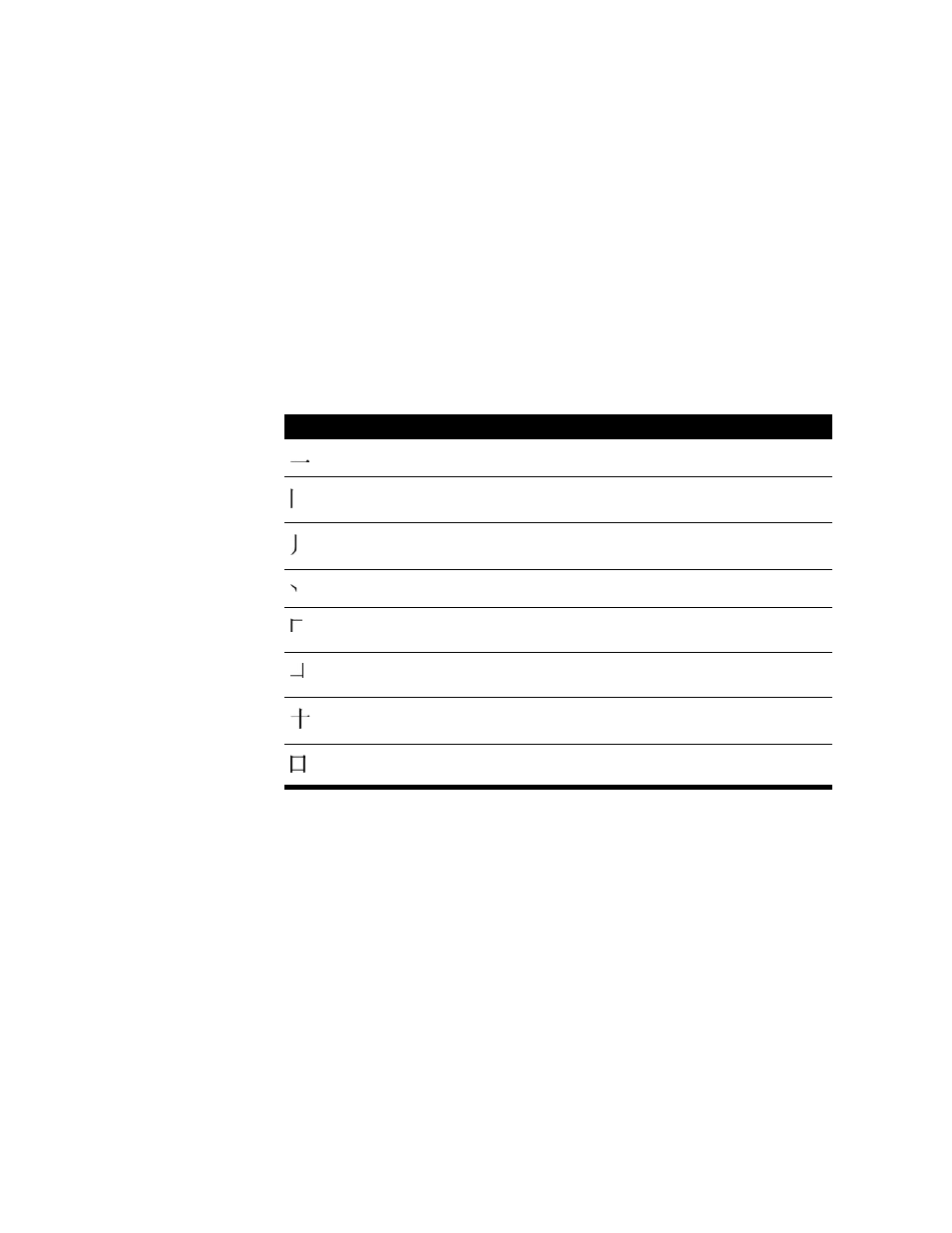
Using the Simplified Chinese Input Method
71
Using Stroke Input With the ABC Input Mode
The ABC input mode lets you press number keys to enter strokes that make up the character.
You can use strokes with either the ABC Standard or ABC Double Type input mode.
You can use strokes in combination with the Pinyin spelling of the character. You can also use
only strokes to enter characters. To use only strokes to enter a character, select the Stroke
Only Input option in the Preferences dialog box. (See “Selecting ABC Preferences” on
page 88.)
Note: If a character has more than one syllable, you must use Pinyin to enter it.
The ABC input mode defines eight strokes that you use to specify characters. Each stroke is
assigned to a number key.
The first six strokes are individual strokes. The strokes for 7 and 8 are actually combinations
of strokes. If a character contains the strokes for 7 or 8, use that key rather than the
individual strokes.
You can enter up to six strokes for a character. How you enter the stroke depends on the
complexity of the character:
m
For simple characters, enter the strokes in the same order you would use to write the
character.
m
For complex characters, divide the character into two parts: right and left, upper and
lower, or inside and outside. You can enter three strokes for each part.
To enter this stroke:
Press this number key:
1
2
3
4
5
6
7
8
