Apple Chinese Language Kit User Manual
Page 74
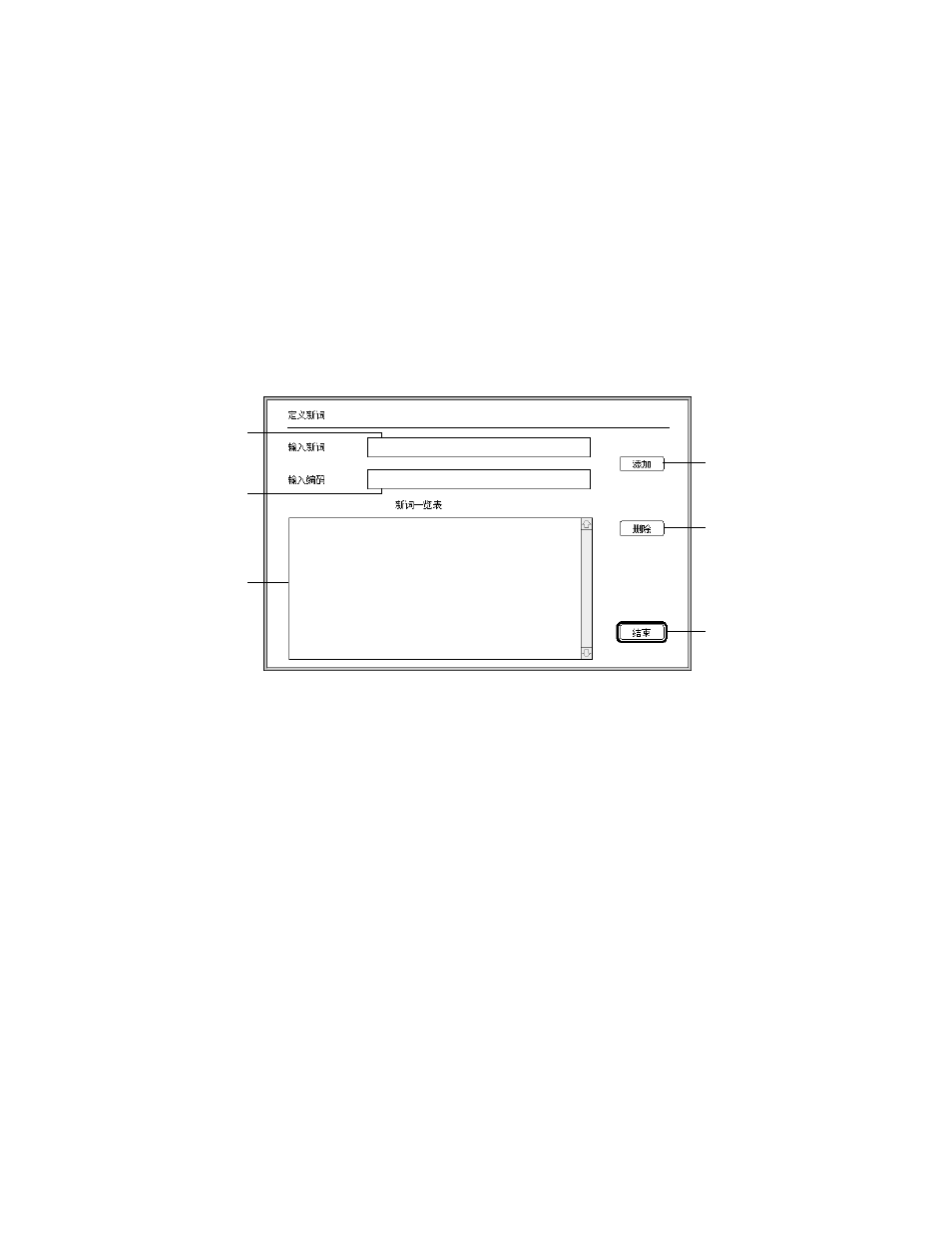
74
Chapter 4
Using the User Dictionary
The ABC input mode lets you define your own input sequences for Chinese and English
words and phrases that you can then enter in your document.
The ABC input mode also lets you use dictionary files created with the Simplified Chinese
Dictionary Tool. (See “Selecting Dictionary Preferences” on page 90.)
To define an input sequence for a word or phrase, follow these steps:
1
Choose Edit User Dictionary from the Pencil menu.
The User Dictionary dialog box appears.
2
In the first text box, type the characters for the word or phrase you want to enter:
m
You can enter up to 15 Chinese characters. Enter Chinese characters as you normally do
using the ABC input mode.
m
You can enter up to 30 one-byte Roman characters. To enter one-byte Roman characters,
press the Caps Lock key and type.
Note: You can also use the Roman input mode.
m
You can enter up to 15 two-byte Roman characters. To enter two-byte Roman characters,
choose Use Two Byte Roman Characters from the Pencil menu before you open the dialog
box.
Type the word or phrase
you want to enter here.
Type the Roman
characters to enter the
word or phrase here.
W
ords and phrases
you have defined
appear here.
Click here to close
the dialog box.
To delete an item,
select it and click
the Delete button.
Click Add to save
the phrase.
