Apple Chinese Language Kit User Manual
Page 85
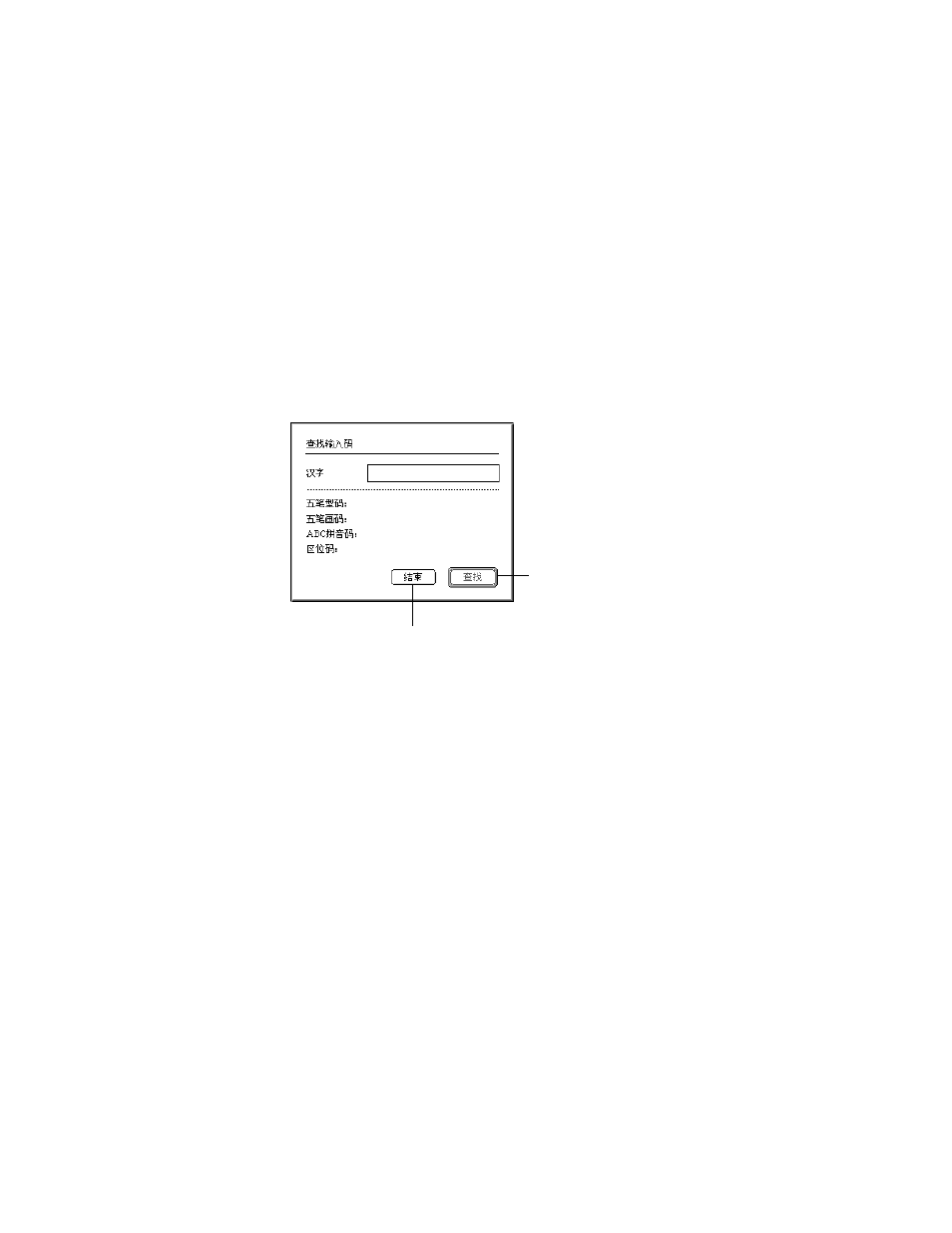
Using the Simplified Chinese Input Method
85
Finding the Input Code for a Character
You can use the Find Input Code dialog box to look up the code for a character. You might
use this dialog box to look up the Wubi Xing or Wubi Hua keys to enter a character when you
already know the Pinyin spelling to use with the ABC input mode.
To look up the input keys for a character, follow these steps:
1
Choose the input mode for the keys to enter the character that you already know.
For example, choose ABC Standard from the Pencil menu.
2
Choose Find Input Code from the Pencil menu.
The Find Input Code dialog box appears.
3
Press the keys for the character you want to look up.
For example, type
ren
if you are using the ABC Standard input mode.
The input palette appears as you type.
4
Press the Space bar, Return, or Enter.
5
If the selection palette appears, select the character you want and press Return.
The Chinese character appears in the text box in the dialog box.
6
Click the Find button.
The codes and input keys for Wubi Xing, Wubi Hua, ABC Standard, and Quwei appear below
the text box.
If you want to find the code for another character, enter it and click the Find button. The new
code appears in the dialog box next to the first code, separated by a comma.
7
When you are finished, click the Cancel button to close the dialog box.
Find button
Cancel button
