Apple Chinese Language Kit User Manual
Page 13
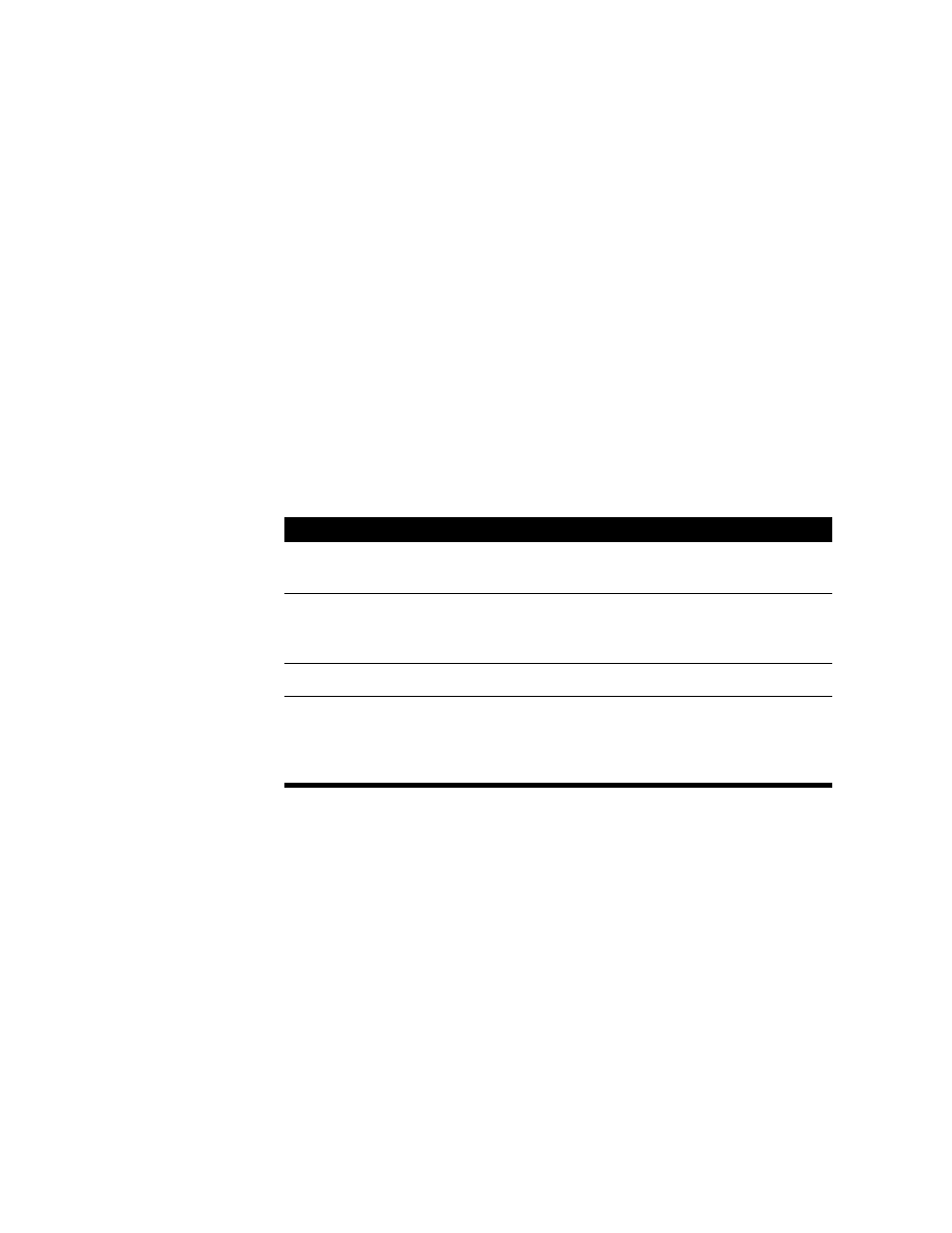
About the Chinese Language Kit
13
The Language Register Program
Some programs are localized to display menus, dialog boxes, help balloons, and other items
in Chinese characters. However, if a program does not indicate to the system the language
and font to use to display these items, you will not see the localized version with the Chinese
Language Kit installed.
Note: You will see the localized version of the application if you have a version of the Mac
OS localized in Chinese installed on your computer.
The Language Register provided with the Chinese Language Kit lets you register these
programs so that they display menus and other items in Chinese characters. To learn how to
use the Language Register, see “Choosing a Language for an Application Program” on page 20
in Chapter 2.
Chinese Utility Applications
The Chinese Language Kit includes several applications in the Chinese Utilities folder (in the
Apple Extras folders).
The Traditional Chinese Dictionary Tool (filename “Trad. Chinese DicTool”) application is also
provided with the Chinese Language Kit and it continues to be used as the dictionary for the
Traditional Chinese Input Method. It’s in the Extensions folder.
Program
Description
TrueType Font Editor
Lets you create your own TrueType Chinese characters that you
can use in your documents
Input Method Plug-in Converter
Lets you convert a text file that specifies an input method plug-
in so that it can be used with the input method. Plug-ins can
add input modes and other features to the input method.
Sample (SC) and Sample (TC)
Example plug-ins you can use to learn how to write one
Simplified Chinese
Dictionary Tool
(filename “Simp. Chinese
DicTool”)
Lets you create and edit dictionaries that you can use with the
Simplified Chinese Input Method
