Other useful functions, Search, Playback with home media gallery inputs 08 – Pioneer SC-LX90 User Manual
Page 83
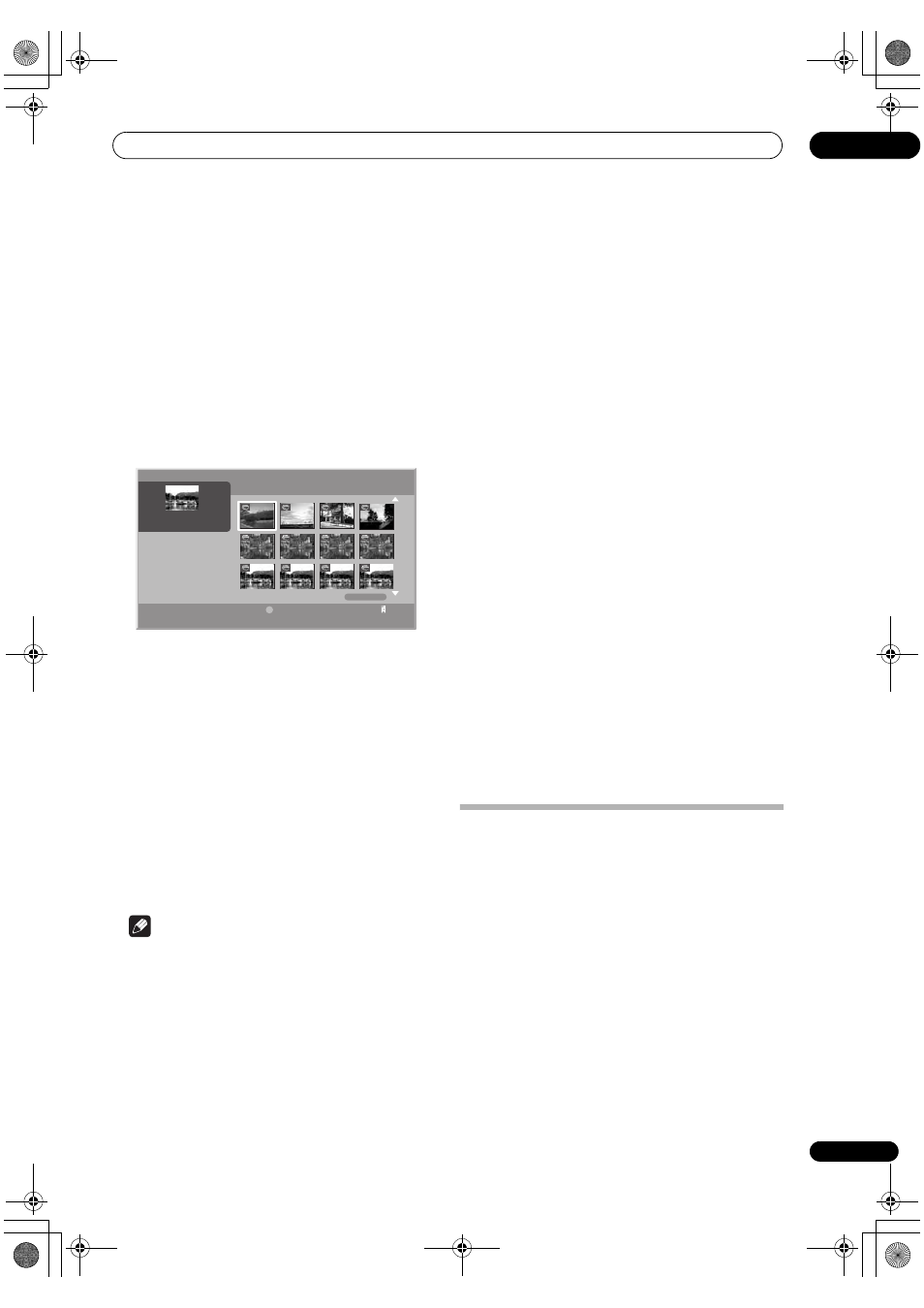
Playback with HOME MEDIA GALLERY inputs
08
83
En
Starting the slideshow
1
Press HOME MEDIA GALLERY.
The Home Media Gallery screen is displayed.
2
Select a folder containing photo content (
/ then
ENTER).
The Thumbnail screen is displayed (Thumbnail List or List
screen is displayed depending on the setting).
3
Select the desired photo file from the Thumbnail
screen (
/// then ENTER).
The photo content is displayed in full screen.
You can start a slideshow by pressing
on the
Thumbnail screen.
4
Press ENTER or
to start a slideshow.
The slideshow starts and photo images in the folder
automatically display one by one. See
Setting up the
slideshow on page 82 for setting up the interval time.
To display a key guide, press
DISP.
To display the next image content manually, press
or
.
To display the previous image content manually, press
or
.
5
Press ENTER or
to stop the slideshow.
The Photo Player goes into
PAUSE.
6
Press ENTER again to resume the slideshow.
To cancel the slideshow and stop the Photo Player, press
RETURN or
during the playback. The previous screen
returns.
Note
• When you press
///, / while photo
content is displayed, the Photo Player goes into
PAUSE.
Rotating the image
1
Press HOME MEDIA GALLERY.
The Home Media Gallery screen is displayed.
2
Select photo content in the Media Navigator, USB
device or My Playlist (
/// then ENTER).
The photo content is displayed in full screen. To stop the
slideshow, press
ENTER again.
3
Press ENTER or
to start a slideshow.
The slideshow starts and photo images in the folder
automatically display one by one.
To display a key guide, press
DISP.
4
While using Photo Player, press AUTO/DIRECT
(Blue) to rotate a photo.
The displayed image rotates by one quarter clockwise.
Each time
AUTO/DIRECT (Blue) is pressed, the image
rotates;
90º, 180º, 270º and Rotate Off.
The Photo Player goes into
PAUSE (the slideshow is in
Stop mode).
5
Press ENTER again to resume the slideshow.
The selected rotation mode is only effective for the image
being displayed. The default setting (
Rotate Off) returns
when you move and display content on a different screen.
Repeating the slideshow
1
While playing a slideshow, press STEREO/F.S.SURR
(Red) to select ‘Repeat All’.
The slideshow being played is repeated.
2
Press STEREO/F.S.SURR (Red) again to cancel the
repeat mode (‘Repeat Off’ is selected).
After playing the currently selected slideshow, the Player
stops.
Playing the slideshow at random
1
While playing a slideshow, press STANDARD
(Green) to select ‘Random On’.
Random playback starts.
2
Press STANDARD (Green) again to cancel the
random mode (‘Random Off’ is selected).
Other useful functions
Search
You can search the desired items contained in the Folder
or Contents List by word. Searched results are displayed
on the screen.
1
Press HOME MEDIA GALLERY.
The Home Media Gallery screen is displayed.
2
Select the desired folder and/or content in the
Media Navigator (
/// then ENTER).
3
Press ADV SURR (Yellow) then select ‘Search’ from
the Tool Menu (
/ then ENTER).
A Search dialog screen appears.
Title
XXXX
Album
XXXX
Date
2006/11/19
Server
XXXXXX
All Photos
1/27
1
Tool
SC_LX90_WY.book Page 83 Wednesday, February 6, 2008 11:49 AM
