Other connections 07, Checking the i.link inputs, About i.link – Pioneer SC-LX90 User Manual
Page 59: About pqls rate control, Creating an i.link network
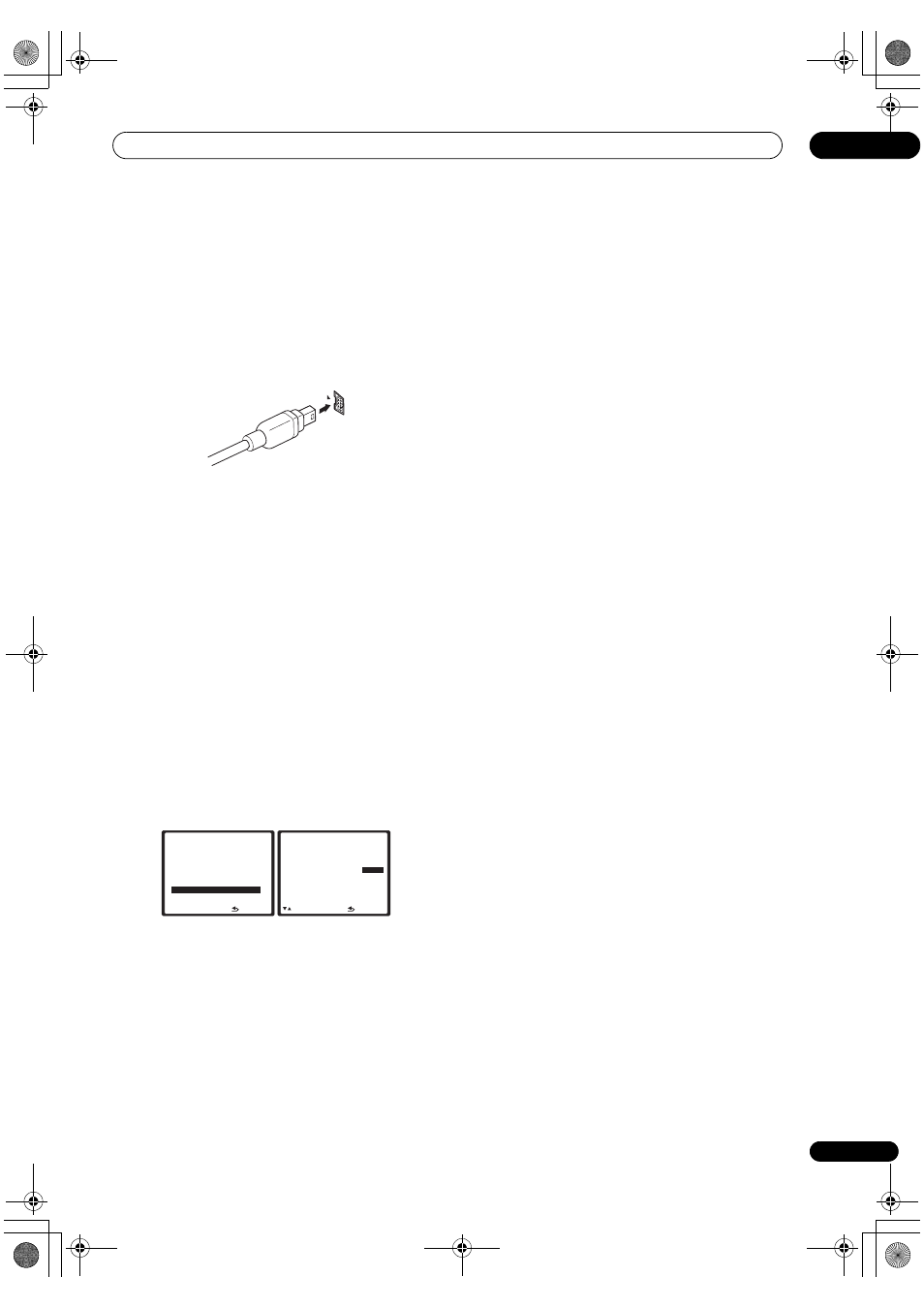
Other connections
07
59
En
• The arrow on the cable connector body should be
lined up with the arrow (to the left of the connector)
on the amplifier for correct alignment. The i.LINK
cable should be inserted straight into the connector
so that it snaps easily into place. If not connected
properly the amplifier will not be able to recognize
any connected components. Note that the i.LINK
cable is fragile and can be broken easily if too much
force is used when connecting.
2
Assign the i.LINK component to the input you want,
then make any necessary output settings on the
component.
See
The Input Setup menu on page 94 to assign the
component to an input function on this amplifier. Follow
the operating instructions that came with the component
to make any necessary output settings.
• You can connect several components together using
i.LINK. See
Creating an i.LINK network below.
Checking the i.LINK inputs
If you have several i.LINK-equipped components and
have assigned them to input functions in
The Input Setup
menu on page 94, you can confirm the settings you made
below.
1
Select ‘i.LINK Check’ from the Other Setup menu
and press ENTER.
See
The Other Setup menu on page 96 for more on
navigating this menu screen.
• If no i.LINK-equipped components are connected
i.LINK Check cannot be selected.
2
Scroll through the list to confirm your settings.
When a number of i.LINK-equipped components are
connected to your amplifier, the i.LINK-equipped
component you are looking for might be listed on
additional display screens.
•
i.LINK is displayed after unassigned device names
(e.g.
DV-79AVi [i.LINK]).
• If a connected devices cannot output (playback) a
source using the i.LINK connection,
[- - - -] is
displayed after the input device name (e.g.
DV-79AVi
[- - - -]). Non-compatible devices cannot be assigned
to inputs.
• When the cables for an assigned input device
become loose or the power is cut to the device, an
asterisk (
*) appears before the device name (e.g.
*DV-79AVi [CD]).
3
When you’re finished, press RETURN.
You will return to the Other Setup menu.
About i.LINK
i.LINK is a trademark name for IEEE1394, a high-speed
interface for digital audio, video and other data found on
personal computers, digital camcorders, and other kinds
of audio and audio/visual equipment. A single i.LINK
connector can both send and receive data at the same
time, so only one cable is required to connect
components for two-way communication.
“i.LINK” and the “i.LINK” logo are trademarks of Sony
Corporation.
About PQLS rate control
Pioneer’s PQLS (Precision Quartz Lock System)
technology provides high-precision digital audio from
DVD-A, SACD and audio CD sources when you use the
i.LINK interface. A precision quartz controller in this
amplifier eliminates distortion caused by timing errors
(jitter), giving you the best possible digital-to-analog
conversion from the digital source.
To take advantage of PQLS, you must have a player
compatible with rate-control, and it must be switched on
and connected to this amplifier through the i.LINK
network.
Creating an i.LINK network
Using i.LINK it is possible to chain up to 17 components
together so that the digital audio and control signals from
each component is available to other components in the
network. With the addition of an i.LINK repeater, it’s
possible to connect up to 63 components.
i.LINK connectors come in 4-pin and 6-pin
configurations. This amplifier uses the 4-pin connection,
but the two types can be mixed on a network.
This amplifier is compatible with i.LINK Audio (A&M
protocol) components, such as DVD players. Note that
when connected to i.LINK MPEG-II TS equipment (such
as a digital satellite tuner), i.LINK DV equipment (such as
a DVD recorder or DV camcorder), or an i.LINK-equipped
personal computer, audio and video signals are not
transmitted, and connecting to these devices sometimes
causes network interruptions. Check the operating
instructions supplied with your other i.LINK components
for compatibility information.
This amplifier is DTCP (Digital Transmission Content
Protection) compliant, so you can play DVD-A, DVD-
Video, and SACD i.LINK audio.
: R e t u r n
9 . O t h e r S e t u p
DV D / L D
- 5 5 . 0 dB
a . M u l t i C h I n S e t u p
b . Z O N E V i d e o S e t u p
c . Z O N E Au d i o S e t u p
d . S R + S e t u p
e . H D M I C o n t ro l S e t u p
f. i . L I N K C h e ck
g . D i s p l ay I m ag e
: R e t u r n
9 f. i . L I N K C h e ck
( 1 / 2 )
DV D / L D
- 5 5 . 0 dB
* DV- 8 6 8 AV i 1 : T V
1 DV- 8 6 8 AV i 2 :
DV D
2 DV- S 8 5 8 A i 1 : DV R 1
3 DV- S 8 5 8 A i 2 : i . L I N K
4 DV- 7 5 7 A i
:
i . L I N K
5 R E C E I V E R - 1
:
– – – –
SC_LX90_WY.book Page 59 Wednesday, February 6, 2008 11:49 AM
